
I’ve written previously about Kobo’s Aura HD, the 6.8-inch, 265 dpi, EPUB-compatible e-reader that still leads the pack so far as I’m concerned. But the Aura HD does have several issues that prevent it from being a mainstream device, primarily the price and the not-quite-standard form factor that can make protective cases a little tough to find. Kobo has now released the Aura, a 6-inch e-reader that doesn’t have quite the same razor sharp display as the Aura HD, but it’s much more compact and shaves some dollars off the price tag as well. It’s so compact that the device is virtually pocketable — despite the full-sized display — however, by being smaller than comparable e-readers, finding a variety of different cases to choose from may be an issue again. But you can’t have everything…
The new Kobo Aura e-reader falls somewhere in between last year’s Kobo Glo and the upscale Aura HD. It shaves a few fractions of an inch and a third of an ounce off the Glo’s already-compact size while keeping an industry standard 6-inch display and adds a lower resolution (but still very crisp) version of the Aura HD’s Clarity screen. Page turns are fast and the infamous “black flash” every six pages or so is a thing of the past (it’s a more subtle gray refresh). Onboard storage is 4GB with microSD card expandability and it’s WiFi equipped.
The Aura switches input gears from most e-readers, changing from the IR touch technology used by previous generations of Kobo devices for a touch capacitive display. The result is a front face that’s completely flat instead of the raised bezels required for the IR sensors. This makes for a thinner, more streamlined and easier to clean device, but it comes at a cost. I found that the combination of the thin side bezels and my (admittedly largish) fingers resulted in a lot more accidental page turns registering than I’m used to. It’s not the end of the world — and may not be an issue for everyone — but I did find it a bit annoying.
On the plus side, when compared to the Aura HD, the addition of a finely textured coating to the back makes it much easier to grip. It employs the same Comfortlight front-lighting technology that is so effective on the Aura HD — it’s very adjustable, completely even and unlike a backlit LCD tablet display it doesn’t cause eye fatigue when reading in the dark. It’s also easy on the battery. I haven’t had the test unit long enough to run it down (that can take a while with E Ink e-readers), but Kobo rates it for 2 months or more, depending on WiFi and light use. I own an Aura HD and have been averaging a month between charges with the light on for an hour or so each night.
I don’t know if the difference is the touch-technology used this time around, but I also noticed the Aura’s display when lit had a more natural white page than the Aura HD’s, which tended toward blue in comparison.
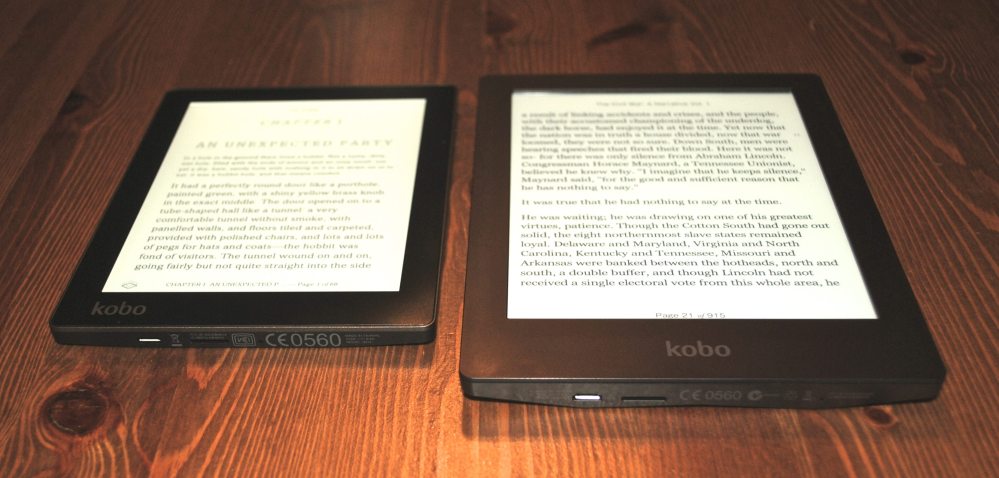
The Aura has everything else that those familiar with the Kobo e-reading experience have come to take for granted, but I noticed a new feature on the version of the software the tester was running. “Beyond the Book” is one-touch access to additional information about the e-book you’re reading. In my case, The Hobbit, included snippets about Dwarves, Elves, key characters and the author. The feature works whether you’re online or offline (although the online version offers richer details).
If you’re a fan of e-readers, don’t want to get locked into Amazon’s Kindle e-book format and find the Aura HD a bit steep (or too large), the $149.99 Aura is a high performance e-reader in an extremely compact form factor. It still carries a bit of a premium over rivals and I wish Kobo would include page turn buttons like my Nook, but the Aura is definitely a nice device.
Pros: Display is sharp, Comfortlight is even and easy on battery while gentle on the eyes, textured back provides good grip, tiny form factor with full-sized screen makes for compact size with few compromises, EPUB support, highly customizable fonts.
Cons: Switch to capacitive touch combined with thin bezels can cause inadvertent page turns, $10-$30 price premium over Kindle Paperwhite.
In answer to a few questions raised by readers in the previous Aura HD review, I’ve found the build quality of the Aura and the several Aura HD review units Kobo sent to be solid. They’re plastic, yes, but even Sony is using plastic for e-readers these days. So far as using an E Ink display for illustrated kids’ books (and comic books for that matter), I’d stick to a tablet. These e-readers are capable of pulling it off with a 16-level grayscale display, but I find the color display and larger screen size of a tablet makes for a superior experience.




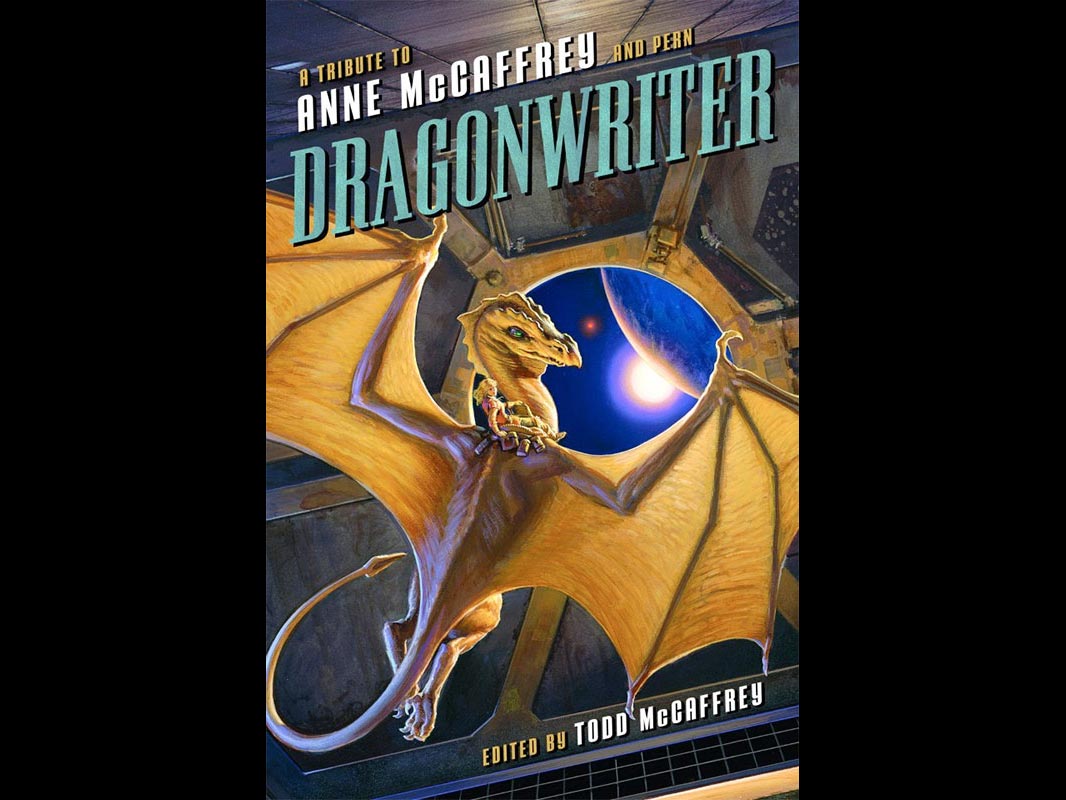

So, does the Kobo line work with Barnes and Noble via an app, or does it require manually tethering and copying files over to open them?
No app, I would expect manual tethering and copying would work (although I’ve never bought an e-book from B&N due to their “no books for Canada” policy) — I use Calibre for e-book management across all my devices (Kindles, Nooks, Kobos, Sony e-readers, iPads), so I’m pretty used to manual library management.
Do Kobos have a built-in RSS reader? I think they recently added “News & Magazines” but it’s unclear to me if those are “made for Kobo” subscriptions or if a Kobo can just take an RSS feed, or even better, a synchronized RSS service like Feedly.
Thanks
I haven’t found an RSS reader on it and haven’t seen any mention of one. But will poke around…
you can see some more pictures of the kobo aura over here, including a major bug and the not so even frontlight.
http://12-frames.tumblr.com/post/62351876237/kobo-aura-review-2013
Kobo is a really strange company. In one hand they try to lead the e-reader market, but in other hand they do it so stupid. In Aura D they made a nice screen, but a very poor quality frame. Aura is the same. it is an amazing idea of flat screen (Bravo!), but the size of the screen is too small. Even they decelerated the same size as Glo has, it is not true. Books on aura looks much more smaller. Still the same cheap plastic frame deforming then you pud device in hands. New interface are very complicated, that you makes a lot of stupid and irrelevant action. Still there are no any physical listing button, that make it really hard to use in winter time. Nicy try, but not just focus and make one, but perfect e-reading device with large screen, durable frame and some comfort navigation with buttons.
Agreed that physical buttons would be nice. I’ve all but given up on that… The display is the exact same size as the Glo (and pretty much standard on e-readers these days): 6-inches. If the book looks smaller, it could be the default font and margins are smaller, but that can be changed by the user. That being said, I’ve become pretty used to the slightly larger display on the Aura HD.
Thanks! This is the only review with a picture of the pink coloured variant of the Kobo Aura, and I was wondering how that looked before I bought!
hi Brad,
Thank for the good review. How do you feel about reading a pdf files and books on the Kobo aura (non HD). Reviews and comments say its too small for pdfs but how about reading in landscape mode?. Some reviews says that we could pinch and zoom but rarely highlits reading in landscape mode. An advice would be appreciated.