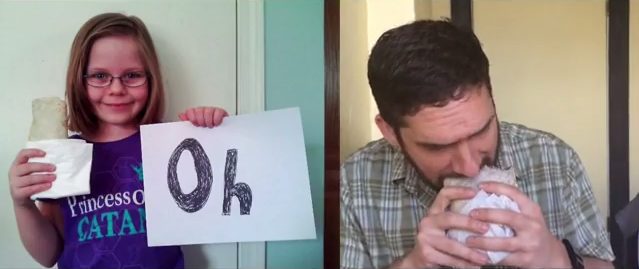“Everybody wants to be a DJ…” – The Magic Number by De La Soul
Ain’t that the truth? Well, it is for me anyway. My mates all got really good at it back in the ’90s Techno era, but the majority of my music was on CD so I could never really join in the fun properly. Later on, when the software caught up, I was able to do it in the computer and cheat the hell out of the process, chopping up tracks and forcing them to do what I wanted. But they never felt “real” to me, always too mechanical.
Of course, with the arrival of the iPad, we can now have the best of both worlds. A virtually unlimited amount of tunes to chose from and a proper live and tactile feel to the process, using apps like Algoriddim’s Djay. Their first version was the first one I tried, and I loved it straight away. The software was able to take care of the bit I could never do — matching the tempos of the tunes — leaving me free to get to grips with the rest of the process and have a blast at the same time. Earlier this year, another great DJ app appeared, called Traktor DJ from Native instruments, which eschewed the skeuomorphic approach of showing the records spinning on virtual turntables and instead visualised the music as a waveform. Today, Algoriddim are launching version 2 of their Djay app, which promises to be the best of both worlds and much more besides.
I was fortunate to get a demo from CEO Karim Morsy, a professional DJ himself who started the company in 2006 with the goal to “create a world where every person can be an artist and bring their digital media to life.” The new version has been 2 years in the making and has many new features and improvements, partly coming from feedback from the millions of users already out there. See the video above for a great overview of them all or check out this one on YouTube with a voiceover description.

The best new feature, for me at least, is the HD Waveforms view. Tapping the small button near the top of the screen slides away the (beautifully rendered) turntables and reveals colorful waveforms instead. The colours aren’t just there to look pretty either, they help you visualise what kind of sounds they are. Low, bassy tones are warm yellows and reds, while high-end sound are shown in blues and purples. This help you visual what kind of sounds are at each point in the track, which can make it make easier to jump between two choruses for example.
The waveform view brings some great features and enhancements along with it, including Beat Grids (which are constantly updated to allow for any discrepancies in the timing, like on a live recording, for example), Slice Mode (which enables you to trigger any of the four beats when you want to) and Slip Mode (which lets you grab the waveform and scratch the track, but always drops it back in the right place when you’re done). It also allows the EQ, FX and loop panels to use more screen space — something that I always found annoying in the previous version. The loop panel also has a neat new X/Y pad mode which can loop ever shorter parts of a beat while also running them through a hi or low pass filter for a cool effect.

An excellent built-in sampler/drum machine also makes an appearance in the mobile app for the first time — although it’s been in the desktop version for a while now. There are 12 pads available to you to drop in extra beats and effects over the top of your music. The app comes with several libraries built in, but you can also bring your own clips in through iTunes or sample them directly from the two decks and them save them into your own presets, color-coding them to match the spectrums of the waveforms if you wish.
The library has been completely redesigned with some great new features including a day/night mode (so you don’t get blinded by the glow of the screen in a dark club!), a queue (which you can add tunes to with a simple swipe), and a new history panel which shows you what’s already been played and also automatically saves playlists. There is now a quick toggle button to switch between pop-over and full screen modes, you can sort the music by BPM, title, artist and time, and you can get an instant preview of the track right in the library if you have pre-cuing set up.

The regular turntable view has been polished and tidied up, and the rendered waveform is now mapped over the faux vinyl, like a traditional groove, and helps locate the breaks in the tracks. The iPad version borrows a leaf from the smaller iPhone one by introducing a portrait mode which show a single deck or waveform – which is optimised for the Numark iDJ Pro hardware controller.
With all of these improvements, it’s no surprise that Djay 2 isn’t a freebie upgrade for existing users, but the ground-up re-write is on a special half-price offer this week only for $4.99 (iPad) or $0.99 (iPhone). Grab it now from iTunes and get mixing!
My thanks to Karim from Algoriddim for the demo and Kristen from Cashmere for the evaluation copy of the new version.