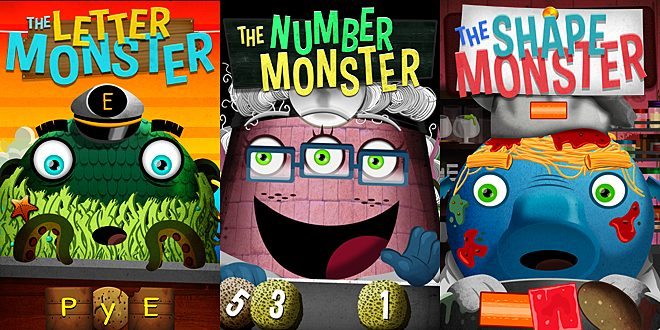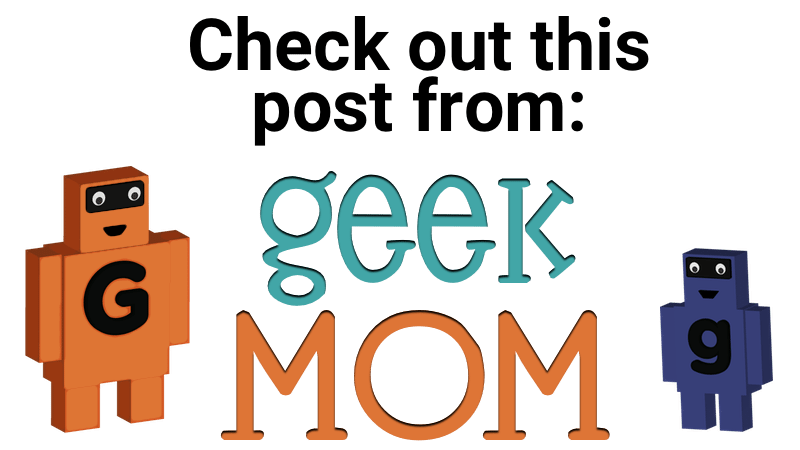Last year my son started at our local pre-school and ever since his appetite for knowledge has simply grown and grown. Every day he points out letters, numbers, and shapes around our home or on the street and asks what they are. He’s even asked for phonics books as his bedtime story. It’s something I want to encourage and so when Wombi released a new series of three Monster apps that teach letters, shapes, and numbers I was eager to see what he would make of them.
Each app teaches one of the three groups and all three use an identical interface so your child will only need to be shown how to use one app and they will automatically be able to follow the other two. All three feature a friendly yet hungry cartoon monster who will ask you child to select an item of food and feed it to him or her. In the letter and number apps, these are biscuits and mushrooms with a letter or number printed on them. The monster (a sea captain octopus or a pink monster scientist) will ask for a letter or number and your child will need to find it on the tray at the bottom of the screen and drag it to their mouth.
Both apps have multiple modes; in the numbers app the easy mode uses the numbers 1 – 10 while difficult increases this to 20. In the letters app, parents can select whether to focus on upper case, lower case, or both and you can also choose whether to focus only on vowels, consonants, or both.
The shapes app is slightly different. Here the foods themselves are cut into different shapes rather than each one being identical with a shape printed onto it. The monster (this time a chef) asks for a shape such as circular tomato or an oval potato but there are some more difficult shapes included too such as kiwi fruit cut into a pentagon, cheese in a rhomb, and pepperoni in an octagon. If your child isn’t ready for these shapes, the parental settings allow you to choose an easy mode that limits the options to more commonplace shapes like squares and triangles.
Another option that can be turned off and on in each app is visual help. For beginners, the monster’s hat will show a picture of the letter, number, or item of food that the monster wants after they have spoken it aloud. Turning off visual help in the settings means your child will need to listen to what the monster says and identify the correct choice from memory without this picture prompt on screen for them to follow. This option combined with the difficulty options and choices present in each app allows parents to tailor each one to give the exact learning experience they want for their child in a very simple yet precise way.
Wombi apps are always well made and highly entertaining for children, each one we have downloaded for my son has been a hit with him and we all know how fickle three years olds can be. All three monster apps are available on both the Apple and Android app stores and even better, the Shape Monster app is completely free so you can try out the format before deciding if you want to spend your hard-earned money on the others.
In addition to the three recently released apps, there is also a fourth Color Monster app released last year as well. If you’re looking for well made, fun, and educational apps for your preschooler you need look no further.
The Letter Monster and Number Monster apps were provided for this review.