
Recently, I was given a chance to check out Manga Studio 5 by Smith Micro. I was a little worried that it wouldn’t be user friendly and I would be lost after the install. There’s so much you can do with this software, it’s almost overwhelming. Since I’m a newbie, I’m going to keep it simple and go over the parts of the software I found easiest to work with.
As a comic book lover, I was ready to jump in with both feet. I’ve heard this is highly recommended by some of the pros, so I was excited to check it out. While working in the software, I used my Bamboo Create tablet, because it gave me more freedom to work.
I made one giant mistake when first diving into the software. I didn’t watch any tutorials on how to use it. I’m a “learn as I go” kind of person, but after 15 minutes in this software, I realized that was not going to be an option.
Even if you have some experience in Photoshop, you might still get lost when it comes to the 3D poses, characters and other comic book related tools. After I sucked it up and got through the tutorials, I learned some neat things including how to add lettering, dialog balloons, background decorations and frames.
One of the neat parts about this software is the ability to place scanned images into comic book frames. There’s plenty of comic book layouts to chose from and it was pretty fun to play around with.
In addition to being able to place your work inside pre-designed panels, you can also color it as well. I didn’t use this feature, but I really like that it’s included. For someone who does need it, this feature means you didn’t need to install a separate program to do any coloring.
Several of the tools were familiar to me, such as the selection wand, blur tool, eye dropper and selection tool. One of the tools I stumbled on my accident is the decoration tool. With the swipe of a mouse, you can add great looking stars, hearts and other sparkle to your work. I used the heart décor on the pages below.
The image material provided in the software is pretty neat too. You can easily add windows, trees, various kinds of flowers and even characters to your work.
Here’s a very basic project I was able to come up with using the manga panel features, decoration wand and some pictures I borrowed from Chubbs the Wampug.
In my day job, I’m a Network Admin and in true fashion, I was given a project completely out of that scope of work…a company comic book / coloring book for kids. It was an interesting project to work on and it gave me an excuse to bring my laptop in to work everyday. This project was a little more in depth than what I did with Chubbs, because it involved hand drawn characters that I had to ink over and transform into coloring pages.
The tools in the software plus my Bamboo Create were a huge help and after getting through the learning curve on the more advanced tools, I was able to complete the project and make it look good enough to print in the end.
This is one page from the book. The flowers in the background are images that come with the software, along with the tv background in panel one and the sky background in panel 2.

Just a quick note…I didn’t do the art (and because the artist is under 18, I won’t be naming them here). The original art was scanned into PDF. I transferred the images into Manga Studio 5 and then inked over them on a separate layer with the pen tool.
I hope this review gives you a look into the various ways you can use Manga Studio 5. After watching the tutorials, the program is pretty simple to use and has a wide range of uses. My computer met the requirements, but was still a little slow while running the software. I’d recommend that before installing the program you try to get your computer to be a little better than the minimum system requirements (adding memory is the cheapest way to do this).
I was given a review sample to use for this review. All photos were taken from Chubbs the Wampug’s Facebook page and used with permission. Visit her Facebook page to learn more about her and her amazing costume.
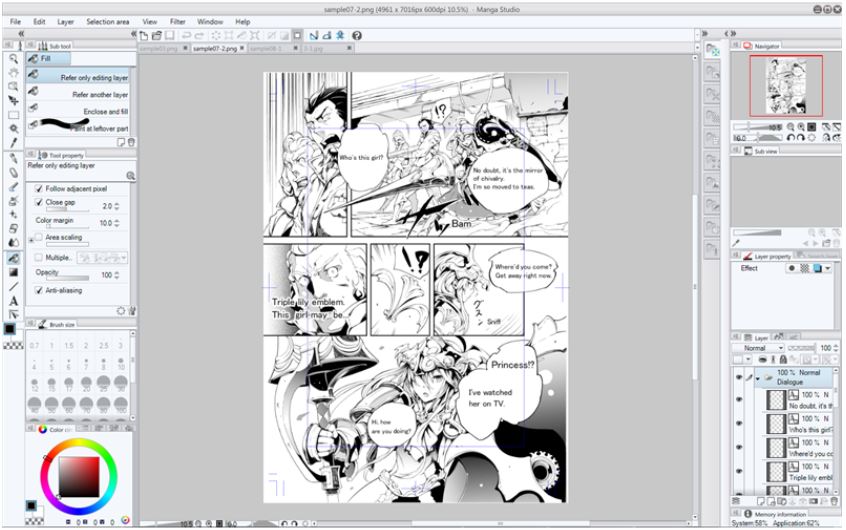




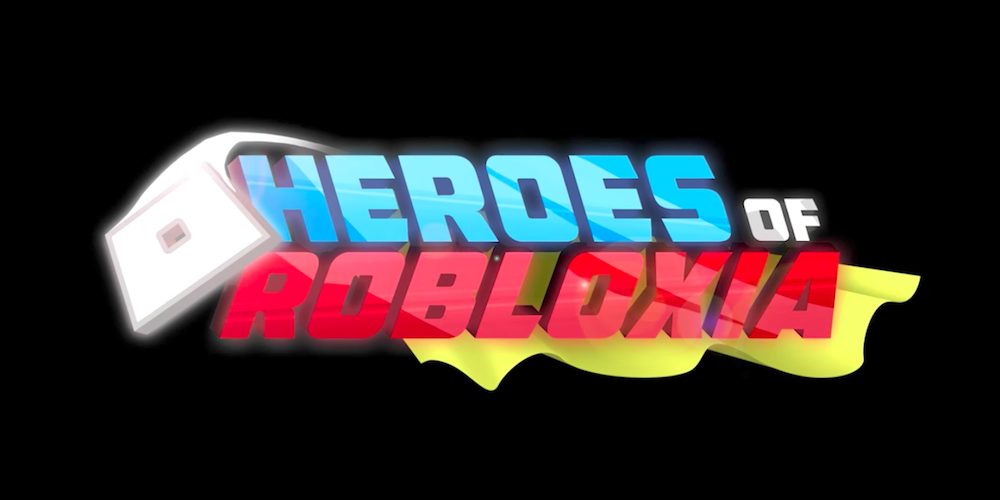

I wonder if my graphic novel and computer loving kid would like something like this. Thanks for the idea and review.
My son was watching me make one of the pages and he really liked it. He’s only 7 though so I didn’t let him explore to much.
Love the Chubbs the Wampug comic book!
What a nice article. We are Manga Studio 5 Evangelists too and appreciate your getting the word out. MS5 IS a great program!
We’re also doing our best to not let this technology remain idle on anyone’s hard drive. To that end, we have been creating tutorials for using MS5.
If you have the chance, please visit us at http://www.mangastudiosensei.com
Thanks for all you do for us mom!
Manga Studio is an amazing software, and affordable for almost everyone. I’ve been using it for years, until recently, until I found some discounts here http://www.painterartist.com/en/pages/coupons/ for Painter and bought it for a much lower price that I was able to afford, and I find Painter to be simpler then Manga Studio, but Manga Studio is still a pretty neat software 🙂