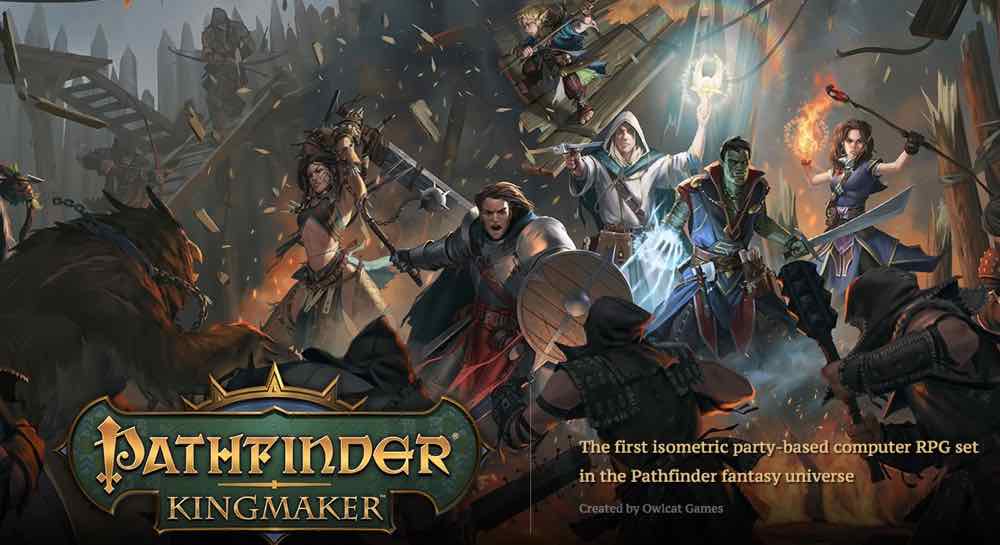Looking for some more games to tide you over during holiday travels? Here are several that I’ve enjoyed recently. Smash things as the Hulk, go on a flower-picking adventure, or press your luck with a classic board game — here’s a little bit of everything.
Avengers Initiative – free Lite version; $6.99 universal app; optional in-app currency
Despite the title, you don’t get to play as all of the Avengers, just the Hulk. But as the Hulk, you get to smash a lot. The Vault, a top-secret S.H.I.E.L.D. facility, has been unlocked, setting loose a bunch of super-powered monsters. Nick Fury has recruited the Hulk (that’s you!) to go round them up. Of course, things aren’t as simple as they sound — eventually you’ll find yourself facing off against some of S.H.I.E.L.D.’s Mandroids, and Fury accuses you of going rogue. Then what? I can’t tell you — I haven’t gotten past the Tony Stark’s Hulkbuster armor yet.
The game uses the Unreal Engine, and the gameplay is reminiscent of Infinity Blade, but this time instead of swords and shields and armor, you pretty much use your fists. You unlock various powers (and buy augments and medikits) with shards of ISO-8 which serves as currency. You earn ISO-8 by defeating enemies, smashing up the various crystals you’ll find around the levels, or by tapping shards you find on-screen as Hulk walks around from fight to fight. Get enough and you can buy costumes which represent various versions of Hulk.
Like Infinity Blade, it can get repetitive (particularly if you keep losing and have to start back in town again), but for the Hulk, smashing things never gets old. Right now, the $6.99 price seems a little steep because it’s not a terribly long story, but we’ve been promised more of the Avengers to come.
Lili – $2.99 universal app (but check specific device requirements); optional in-app purchases
Here’s another app that uses the Unreal Engine but for a completely different type of game. Lili is a grad student working on her Vegi-Magical degree, and she finds herself on the island of Geos in search of some rare types of flowers. She discovers a world of wooden Constructs, subservient to the plant-based Spirits and their all-powerful Mayor. Lili has one of the most bizarre enemy combat mechanics: you chase down a Spirit, hop on its back, and then pluck the flowers that grow out of its back (avoid the thorns!) while the Spirit runs screeching through the streets. There’s a lot of humor in the game, particularly with the various treasures you can collect, and the dialogue is great.
The controls are straightforward but can be a little iffy at times. You can finish the entire game in a few hours, but it’ll take you longer to track down all of the Spirits, Constructs, and Treasures. It’s a really fun game with a spunky heroine and minimal violence (other than the aforementioned flower-picking). This one reminds me a little more of Horn, with more storyline and puzzle-solving rather than just endless fighting. I’m curious to see where else the Unreal Engine will go after this.
Jump Out HD – free Lite version; $1.99 iPad
One of my favorite physics puzzlers is Jump Out, and the iPad version looks pretty great. You’re trying to get the little bugs to the exit, collecting the stars if you can. The bugs have different characteristics like flinging speed or bounciness, and you have to figure out how to keep them moving until they reach a bottle cap or exit, because otherwise they’ll die. Oh, and watch out for nails, electrical zaps, and other hazards. Solved all the levels? Try advanced mode, where you don’t get the dotted line showing your trajectory.
Dropple – free universal app; optional in-app currency
Dropple is a little water drop who fell to the ground and is, for some reason, traveling to get somewhere and collecting coins (or droplets) along the way. Ok, forget the story. The point is, you’re a little bouncing droplet of water, navigating a very dangerous world. Dropple automatically bounces up and down, and you move left and right by tilting the screen. Collecting the drops builds up your multiplier, but if you don’t collect anything for a while your multiplier goes away. Earlier levels have simple things like crumbling platforms that can only be bounced on once or twice, but later levels have lasers, parachutes, jetpacks, and moving platforms. With 180 levels, it’ll keep you busy for a while. The “rewind” feature lets you back up a little if you die — I just wish the “restart level” button were as easily accessible, because once you run out of rewinds you have to buy more.
Grid Block – free universal app; in-app unlock additional levels
Here’s another tilt-controlled game that looks pretty slick. Your goal is to slide little glowing cubes around to their matching-colored spaces, where they’ll lock into place. Tapping the screen makes them jump, which can also rotate the cubes to show a different face. Exploding cubes blow up (naturally) when bumped, destroying the cube that bumped them and unlocking nearby cubes — but be sure you have enough cubes leftover for all the spaces you need to fill. The first two worlds are free, but you’ll have to pay three bucks to unlock six more worlds.
Grabbity – free universal app; optional in-app level unlocks
You play a Grabbian, out to save your world from the evil Crawlers. For some reason this involves collecting little coins and finding doors, but whatever — do you really need a strong plotline to play a physics puzzler? The trick in Grabbity is that you rotate your device to shift gravity — the Grabbian falls to the bottom, whichever side that is. That, combined with tapping to jump, is how you get from Point A to Point B while avoiding Point-E Spikes. (See what I did there?) Some of the levels are fairly easy, until you try to get all three coins and finish in time to get the bonus. Others require some really fancy maneuvering, which I have to imagine would be easier on the iPhone than the large, heavy iPad. You can check out the game for free, and buy the additional levels for a couple bucks if you like it.
Can’t Stop – $.99 universal app
Sid Sackson’s classic press-your-luck game isn’t called Can’t Stop for nothing — when you’re on a streak you can’t resist rolling those dice just one more time. A bit more complex than Zombie Dice but no less entertaining. Each turn, you roll four dice, and then pick how to pair them to move your temporary markers up the board. You only get three temporary markers, though, so once they’re all placed you have to roll at least one of those three numbers or else you bust. Stop rolling, and you’ll put colored markers on those locations, where you can continue on your next turn. Get to the top of three columns to win.
The app comes on the heels of a reprint by Gryphon Games and uses the same board and traffic cone pawns — but the app also throws in lots of animation and flash. The cones jump for joy when you take a column, or sag in defeat when you bust, and titles flash across the screen when you’re on a streak. Totally worth a buck for the app, but if you enjoy it, check out the physical game, too — there’s nothing like rolling actual dice.
The Baffler – $2.99 iPad; additional puzzle sets available as in-app purchases
When I tried out the physical Baffler puzzle, I was a little disappointed, because it seemed too easy, but I think part of that may have been the particular puzzle I got, which had a fairly easy pattern to it. Many of Chris Yates’ puzzles aren’t so easily organized. The Baffler app has fifteen puzzles in varying difficulty levels, from simple to brain-melting. Even though you’ll look at the shape of a missing piece and figure that it should be easy to spot, the irregular shapes will fool your eye. I thought my kids would enjoy fitting together the puzzles, but I ended up spending the most time playing with the app myself. One note: even on my iPad 2, the app sometimes takes a long time to load up a puzzle. That many 3D pieces takes a while to render.
Disclosure: GeekDad received promo codes for Avengers Initiative, Can’t Stop, and The Baffler.