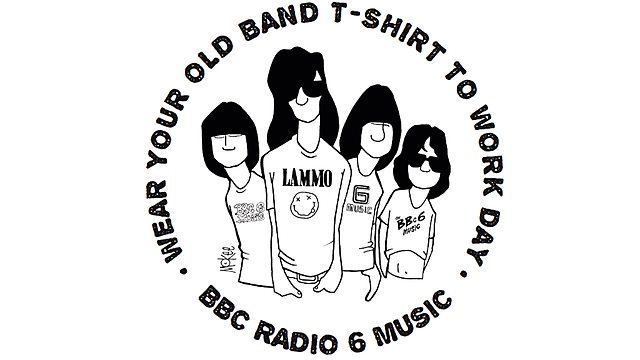Image: ChoreMonster
My son is finally at the age (he’s almost six) where he can start helping around the house. He’s also become hopelessly addicted to Minecraft, which means we usually have the necessary leverage (“You don’t want to lose Minecraft today!”) to force him to help out around the house. It’s a perfect match.
Normally, we’ve facilitated this exchange via a Hogwarts-style points system. The boy receives points for good choices, for completing his chores, and for having good reports sent home from school or camp. These points are posted on a whiteboard in the kitchen and can be traded in for minutes spent playing games. It’s a pretty lightweight system, but it mostly works: it limits his video game time, but gives him something to work toward.
Of course, most geeks love to make things more complicated (and, usually, more awesome) with technology, so when I got a chance to check out ChoreMonster, an app that helps parents assign tasks to their kids and reward them upon completion, I couldn’t resist.
At its core, ChoreMonster is a task-management web application. Parents log in and add their children to a list. From there, they can create chores, apply due dates, and then assign those chores to their children. Each chore has an associated point value. For instance, when my son puts away his laundry, he gets ten points. Clearing his place after dinner nets him five.


Image: ChoreMonster
The fun part is the Rewards section. Once the child has completed some chores, they can trade their points in for pre-assigned rewards. The parent creates the awards in the website interface, and can even customize them with an image. My son’s most recent obsessions are all game-based, so his rewards page (to the right) is made up of his favorite video games.
That’s from the iPod/iPhone version of ChoreMonster, which is focused on the kids’ side of the user experience. Parents have to use the website to add and approve chores. Kids can choose between the website or a downloadable app available on the Apple App Store.In addition to choosing a parent-created reward, kids can also unlock monsters from within the webapp (this feature isn’t currently available in the iOS app). When a certain point threshold is reached, a monster pops up from the bottom of the screen with a box that the child can click to earn a new monster. The monsters have funny names and personality quirks (my son’s first, Sir Sy Clopes Esquire Junior The Third, MD, says he’ll help to clear the table) and I suppose they serve a “catch ’em all” purpose. They’re cute, but depending on your kids’ age ranges, may not serve as any real incentive.
Is ChoreMonster more engaging than a whiteboard with a number scrawled on it? Definitely. My son says that marking off his chores as complete and then, after I approve them, seeing his point tally rise is really fun. The design of both the website and the app is fantastic: quirky but functional. My son understood where to click and how to submit chores for approval. I’ve seen apps for kids that are far too complex, and the makers of ChoreMonster have worked hard to get the app accessible for younger hands and minds.
My only complaint is that the whole approval process adds a bit of complexity to an otherwise simple concept: you get points for doing stuff. For older kids or for parents who aren’t always around, I can see the appeal of having them mark off their chores from their iPod and requiring the parent to approve via a web browser. Personally, I’d love the ability to have a single login that allows us to mark off completed chores together and bypass the approval process entirely, but for the time being, we’re enjoying ChoreMonster.
Currently, ChoreMonster is in private beta. If you’re interested in giving it a test drive, just use the invite code GeekDad to register right now. The iOS app is free and available for download on the iTunes App Store.