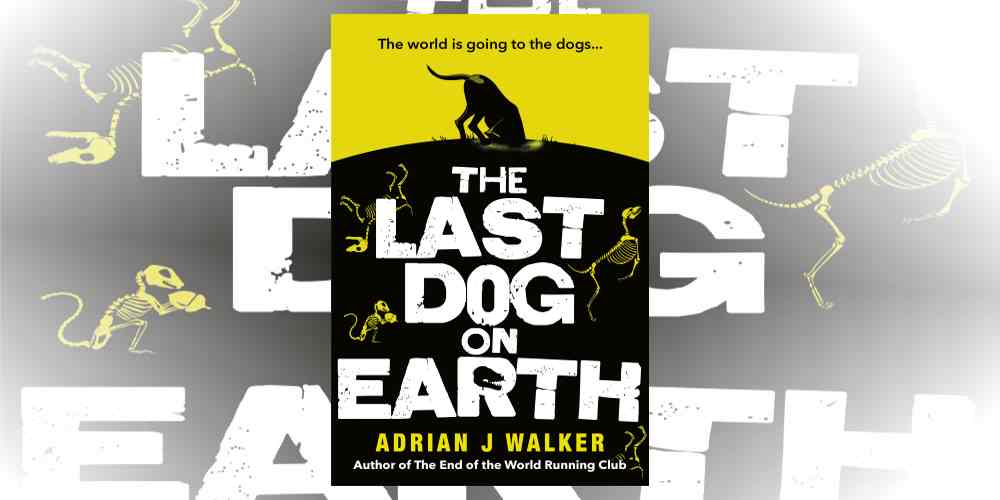There are three main categories of iOS speaker docks: the ones meant to replace your home stereo, the portable versions that offer sound on the go and the bedroom models that are intended to be an iPhone or iPad-friendly replacement for an old school alarm clock. The Renew SleepClock falls under that alarm clock category, but it’s more than than a simple clock replacement. It’s a little pricier than many competitors, but it looks upscale and its audio capabilities are at the higher end for this class of device. What really sets it apart, though, is a built-in sleep monitor sensor and accompanying app designed to measure the amount and quality of sleep, then help you to manage your habits to see improved sleep results. This unique functionality has earned the product an Edison Award (Assistive Devices) for innovation.
First Impressions:
The Renew SleepClock is an attractive looking speaker dock. It’s just wide enough and deep enough to safely accommodate an iPad, although an iPhone or iPod Touch will fit nicely on the base without looking undersized. The unit is tasteful matte black plastic, with black cloth covering the lower half and a discreet white LED display showing the day of the week and the time. It has an understated, elegant appearance. While it’s not meant to take the place of a stereo system, sound is certainly better than a typical clock radio’s. On the top is the iOS dock and a few buttons, with the largest (snooze) giving away the fact that this unit is meant to sit beside the bed. Two things to note in terms of being a replacement for a standard clock radio: the unit is FM only so no AM radio and clock functionality is fully controlled via an iOS app. Hidden in the unit is a no-contact sleep sensor that measures movement and breathing rates.
The App:
Key to making the most of the Renew SleepClock is the free iOS app, which was updated during the course of the review to incorporate additional functionality (now at version 1.4.1). In fact, the app is key to pretty much all functions, including setting the alarm clock, setting the time, choosing the wake-up source or sound and setting the wake-up volume. Besides these basic controls, the app tracks a full range of your sleep statistics including:
- What time you go to bed.
- How many hours you spend in bed each night.
- How long it takes you to fall asleep.
- How many interruptions to your sleep.
- What time you woke up.
- How long you actually slept during the night.
- Amount of sleep that was “deep sleep.”
- A sleep score.
Unlike a typical alarm clock, you don’t choose a specific time where the alarm sounds; instead, you choose a time window (you can set the duration of the window), with the outer limit being the time by which you must wake up. The Renew SleepClock detects when (and if) you are in a light sleep cycle dung that window and wakes you up then. The theory being that instead of a blaring alarm in a deep sleep, a gently increasing alarm during a time when you’re in light sleep will be less harsh. If no opportunity arises during the window, you get the full alarm at the end, which is basically standard alarm clock functionality. It then prompts you to indicate how you felt upon waking: tired, good or excellent.
Based on the wake-up window you’ve chosen (and presumably on accumulated sleep data), the clock will prompt you at night when the system decides it’s time for you to go to sleep. A journal capability allows you to indicate variables such as coffee or alcohol ingestion — useful when a day sticks out as an anomaly and you want to see what was different. One of the handier options (although we seldom used it) is the ability to fall asleep listening to music. The sensor monitors you and when it detects you are sleeping, slowly lowers the music volume.
Experience:
My wife volunteered to take point on this one. She likes to have her iPhone and iPad with her at night and a charging dock means one less cable sprawled across the night table. Besides, while I tend to sleep like a rock, she was looking for ways to improve her sleep. Setting up the Renew SleepClock is simply a matter of plugging it in and docking your iOS device; you are prompted to download the free app and the clock will synchronize to the correct time. The basics — setting the alarm and choosing the wake-up options — are straightforward using the app and are largely a matter of filling in checkboxes. There’s no calibration of the sleep sensor required in order to start using the device. Also, there was no apparent issue with having two people in a bed.
Outside of the basics, the app interface wasn’t as intuitive as it could have been initially, but once she figured out the controls and navigation, she found it comfortable to use. On the nights where a high percentage of quality sleep was recorded (a high “sleep score”), she definitely felt better the following day. Over several months of using it nightly, she felt that the Renew SleepClock was accurately tracking sleeping patterns. She pointed out, though, that it’s important to recognize the clock and app combination measure and record sleep data and aren’t a magic high-tech silver bullet for solving sleeping difficulties. While lack of sleep and patterns such as interruptions are identified and waking can be much less jarring, the system doesn’t actually offer a whole lot of advice (other than the prompts to go to sleep) on how to improve sleep. That requires reading up and trying out different strategies, then reviewing the data to see if they showed positive results.
Compatible with most iOS devices, the Renew SleepDock is priced at $199.99 and is available directly through Gear4, at Apple Stores or from Amazon.
Wired: Makes for an attractive and decent sounding bedside speaker dock/alarm clock, the ability to monitor sleeping patterns without need for a wired accessory makes tracking sleeping patterns a snap, gentle waking during light sleep makes for a less stressful start to the day.
Tired: The dock connector can be a little fussy and if your iOS device isn’t snugly docked it can result in bursts of static through the night, a bit of a learning curve on the app and interpreting results, Android users need not apply.
Disclosure: Gear4 provided a Renew SleepDock for review purposes.