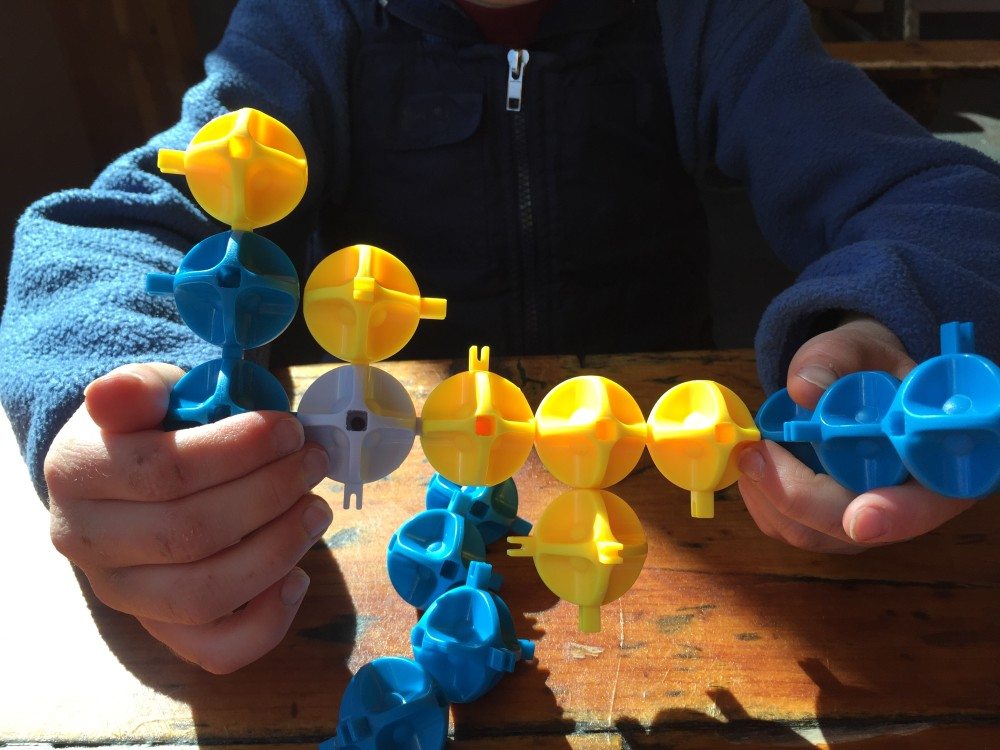If you’ve been following technology news lately you know that the new rage for making laptops thinner, lighter, and more power efficient is replacing the spinning disk drive with a Solid State Drive, or SSD. SSD units have no moving parts and excel at speeding up data retrieval in some cases. Monster Digital has released an SSD product line, called the LeMans, that promises an easy upgrade path to update your laptop spinning disk drive to an SSD. Monster Digital provided a 120 GB unit for me to try out. So how does the LeMans live up to expectations?
First thing I want to make clear is this is not a review of SSD technology in general. I didn’t perform specific benchmarks on contiguous access versus random access or measure the power consumption. There have been numerous articles written on the benefits and downsides of SSD units in general and that isn’t what I was doing with this review. I was looking at the ease of upgrade of a standard laptop with the Monster Digital LeMans drive and upgrade kit. From a performance standpoint, I saw all of the improvements one would expect to see. Better battery life, faster performance for random file access, and all of the other improvements were present but were also expected. So the question that is really important to investigate is: how easy was the upgrade to perform?
Opening the box I found the SSD unit, which is very small and lightweight, a USB 3.0 to SATA adapter, a USB cable, and setup disk. The inclusion of the SATA adapter and cable are the real advantage to the Monster Digital setup. They are included as part of the “easy upgrade kit.” The idea is that you pull the drive out of the box and connect it directly, via USB, to your computer prior to the upgrade. You use the included software to clone your hard drive and then simply install the SSD unit into your computer. I must admit, it was just that easy in practice. I also ran some Final Cut edits with the SSD and some other common activities and found work done with the drive to be downright quick and the battery didn’t drain nearly as fast. There is no doubt in my mind that this is a quality SSD solution to quickly put into your laptop and get up and running on an SSD in no time.
The question in my mind was the cost. The unit is listed on Amazon for $257. There are a number of SSD units with similar specifications for about $100 give or take 10% to 20%
. My first thought was that the price difference was accounted for by the addition of the SATA adapter and cable but that still doesn’t account for the price difference. You can get a SATA to USB adapter for about $20 on the high end
. If you take a worst case on the median 120 GB SSD and add in an adapter, you are still over $100 less than the Monster Digital LeMans SSD.
Let me be clear: the drive itself is beautiful and it was really easy to use but I don’t know that I could justify the cost. If you have a family member that wants to make the upgrade and don’t have any skills with computer upgrades, this is a great package and if they can afford the extra $100, it may save some pain. The average GeekDad reader should, however, be able to buy a drive and adapter for much less and use free disk cloning tools to accomplish the same goal.