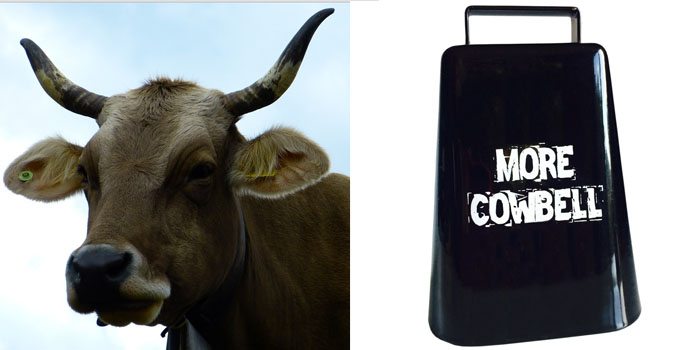I don’t participate in a lot of extreme sports. I enjoy snowboarding and skiing but haven’t been in years, and I tried out bouldering earlier this year. So I might not be the best test subject for the Contour line of portable HD cameras, but I’m giving it a shot, in the hopes that maybe having a nifty little camera that I can mount onto a helmet or bike will encourage me to do more of those things.
The ContourRoam is about four inches long and just over two inches high (including the mounting bit). It’s a tiny thing that looks more like a pocket flashlight than a camera. For one thing, there’s no viewfinder or screen, and there’s a big sliding switch on the top. The controls are very simple (there are only two): slide the switch forward to record and back to stop; push the button on the back to check the status (battery and memory card) and project a horizontal laser line to adjust your aim. When you switch the camera on, there’s a loud beep to indicate that recording has started, and you get two beeps when you shut it off.
It’s designed to let you grab it and start shooting video on the spot, and it works pretty well.
The camera can screw onto a standard tripod mount, but the grooved sides are designed to attach to any number of Contour’s versatile mounts. Two peel-and-stick mounts come with the camera — a side mount and a swiveling flat mount — but there are a host of others available, allowing you to attach the Contour Roam to bike handlebars, ski goggles, helmets, surfboards, bows, or pretty much any pole or flat surface. The camera is even waterproof to a meter (or you can buy a waterproof case if you’re planning to use it for water sports).
I figured I would try it out on a bike ride, so I picked up a vented helmet mount and stuck it on top of my head. It might have looked a little goofy up there, but I figure I could also use the strap on my snowboard helmet, or attach it to one of my kids’ helmets to let them shoot some video later. What’s nice about the camera is that you can rotate the lens up to 90 degrees in either direction, so even though the camera was sideways on my head, the video would still be right-side up.
My wife and I went for a long bike ride on the Springwater Corridor, and I shot a few clips while we were biking. I probably should have made better use of the laser level — and had my wife check me — because apparently I was not only slightly tilted but I had my helmet on slightly crooked, so my video was pointing a little to the right of where I was looking. You can see the clip below — slapped together with iMovie — to get a sense of how the camera works. It was really easy to reach up and switch it on and off, though I’m guessing maybe the adhesive mounts would result in a little less jitter than the helmet mount I’m using. It’s hard to say on a bike.
The audio recording, from the little microphone below the lens, can be pretty good when it’s quiet. When I was testing it indoors, it picked up my wife talking to me from the kitchen as I made my way down into the basement. But during the bike ride, it picked up a whole lot of wind noise — I’ve cut out the audio in this clip because mostly you just get a lot of whistling. In clips where my wife was talking to me, I could hear her, too, but always had the whistling going on in the background.
Downloading the videos is a cinch: you just plug the camera into a USB port using the included cable, and it shows up as a removable drive. You can also use the free Storyteller app to download, assemble, and share videos. You can also adjust settings when the camera is plugged into the app. The ContourRoam has three resolutions: Full HD (1920 x 1080), Tall HD (1280 x 960), and Action HD (1280 x 720). It can shoot at 25 or 30fps. You can also choose a Photo setting which takes 5 megapixel stills at regular intervals: 1, 3, 5, 10, 30, or 60 seconds.
The downside, of course, is that you can only change the settings when it’s attached to your computer, so you can’t switch it up in the middle of a ski trip. The two higher models, the ContourGPS and the Contour+, allow you to use a free app that turns your smartphone into a viewfinder via Bluetooth. The app also lets you change settings on the go, which seems like it would be really handy. (The feature set on the other two is slightly different: they’re not waterproof without a case and don’t have the instant-on recording switch or a standard tripod mount, but the ContourGPS can track your elevation and location, and the Contour+ has an external mic jack and can support live streaming.)
I’m going to keep experimenting with the ContourRoam — I hope to get a chance to snowboard or ski with it sometime, and maybe I can figure out a way to film some bouldering with it. The ContourRoam retails for $199 (it’s a little cheaper on Amazon), but don’t forget to get a micro SD card because that’s not included, and a specific mount if the included ones aren’t sufficient for whatever you’ll be doing. If you’re looking for a bigger feature set, you can check out the ContourGPS or the Contour+, but be sure to check out the differences carefully.
For more about the Contour line of cameras, visit the Contour website.
Update: I neglected to mention a comparison with GoPro cameras, mostly because I haven’t used one myself, but when I was purchasing the helmet mount I spoke to the sales guy there about them since he’s tried them out. He pointed out that the GoPro is pretty tiny, but not waterproof without the case, and because of the way it mounts, it sticks up a lot farther on your helmet than the aptly-named Contour. However, he did prefer the video quality of the GoPro, for what it’s worth. Unless I get a chance to test a GoPro myself and do a side-by-side comparison, that’s the best I can offer you for now.
Wired: Simple to use, rugged, waterproof construction, versatile mounting systems.
Tired: Memory card not included, ContourRoam doesn’t work with viewfinder app, windy audio.
All photographs by Jonathan H. Liu.
Disclosure: GeekDad received a ContourRoam for review purposes.