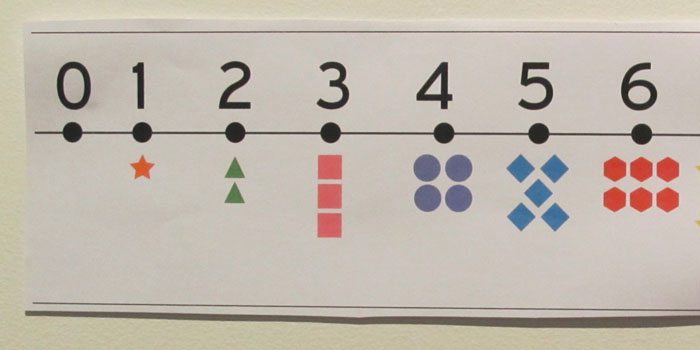You may have already come across the Etcher, a Kickstarter project by Ari Krupnik & Associates. Basically it’s an iPad case (paired with a proprietary app) that turns your iPad into an Etch-a-Sketch. What’s really impressive to me is that they’ve gotten the approval of Ohio Arts, so it will be officially Etch-a-Sketch branded and not just a knock-off. (And this from a company that, at one point in time, didn’t update its website for years.)
Wired Gadget Lab covered the Etcher last week already so I won’t rehash what they’ve already said there. You can find out more about the Etcher on their Kickstarter page as well.
But I’ve actually gotten to play with the Etcher myself: Krupnik sent me an earlier prototype (ugly, but functional) when he found out I’m an Etch-a-Sketch artist, and I wanted a first-hand impression of how the thing actually works. Because really, as one of my fellow GeekDads asked, why would you pay $60 to turn your $500 tablet into a $15 toy? Read on, and I’ll tell you.
I’ve been doing Etch-a-Sketch art for about 15 years now, and although I haven’t done a ton of the more detailed drawings in recent years, I still keep an Etch-a-Sketch handy and I love doing quick doodles on it. Two years ago at Maker Faire I made a couple of permanent Etch-a-Sketch drawings on the spot — it’s a bit messy, though, so I just settled for non-permanent quick sketches last year.
This year, though, I won’t be able to make it to Maker Faire. But something like the Etcher really opens up some interesting possibilities. For instance, I’ll be able to make a drawing on the Etcher using my iPad, send the files to another iPad running the app, and they can display my artwork there. Eventually (the app is still in development) I’ll even be able to convert the Etcher drawing file into a time-lapse animation, like this one I made as a tribute to Maurice Sendak:
But what I’m really excited about is the possibility of combining the Etcher with something like this CNC Etch-a-Sketch or the more recent Kinect-a-Sketch (well, just the CNC part of it). Years ago I had a vague notion of rigging up a set of controllers to an actual Etch-a-Sketch so I could record a drawing and then play it back on an actual Etch-a-Sketch. In effect, I could combine this with the permanent Etch-a-Sketch technique to make “prints” of a drawing.
Another potential would be the ability to sketch remotely. When I’m not able to make it to Maker Faire, the GeekDads could just set up a CNC Etch-a-Sketch, and I could Skype with people dropping by the booth, take requests, and doodle them right there on the spot. How cool would that be? Unfortunately, Krupnik didn’t think he’d be able to get that up and running by this weekend, but he is planning to be at the Bay Area Maker Faire with the Etcher, and hopefully we may be able to get the app installed on an iPad at the GeekDad booth so I can at least send some drawings from up here in Portland.
Now, back to the other question: how well does it work?
Well, for the average person who says they can’t draw on an Etch-a-Sketch anyway, this is probably going to feel pretty similar to the real thing. You’ll turn the knobs, draw some rectangles and stairs, and maybe some crazy scribbles, and then shake the iPad to erase it. Fair enough.
For somebody who needs to be able to do fine details, though, getting the feel of the Etcher right will be crucial. Right now the prototype still has some deficiencies, which Krupnik assures me they’re working on. For instance, the knobs don’t have any resistance on the version I’ve played with, which means they spin very freely. That makes it much harder to do smooth curves without jittering around. That, and I’ve noticed that the sensors for the knobs max out at a certain speed — turn it too fast and the line just stops. Krupnik told me that “you can never spin a regular EAS this fast on account of the friction” but he hasn’t seen me at work. I need to be able to zip the line quickly at times.
The other issue they’re working on now is the way the app renders: currently it’s animating the drawing, rendering the entire line each frame. The longer the line gets, the longer it takes to render — which means by the time I finished the drawing below, the line was moving at a snail’s pace. That definitely will need to be addressed to make the app viable.
The Etcher project still has a ways to go on its Kickstarter campaign before they can commit to manufacturing them, but I’m hoping they’ll succeed. I love the look of the Etch-a-Sketch iPad case, but it’s purely decorative. Having a case that’s a functioning Etch-a-Sketch? I love it.
If all goes well, maybe by next year’s Maker Faire you’ll be able to see a CNC doing a drawing less like the time-lapse above, and more like this one below instead. In the meantime, if you’re in the Bay Area, be sure to stop by the GeekDad booth at Maker Faire — maybe we’ll be able to get something rigged up in time!
(This is an excerpt from an interview on Oregon Art Beat, which is why I’m talking over the time-lapse drawing.)