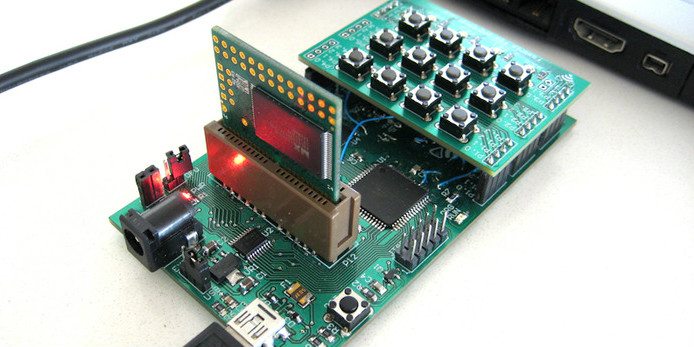Having read Jonathan Liu’s post on the Cars 2 AppMATes toy car controller for the Cars 2 iPad game, I’ve been itching to try my kids out on it. Having spent a weekend watching them play with it, I was impressed at how this simple toy car controller changed the way they interacted with the iPad completely.
I expected it to be a lot of fun and for them all to want to get involved, but I hadn’t realized how good a fit this would be for the youngest gamers in our family (my 4 year old son in particular). Bigger fingers were less suited to controlling the diminutive cars because you have to hold the cars by the passenger and driver windows to steer them — my big stubby fingers were a bit too inaccurate at times.
My youngest son actually got on better than his older siblings. While they had a problem now and again getting the AppMATes cars to register on the iPad, a combination of his little fingers and instinct to move the car around more seemed to do the trick for him. He was chuffed that we had to ask him to get it started from time to time; usually it’s the other way around.
AppMATes (half price on Amazon at around $15/car) hook into how he instinctively wanted to play by enabling him to control the Cars 2 iPad game by simply whizzing the car along the surface of the device. It works well. I could tell even after watching them for a few minutes they were lost in an imaginative world where their sound effects and extension of the actual game was as real and engaging as anything the designers may have intended. (Although, I suspect the game is designed to be loose enough to encompass this sort of open ended driving world play.)
To play the game (which is free) you need to purchase the AppMATes cars. Download Cars 2 AppMATes (iTunes) on your iPad and start the game, lay it flat on a table, place the AppMATes car in the center and place it in front of your child.
Without any direction or interference they will be able to explore Radiator Springs, go on missions, races and collect hub caps. You can use a virtual “paper model” as an alternative to the toy cars, but this really misses out on a big part of the fun.
While not perfect, controlling the game with a real Matchbox sized car removes the complicated language of buttons and sticks, and replaces it with interactions that my kids use everyday in their imaginative play. The game tracks the movement of the car on the surface of the iPad and draws the world around it. Move forward slightly and it accelerates, sweep left or right and you can turn.
The clever thing is that rather than try and replicate a traditional racing game, Cars 2 AppMATes lets the player jump, spin, slide and twist the car without it causing a problem. This makes the game feel much looser than a stick or wheel controlled experience, but that is no bad thing as it accommodates really young players.
Beyond the basic novelty there are some very nice touches. You can view your toy car in a drive through mirror to see what power-ups and upgrades you have — this further blurs the boundary further between the toy and the game. When it’s nighttime your car projects headlight beams onto the road in front of it, and the lights on the toy car also light up. You can switch your car to a different model and the game responds instantly, just like Skylanders: Spyro’s Adventures.
Read my full review of Cars 2 AppMATes for iPad to find out more about how they got on.
AppMATes are on sale on Amazon from $19 to $40.