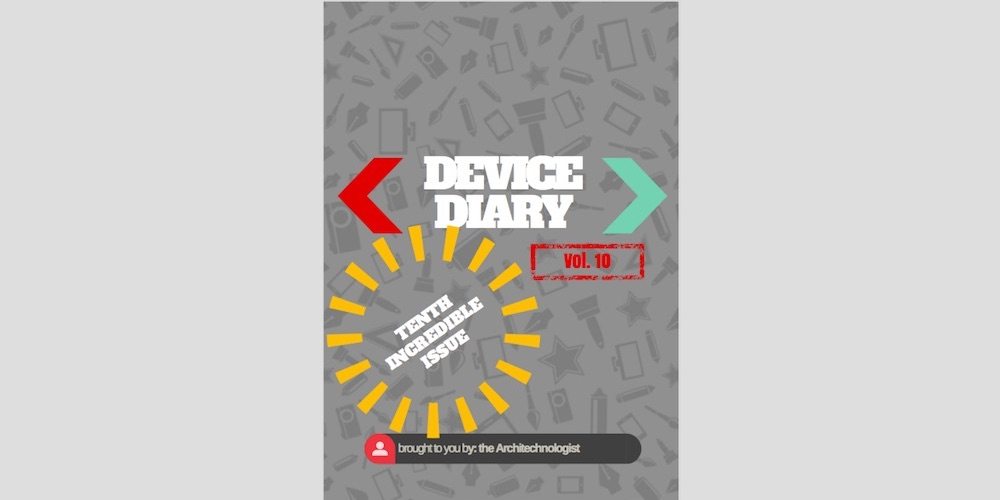A while back the good people at SparkFun asked GeekDad if any of the writers would like to try out their new ProtoSnap line of Arduino-compatible development platforms. Since I have been interested for some time in learning how to make crafts and projects with programmable electronics — and especially since I have no electronics experience whatsoever — I took them up on their offer.
What I found is that learning to work with Arduino is both easier and more difficult than I expected. Easier, because once I got my ProtoSnap Pro Mini board plugged in, all I had to do was copy-and-past some “sketches,” or Arduino programs, from the Pro Mini Getting Started to try out all the features. Harder, because even the “beginner” level instructions assume more familiarity with electronics parts and concepts than I apparently possess. However, as you see from the video above, in the space of about an hour (not counting the time to download the free, open-source Arduino software to my computer) my 15-year-old son and I were able to get the board blinking, play around with the multi-color LEDs, and get the rest of the bells and whistles built in to the ProtoSnap Pro Mini working as well.

 The concept behind the ProtoSnap is that the microcontroller board (the miniature computer that you’ll be programming), the FTDI Basic Breakout board (which holds the plug for a mini-USB cable so you can connect the microcontroller to your computer to program it), and a number of input and output devices are already connected and ready to play with. So if you’re totally new to the idea of building your own electronics, you can dive right into learning how to use the Arduino software without having to worry about your soldering skills, wiring things correctly, or making sure you’ve got the right resistors in place to avoid frying your components. When you’ve gone as far as you want to with the ProtoSnap as-is and you’re ready to tackle soldering, you can snap the different boards apart to use them in whatever projects you choose.
The concept behind the ProtoSnap is that the microcontroller board (the miniature computer that you’ll be programming), the FTDI Basic Breakout board (which holds the plug for a mini-USB cable so you can connect the microcontroller to your computer to program it), and a number of input and output devices are already connected and ready to play with. So if you’re totally new to the idea of building your own electronics, you can dive right into learning how to use the Arduino software without having to worry about your soldering skills, wiring things correctly, or making sure you’ve got the right resistors in place to avoid frying your components. When you’ve gone as far as you want to with the ProtoSnap as-is and you’re ready to tackle soldering, you can snap the different boards apart to use them in whatever projects you choose.
For my son and me, the first challenge was finding a cable that fit into the plug! After trying every cable we had in the house — each of them a different size — we finally found one from an old mp3 player that worked. Once we had the ProtoSnap plugged into the laptop with the Arduino software running, we were able to work our way through the Getting Started Guide. In addition to learning how to make a red-green-blue LED shine in any color (it has to do with something called PWM, which involves getting your brain to average out discrete pulses of light so that it appears to be some intermediate color), we also managed to get the light sensor to control the buzzer, so that different levels of light produced different notes. Pretty cool!
That’s as far as we got with the ProtoSnap board, but the tutorial includes further resources for exploring Arduino programming. SparkFun also makes a ProtoSnap Lilypad Development Board for sewable electronics. I’m looking forward to experimenting with the Lilypad — which powers off a small battery instead of the USB cable for portability, and uses conductive thread instead of wire and solder to connect its components — to create some kid-friendly programmable projects in the near future.
My son and I also got to try out the SparkFun Inventor’s Kit, which uses a breadboard and includes even more sensors and output devices. I’ll be writing about that in another post! In the meantime, if you’re interested in learning more about Arduino programming, check out fellow GeekDad writer James Floyd Kelly’s series on the Makezine website, or a book like Beginning Arduino by Michael McRoberts.