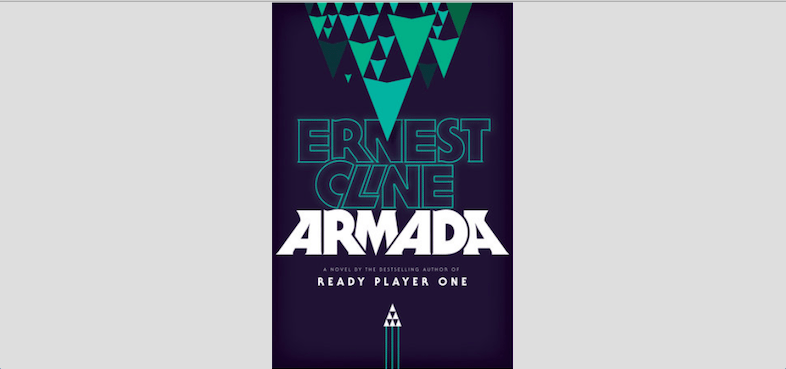FIFA Soccer 12 is a must for fans of soccer, or “football” as this fine sport is known in the rest of the world. That’s because this video game is not just for for video game enthusiasts, but also for aficionados of this great sport the world over because of what it has to offer. The rich and exciting game-play involves better ball manipulation, defending capabilities and impact mechanics than ever before. I wanted to highlight some of the great new features in Electronic Arts’s new FIFA Soccer 12, both on the Xbox 360 and iOS platforms. I tested the Xbox 360 version and the iPad version in depth, and wanted to discuss the great new features as well as some technical issues I found with the game on both platforms.
Xbox 360 Version
1. Slamming into other players, whether slide tackling, butting heads, jostling and ramming shoulders is part of the constant physicality of playing soccer, period. Translated to video game play, a highly sophisticated system is needed to calculate where those collisions might occur by analyzing the real-time actions of the players’ bodies.
The first new feature of FIFA Soccer 12 is the new physics system — the Player Impact Engine. It adds more realistic physical interaction between players by continually processing data from all the points of contact on players’ bodies to determine any possible collision configurations. FIFA Soccer 12 has upped the ante of realism in sports games with its excellent impact engine, recreating how players crash into each other with the most effective motion physics of any sports game. In testing out the game against the CPU and against another player, the slide tackles, shoulder tackling against other players, pulling and tugging at jerseys and post tackle tumbling on the pitch definitely have more forceful impact.
2. The new Tactical Defending is a new element that is a much more layered strategy of containment and jockeying that can be unleashed against the players of the opposing team. When you are up against an opposing player, you can press the A button to “contain” the opponent and physically constrain him to areas on the pitch where he loses strategic advantage. The jockeying strategy (using L trigger) moves you to face the opponent and create a barrier between him and the goal post he seeks so desperately. One option combines jockeying your player with the “run” button in order to deal with sprinting opponents. This would obviously allow you to face off against opposing players on the run.
I find that the new controls allow you to plan a much more preemptive defense where the players can focus on identifying, engaging and neutralizing any attacks from the opposing team. Many players are used to the freeform slide tackles to a more narrow and focused defense, so some may not like the new TD element of the game as a defensive mechanism.
3. Precision Dribbling is the third new feature that brings much more control to the player handling the ball. This new tactic empowers your player to control the ball with small steps, moving quickly and more precisely to hold the ball, pass a defender, pass the ball, or of course, take a shot. As a defender you can “cover” the ball carrier so you’re still marking them without getting outright beaten.
4. The virtual soccer experience as a whole is realistic, terribly engaging and exciting. The AI generally seems stronger on defensive maneuvers and not so good with predictive attacks where you want your teammates to be three moves ahead of you. Simple triangle attacks worked fine, but often I found myself shouting at players when they didn’t free themselves up when I advanced down the pitch in attacking fashion.
Having Adam Smith’s and his colleagues’ excellent commentary describing your moves during the game-play of a match adds a thrilling sense of realism, sense of place, and emotional player investment. When you hear your player’s name (or your last name) scoring a goal during a match there is a true sense of satisfaction (and a little bit of egotism, of course), but hey, this is football, I mean soccer, after all.
There was an issue during a match in FIFA Ultimate Team Tournament. In the middle of the match, an error message informed me “Lost connection to EA Servers.” I do believe that the latest patch has fixed this problem with FUT as evidenced with the FIFA 12 October Patch (dated 10-18).
FIFA 12 for iPad
FIFA 12 for iPad was an unexpected delight. I really didn’t think I would enjoy playing on a small screen, but the excellent controls EA developed for iOS make it very enjoyable to play. Manager Mode comes to the iPad for the first time, enabling you to make trades, upgrade staff, and scout for talent. For those players up to the competitive challenge, you can develop players and select the best tactics in your game that will make you the top dog in the league.
FIFA 12 for iPad has a new control system. The menu system emulates the XBOX 360, but with swipe controls, of course.
The players on the pitch are moved by a virtual direction control and buttons for shooting, passing, etc, it also offers some swipe controls, double taps, and player selection by just touching them. Free kicks mean swiping through the ball to kick it in any direction with a 3D view. Skill moves mean double tapping the screen, and so on. And, even cooler, you can even use an iPhone to play the game on an iPad! To play the iOS version with iPhone controllers you’ll need a copy of the game on the iPad and then a controller app (free in the App Store) for the iPhone(s) or iPod touch(es) you’ll use as controllers. You can the pair iPhones (and iPod Touch devices) to the iPad via Bluetooth and used as controllers to play the game (turning the iPad into a pretty, little screen.)
My main beef with the iOS version is that there is a rather severe crashing bug that can occur any time when loading the game or, for me, particularly when I choose my teams for a Quick Match and launch the game. This is particularly challenging when I’m waiting to load two teams which I’m excited to see face off against each other.
The issue is that my latest information on the October Patch confirms that the fixes were for client-side game update for PS3 and Xbox 360, and did not include a fix for iOS. EA is doing its best to address concerns of the gaming community, and I’m certain the fix will be upcoming soon. Until then, check out the EA Mobile site and join the fun!