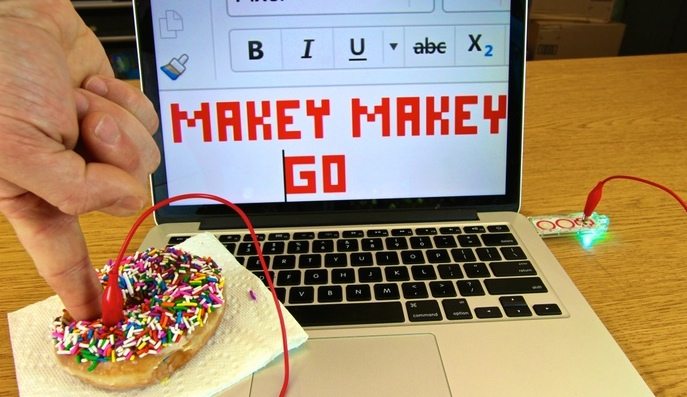It’s the future of cleaning for your iDevice. It’s black and sleek and cool looking. Even its name is cool, the LensPen SideKick. On the company website, they state that their SensorKlear DSLR camera sensor cleaning kit is trusted by NASA for use on the International Space Station. We’ve all had the issues with fingerprints all over our favorite devices, and have probably tried to find the best way to clean off those greasy fingerprints of our kids and relatives. I’ve been testing the LensPen SideKick on the iPad.
The company press release calls it a “screen cleaning tool.” The SideKick slides out from a nifty black cap like the Cylon version of an ink stamp. There is a replaceable cleaning pad, which is designed to flex on the surface of your screen. Here’s how it works, and for such a great gadget, it’s actually very old tech! The cleaning pad is made of a proprietary carbon compound. Carbon molecules have a unique ability to absorb large quantities of oils and contaminants that accumulate on your screen. Just think of the old newspaper that you cleaned Mom’s windows with. Newspaper is covered with printing ink (25%) composed of a carbon compound. These carbon particles in the patented carbon cleaning pad are what absorb the fingerprint oil on your iDevice.
I tested the product on my iPad screen, and it works extremely well. Just move the SideKick over the surface of marks on the screen. If any prints remain on the screen of your device, you can gently blow on the screen to create a small amount of moisture and repeat the process of moving the SideKick over the marks. I tried this several times on my iPad after hours of finger slashing on the screen, playing brain stimulating games. I’ve tried many combinations of screen cleaning “ideas.” Notably, a microfiber cloth lightly sprayed with rubbing alcohol. This cleaning device works better than anything I’ve used so far. One notable feature is that the black cap into which the SideKick fits so neatly has a hidden carbon pad. After cleaning your iPad, you slide the SideKick back into its twin cap, rubbing off the excess fingerprint oil. LensPen recommends replacing the cleaning pad after 100-150 cleanings, so you’ve lots of iPad cleaning time ahead of you.