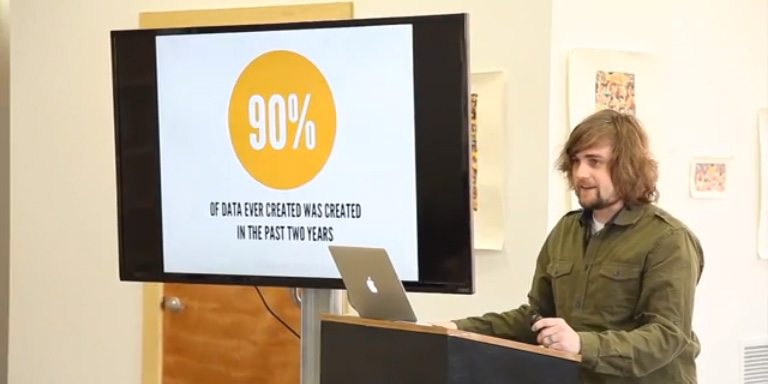I am plagued with a peculiar affliction – I have an overwhelming urge to make my electronic devices behave in strange and wondrous ways that often run counter to their original design. I want to watch movies on my cell phone, I want to read comic books on my Nintendo DS and, yes, I want my iPod Touch to double as an all-in-one remote control. And while attempts at the former have met with mixed results at best, I have finally discovered a way to make the latter a reality.
Despite having little success with iOS remote control peripherals in the past I chose to give the L5 Remote module a look based primarily on my own morbid curiosity. Could a tiny infrared dongle attached to the bottom of my iPod really convert the device into a fully customizable remote control?
In a word: yes.
The L5 is actually a two component system. There is the hardware – the aforementioned IR accessory – as well as a fairly straightforward app that provides the software interface. This app allows you to populate virtual remote controls with either preset layouts or by designing your very own buttons. The drag-and-drop interface is quite intuitive, and even early in the design process I felt as though I was taking total control of the user experience. It allowed me to customize a layout to my liking, right down to the button names.
The L5 also doesn’t limit users to a single device per remote screen. Indeed I had no problem bundling my television and Dish receiver/DVR onto a single virtual remote using a series of labeled panels to remind me which controls went with which device. Sadly, while creating my own ultimate remote was actually a lot of fun, the programming process itself was a bit tedious. Unsurprisingly the L5 functions like practically any other “learning remote.” Choose the appropriate control button on your virtual interface, point the original remote at the business end of the hardware dongle and press the corresponding button until instructed to release. It’s not a difficult process, mind you, but it does get old quickly when you’re programming a button-heavy remote.
The L5 also provides robust support for macros. This came in very handy on my new Philips LCD which, for reasons known only to the manufacturer, doesn’t include a shortcut button for closed captioning. The macro function not only allows you to program in a series of button presses, but also lets you set a pause length between each operation to ensure that the previous presses are properly received before each subsequent step is carried out.
If you’d simply rather clone the exact functionality of a common device remote, the L5 also provides a good list of ready-made remotes (organized by device type and vendor) that can be downloaded directly to your iGadget. My Xbox 360 media remote, for example seemed to function a bit sketchily when I programmed it manually, but the pre-generated module I downloaded worked flawlessly. This same system can be used to transfer, share and backup remotes, so in addition to being able to snag remote modules configured by other users you are also free to enjoy your L5 without fear of losing all your own hard work in the event of catastrophic failure or damage to your system.
While the high level of customization is all well and good, the proof is in how well such a product actually works. In that regard I was equally impressed with the L5. Though I was never able to accurately test the touted 30 foot transmit range I was pleasantly surprised to find that the product functioned at least as well and in some cases better than my traditional remote controls. Admittedly I had to be sure to aim the IR dongle – which, coincidentally, sits on top of the virtual remote as the L5 app rotates the regular orientation 180 degrees – directly at a corresponding device’s receiver, but this is something I’ve come to expect from the tech in question and is thus a minor gripe at worst.
While the L5 app is free the dongle you need to actually use it costs around $40 at Amazon. This is an interesting price point as it makes it both an oddly expensive iOS add-on and a uniquely affordable option to other customizable all-in-one remotes. Still, if you can stomach using a remote control devoid of the true tactile feedback of traditional buttons and don’t mind a rather unsightly dongle affixed to the bottom of your iPod/iPhone/iPad (which obviously precludes charging and synching while in place), you’ll likely find the L5 Remote worth your trouble.
WIRED: affordable alternative to traditional multi-device programmable remotes, highly customizable, great macro support, pre-made modules easily available
TIRED: programming is a chore, IR dongle must be removed before charging/synching