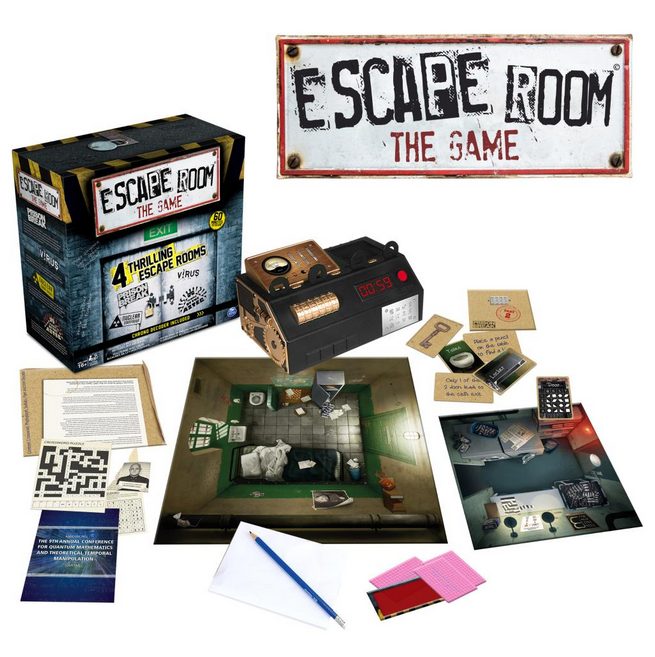It’s always nice to discover something new that you’d never heard about before, and immediately know that you’ll love it.
When I was younger, I spent hours playing The Incredible Machine, and have played various other contraption building games since then. Recently I learned about Whizzball!, Discovery Channel’s contraption-like game. The idea of the game is to create a path for a ball to follow where it will then hit a target. It’s harder than it sounds. Discovery has a free version on their website, and they also have a paid iPhone app. I have played with both, and both have their advantages and disadvantages. But both are fun and challenging, with a lot of replayability. I highly recommend them.
I first played Whizzball! on Discovery’s website. To play, you enter a username but no password, so if you want to play on a different computer, you’ll need to create another login. The site also lists your total score, and your ranking among players. From what I can tell, there are no official puzzles listed on the site, just options to design your own puzzle or to solve the puzzles made by others. There are hundreds of puzzles created by other people, so chances are you would never run out. They range from very easy to very hard, but the quality varies widely. Fortunately there are also puzzle ratings.
Where the website excels, however, is in creating your own puzzles. This is much better on the website than in the app because the screen is bigger, and you can use a mouse and be more precise. It’s much easier to move pieces around when you don’t have to attempt to see around your finger.
Next I played with the Whizzball! app. The graphics in the app look much nicer than those on the website. Your options here include playing community puzzles and creating your own puzzle, but you can also play the 30 official built in puzzles. Though they range from very easy to very hard, once you get to the medium level they are not trivial. You really have to think in creative ways to come up with solutions. There are also better ways to search for puzzles created by others. You can filter by rating, difficulty and date. This is much better than on the website, where you could merely sort by column.
Sometimes on the levels that are medium and up, you have to create a route where the ball runs through pieces more than once, using them in different ways, and coming at them from different directions. This intricate planning ahead can be hard for those of us that don’t play chess. It can be hard to plan that many moves ahead. So for these kinds of puzzles, I usually just put what fits where and then tweak it.
There are plenty of clues built into the game play. Since you can’t rotate pieces, their available orientation gives a hint as to how to use them. Also, the shape and orientation of the available spots on the board give you a clue. Sometimes certain pieces can only go in certain spots. So if you get stuck, start putting in the obvious pieces and see what is left. If you still aren’t sure what to do next, click for a clue. After a confirmation from you, this will spend one help token. The game then drops a piece into the proper spot, removing any others that happen to be in the way. Different levels have different numbers of clue tokens, with harder levels giving you more. Fortunately, if you use up all your clue tokens and you still can’t figure out how to solve the puzzle, it takes mercy on you and doesn’t leave you hanging. It will show you the solution. You get no points for that level, but at least you can move on.
The most obvious drawback to the app is that it is hard to see around your finger. You’re trying to place pieces in specific spots, and if you don’t get it just right, you have to try again. This is particularly hard for the pieces that are one unit in size. In addition to this difficulty, there are some odd quirks to the game.
The first odd quirk I noticed is that if you finish a level and then quit the game, the next time you start it up you have to go back to the most recent level and re-run the ball, or the game thinks you are trying to skip a level. This only seems to happen some of the time, however. Fortunately, this doesn’t really affect game play.
Another oddity is that, on some levels, if you make the ball hit the target without having it first run through all the pieces, it says something to the effect of, “Great job! But now go back and solve it using all the pieces.” They penalize you for efficiency! But on some levels, it has allowed me to finish a level without using all of the pieces, and it has also let me finish a level with all the pieces on the board, but without the ball running through most of them. I’m not sure what they intended here. Is it a bug or a feature?
Beyond these unusual behaviors, I came across one legitimate bug. I couldn’t solve one of the medium puzzles and asked for a clue. It placed a two unit piece on a one unit spot, with part of the piece hanging over the edge. When I later accidentally moved that clue piece, I couldn’t put it back, since it wouldn’t fit. I hope they fix this bug in a future update.
This is not a casual logic game. The directions and rules are easy, but these puzzles get hard quickly. While anything not tagged “Very Easy” might be too much of a challenge for small kids, certain kids will enjoy designing their own puzzles just to play around with them. My six year old son has spent many hours doing just that. Some of his creations have been very complicated. Designing or solving these puzzles encourages logical thinking, design skills and learning about cause and effect.
WhizzBall! costs $1.99 in the iTunes store. While it is free to use on their website, you don’t get access to the official puzzles. The app is a great game for on-the-go.
Wired: Tests your skill and cleverness with spacial relations. Create your own puzzles for enjoyment’s sake or to quiz others.
Tired: Has a few bugs that can be confusing, but they don’t usually affect game play.
Note: I received a free copy of this app for review.