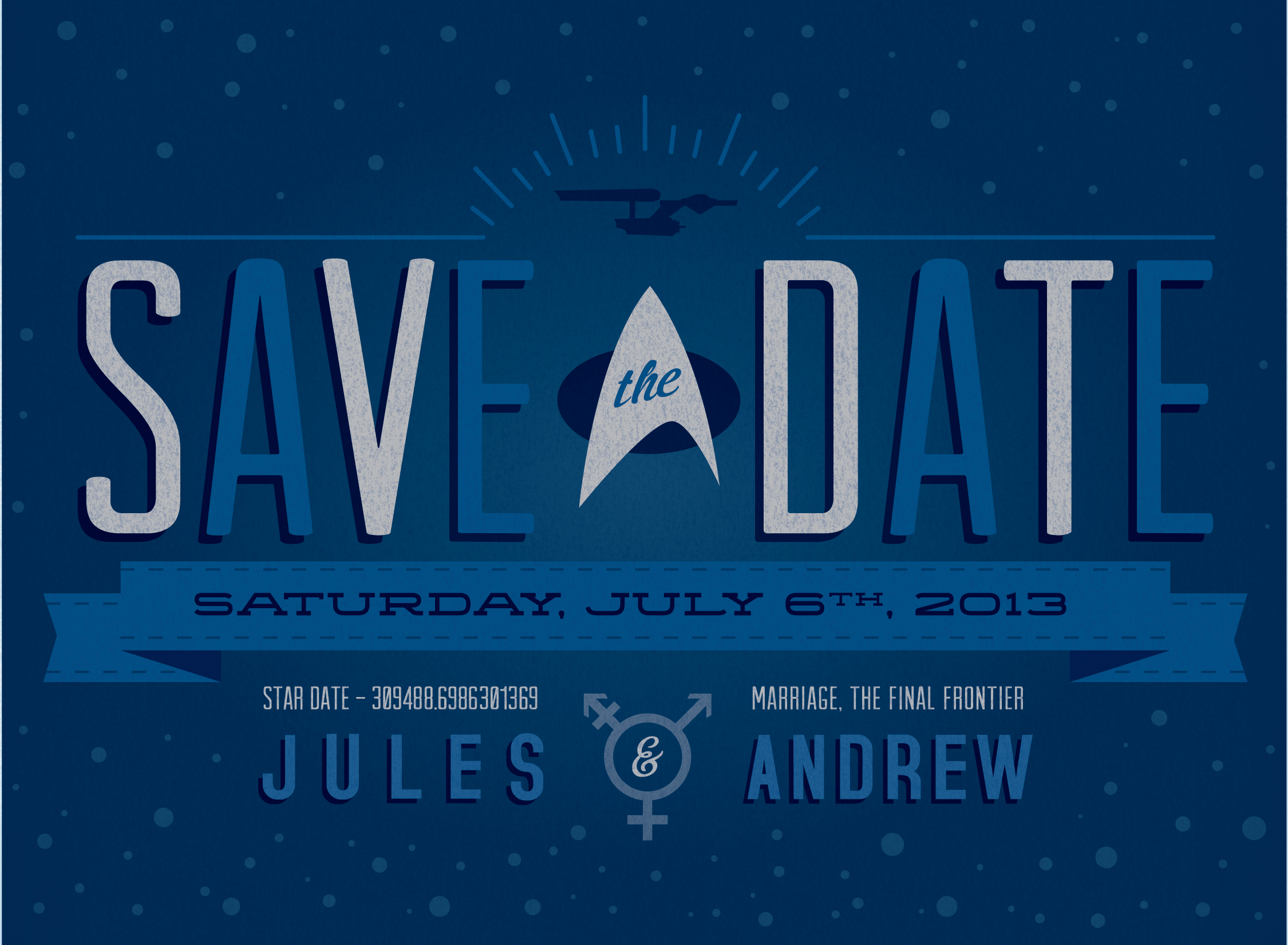A few years ago, I learned about a company, Digital Frog International, that had developed award-winning software for frog dissection on the computer. Not only would there be no bad smell and no mess, but you could dissect the frog as many times as you wanted. I thought this was perfect for my homeschooling endeavors. I recently looked into the company again now that my kids are getting older, and I learned that they now also have software for learning about the cell, and also three Digital Field Trips to the Rainforest, Desert and Wetlands. When I wrote them to get information, I hoped to review the Digital Frog software, but they sent me the whole collection to evaluate.
A few years ago, I learned about a company, Digital Frog International, that had developed award-winning software for frog dissection on the computer. Not only would there be no bad smell and no mess, but you could dissect the frog as many times as you wanted. I thought this was perfect for my homeschooling endeavors. I recently looked into the company again now that my kids are getting older, and I learned that they now also have software for learning about the cell, and also three Digital Field Trips to the Rainforest, Desert and Wetlands. When I wrote them to get information, I hoped to review the Digital Frog software, but they sent me the whole collection to evaluate.
I’m not sure what the official age range is for these materials, but in my opinion they would be useful starting from when your kid is old enough to be curious about these topics and continuing through adulthood. Since these programs are so full of information, they will have something to offer your child at any age. Children can and will just dig deeper into the available information as they grow. Dissecting frogs, though, even virtually, can be a bit gross, so use your own knowledge of your audience.
For all of the company‘s software, you have the option of installing the program to your hard drive (for better performance), or running it directly from the CD. You can also explore each of the CDs, which gives you access to all of the text from that CD, and also a complete workbook, whose files come in many different formats. The workbooks contain all kinds of related questions and activities that accompany the programs. Print these out for a more complete learning experience.
The Digital Frog, Version 2.5

 The company’s first product was The Digital Frog, the frog dissection program. It is now up to version 2.5. When you run the program, the main screen has several options: Dissection, Anatomy, Ecology, QuickTour and Map.
The company’s first product was The Digital Frog, the frog dissection program. It is now up to version 2.5. When you run the program, the main screen has several options: Dissection, Anatomy, Ecology, QuickTour and Map.
When you click on Dissection, it takes you to a page with a frog where you can examine it from the outside. Then choose which section to dissect first: the head, the body cavity or the legs. Once you’ve chosen, it guides you through how to cut the frog open. Then there is a small window that shows someone making the incision in real life. Next, you get to see the innards close up and dissect the organs. It goes on like this, studying all the body systems, until you’ve (un)covered the entire frog.
The Anatomy section details seven body systems, plus another option for how all the systems interact, allowing the frog to do things like move, eat and reproduce. Here you can see detailed drawings and explanations of how the frog’s body functions. The Ecology section allows you to learn more about the frog and where the frog lives. You can learn about Niches, the Life Cycle, Biodiversity, Behavior and more. The QuickTour shows you how to use the CD.
Clicking on Map shows a site map for everything that is in the software. This is very helpful, as there is quite a lot of information packed in here. As you visit each area on the CD, a check mark appears next to the page on the map. Since there is so much to learn, this makes it easy to see what you may have missed.
On every page in the program, you always have access to a menu at the upper left part of the screen. Click on the little arrow and you can access any part of the program directly. You can also bookmark any page you like, or do a Fast Find keyword search for something specific.
This program is a great option for home or school use because you can run through it as many times as you like without having to send away for real frogs or deal with that formaldehyde smell.
Science Matrix

 In the Science Matrix, you learn all about the cell through multimedia. The main screen is divided into an Introduction, Build-a-Cell, Cell Structures, Linking Structure and Function and Cell Specialization. There is also a menu bar at the top for navigation and assistance. You can access the site map from there as well.
In the Science Matrix, you learn all about the cell through multimedia. The main screen is divided into an Introduction, Build-a-Cell, Cell Structures, Linking Structure and Function and Cell Specialization. There is also a menu bar at the top for navigation and assistance. You can access the site map from there as well.
The Introduction describes what is available in the program, talks about cell types and gives some basic instructions. Build-a-Cell allows you to build a plant, animal or prokaryote cell. You add all the different parts to your cell. If you’re not sure what to add at a given stage, just click the question marks to the left of the options and you can learn in-depth information about the structure, function and location of that option, plus see drawings and photographs. Then comes a text-based quiz dealing with prokaryotic and eukaryotic cells, and plant and animal cells.
In Cell Structures, you can learn quite a bit more about each component of a cell. This might be a good place to start, to help understand what each part can do. In Linking Structure and Function, you identify which organelle(s) perform each function of the cell, and compare structure and function in plant cells. This quiz is visual in nature. For the activity for Cell Specialization, you match cell types to their descriptions.
If you paid attention in high school biology like I did (thank you, Mr. McFaden!), you should be able to answer at least a few of the questions without help. But this program goes into much deeper detail than I learned.
The Digital Field Trip to The Wetlands

 This field trip takes you to a lake in southern Ontario, Canada.
This field trip takes you to a lake in southern Ontario, Canada.
The main screen has a Field Trip to the Bog, Study of a Bog, Wetland Types, Mechanisms of a Wetland and Our Endangered Wetlands. When you choose the Field Trip, it first walks you through finding the lake’s location on a world map. Once you reach your destination, there is an overview map with numbered dots showing the different stops along the tour. At each stop, you can click and drag the cursor for a 360 degree view of your location. You can also click on any animals and plants you see to learn more about them. There is information about habitat, behavior, life cycle and more. Clicking in the photo area will also give you more information. If you get too click-happy, there is always a menu available to help you go back.
The Study of a Bog covers how bogs form, plant and animal adaptations to the bog and the food web contained therein. There is plenty of information here, so spend some time and learn as much as you can. You can play a food web game, matching animals and their food sources. There is also extensive information on photosynthesis, getting into the nitty gritty details of how it actually works.
Choose Wetland Types to learn about all the types that exist, such as swamp, marsh and fen, with some comparisons between types and a quiz. Mechanisms of a Wetland talks about how wetlands are sustained, how they erode and their nutrient cycles. Endangered Wetlands covers conservation, habitat, pollution and migration. There is also a map, as before, to help you navigate. This program has more than 80 screens.
The Digital Field Trip to The Rainforest

 This field trip takes you to a rainforest in Belize, Central America.
This field trip takes you to a rainforest in Belize, Central America.
The main screen of this tour includes the Field Trip, Rainforest Study, Rainforest Types, Mechanisms of a Rainforest and Our Endangered Rainforests. This follows the same format as the others, having you first find the rainforest on a world map. In the Field Trip, the sound effects are more noticeable here, perhaps because rainforest animals tend to be noisier. Also, again, there are plenty of photos and videos of animals and plants along with much information to learn. You could spend hours perusing just the field trip portion of the program.
Rainforest Study includes such subjects as food, dependency web, habitat, seed dispersal, plants, animals and a few games and activities. Rainforest Types talks about tropical and temperate rainforests, and how they are different. Mechanisms of a Rainforest talks about the water cycle, soils, seasonality, forest strata and other topics. The Endangered Rainforests section talks about the benefits we get from rainforests and the human impact on them.
The Digital Field Trip to The Desert

 As with the others, the main screen on this one has Field Trip, Desert Types, Desert Study, Mechanisms of the Desert and Human Impact. Unlike the other two field trip CDs, the desert Field Trip has five different deserts to visit, all located in the southwestern part of the United States. Once you’ve chosen which desert to visit, you find it on a world map. Some of the deserts have more spots to visit than others, but seeing them all will give you a very good idea of many different types of deserts in a relatively small geographic area. This tour gives you the usual plethora of information about plants and animals, including photos and videos, and there are plenty of sound effects to make it feel more like you’re really there.
As with the others, the main screen on this one has Field Trip, Desert Types, Desert Study, Mechanisms of the Desert and Human Impact. Unlike the other two field trip CDs, the desert Field Trip has five different deserts to visit, all located in the southwestern part of the United States. Once you’ve chosen which desert to visit, you find it on a world map. Some of the deserts have more spots to visit than others, but seeing them all will give you a very good idea of many different types of deserts in a relatively small geographic area. This tour gives you the usual plethora of information about plants and animals, including photos and videos, and there are plenty of sound effects to make it feel more like you’re really there.
Under Desert Types, you learn about aridity and deserts all over the world. In Desert Study, you can play Build-a-Desert, where you have to create a delicately balanced ecosystem, plus learn about how plants and animals adapt to the dryness. In Mechanisms, you can take a Landform quiz, learn about what shapes landscapes and learn about water availability. Human Impact covers how more and more land is turning into deserts, both from desert expansion and human impact. You think you don’t live near a desert? They said that 1/3 of the Earth’s surface is an arid area.
After studying with these virtual field trips, there is no doubt that you’d have a thorough knowledge of what each type of area is like. Learn how to preserve the diversity of our planet by getting to know three types of ecosystems.
All of this software would be helpful for any person, child or adult, who loves to learn about nature and biology. They are especially helpful to kids in school. If you’re still not sure if these programs are right for you, you can download demo versions of any of their five products for free from their website.
Here are current prices for single home licenses. For other licensing options, visit their website.
Digital Frog Software Bundle (Home License on CDs) (Includes all five programs) $199.00
Sciencematrix: Cell Structure and Function (Single User License) $40.00
The Digital Field Trip series (Home License on CDs) (Includes all three Field Trips) $125.00
The Digital Field Trip series (Home License on DVD) (Includes all three Field Trips) $125.00
The Digital Field Trip to The Desert (Home License) $60.00
The Digital Field Trip to The Rainforest (Home License) $60.00
The Digital Field Trip to The Wetlands (Home License) $60.00
The Digital Frog 2.5 (Home License) $85.00
Wired: Prices much cheaper than taking an actual trip or stocking a science lab. Students can go at their own pace, delving as deeply as they care to. Information is easy to navigate and very in-depth and valuable.
Tired: Some people prefer to get their hands dirty (literally), and this isn’t possible with these programs.
(All images from Digital Frog International)
![Reblog this post [with Zemanta]](http://img.zemanta.com/reblog_e.png?x-id=ac7e732a-94b7-45a6-b8d2-f2684b8becea)