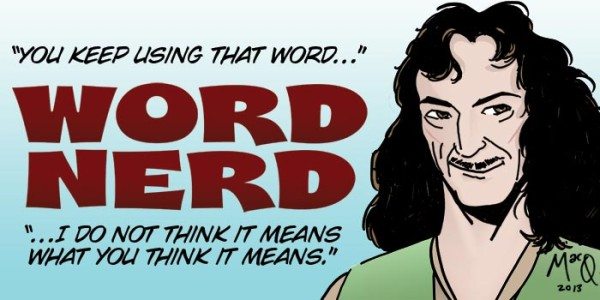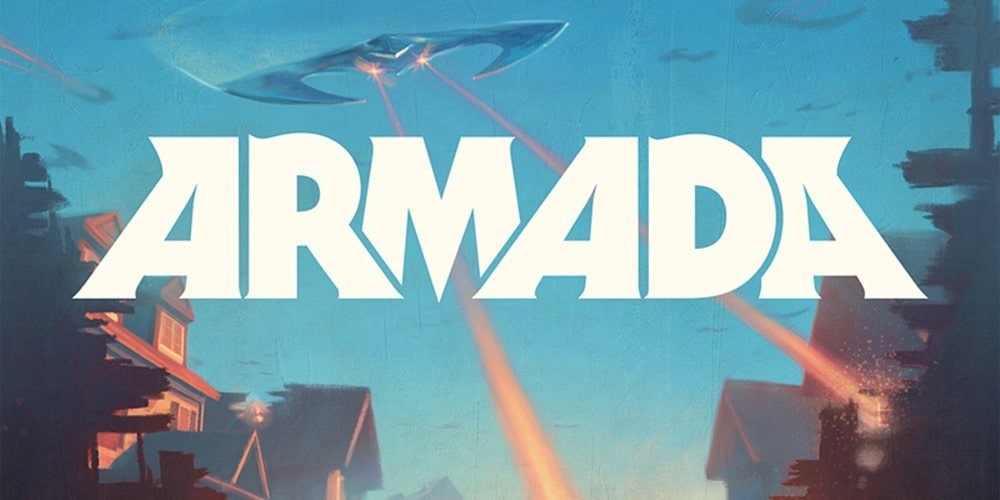Editor’s note: This is a guest post, by Leslie Harris, CEO of the Center for Democracy & Technology.
Editor’s note: This is a guest post, by Leslie Harris, CEO of the Center for Democracy & Technology.
The explosive growth of the social media site Facebook now boasts a user demographic so diverse that at least one family member in nearly every internet-savvy household is on it.
The popularity and reach of Facebook represents an anomaly among today’s technology landscape: Households with children, parents and grandparents all using the same online service. This generational ubiquity provides several intriguing story lines, but perhaps the most relevant is the “teachable moment” that allows us to provide our kids with valuable life lessons on protecting their personal privacy in a digital world.
Facebook is now a kind of “social hub” for teens. As the social network has increased its offerings and integrated more with third-party applications and software, it now functions as their main portal to all online communications including e-mails, news and chatting with friends. The convenience and functionality is the main pull for teens and, let’s face it, for adults, too. With such a strong reliance upon a relatively new technology, how can we ensure that our kids know how to stay safe as they integrate more and more of their lives onto Facebook?
The first step is to make sure you and your teen are making full use of the privacy controls that Facebook provides. Those controls allow users to decide whether and how personal information is distributed and to whom. Facebook users do not always make full use of privacy controls, perhaps because they do not have a full understanding of what personal information may be widely exposed when privacy is not taken into account. Now is the time to instill the privacy habit in your kids. If they make a habit of setting privacy controls on social networks, that lesson will carry over as they move into the workforce and begin to use the internet and other technologies for work and an increasing number of sensitive uses.
Compared with other social networks, Facebook offers arguably some of the most extensive privacy-control settings out there (Allfacebook.com did an extensive post on the best ones), so it’s advisable to pick a few critical areas that are most relevant to your kids rather than bury them with a laundry list of do’s and don’ts.
It’s also important that teens know there’s a difference between information that’s appropriate for casual friends (and later, “work friends”) and that better suited for “family” and probably other reserved only for their BFFs. Explaining the importance of grouping friends into lists to control information output is vital to a teen’s understanding of how big a shadow they cast online.
Now that you’ve set up the “who sees what” of the nuts and bolts of their personal lives, it’s a good time to tie in the photo privacy settings so your kids are aware that if they post it on Facebook and it’s embarrassing, the world can see it.
Another key privacy setting is the level of connection another Facebook user needs to have with you in order to contact you. Controls can be set to allow only those who know you to send you messages or comments, which helps protect them from spammers and potentially dangerous interactions. Kids also need to know how to set contact information privacy settings to make their e-mail, phone number, screen name and even home address unavailable for public view.
Since Facebook has begun to integrate more and more with third-party websites and applications, there is potentially a whole new arena of individuals and organizations that have access to the information stored in a Facebook profile. A key privacy setting that is often overlooked by even the most advanced social media users is the option to not allow your public profile to be accessible in search results outside of Facebook (i.e. Google or Yahoo searches). Your teens must be educated on how much of their information is out there and that they have a right, the ability and the responsibility to keep personal information private.
The responsibility to protect privacy does not rest with social network users alone. Industry must adopt strong privacy policies and the government must vigorously police those privacy promises. And Congress needs to step up to enact a baseline consumer privacy law to give users more information and a bigger say in whether there personal information is collected and how it is used.
But the first line of defense in protecting privacy rests with the user. The privacy controls are getting better and more granular, now it’s your responsibility as a Geek Dad to make sure your kids use them.