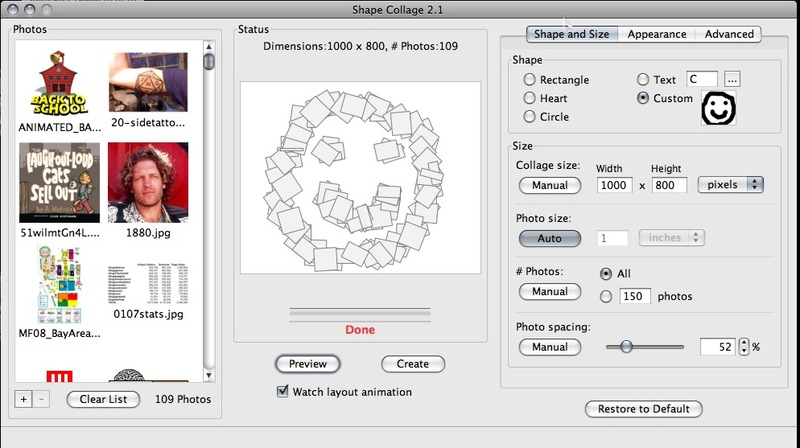This was a little bit of serendipity. A couple weeks ago, this cool, free program called Shape Collage was mentioned as a pick on Mac Break Weekly, one of Leo Laporte’s podcasts. It’s a really neat program, basically automating something people used to do by hand with real photos: making a collage. The idea is pretty simple: pick a batch of photos, decide if you want a shape like a square, or a heart, or maybe some text, and set Shape Collage to work. It will size and space the pictures into a collage, which you can then print out, or use on a website, or as a wallpaper. No muss, no fuss, it just works, and it’s a great way to take a series of connected images and turn then into something fun. Plus, did I mention, it’s free?
The serendipity I mentioned above was that just today I received an email from Vincent Cheung, the guy who wrote the program, wondering if I’d be interested in seeing it. He was pleasantly surprised to know I’d already downloaded it. But his email was a good impetus for me to finally get around to sharing it with the rest of you.
Now, I’ll mention it one more time: Shape Collage (click for the main program page) is free. And it’s not only available for the Mac – there are Windows, Linux, and even Java versions, so there should be nothing holding you back from giving it a try, and then dropping a few coins into Vincent’s tipjar for doing such a great job.