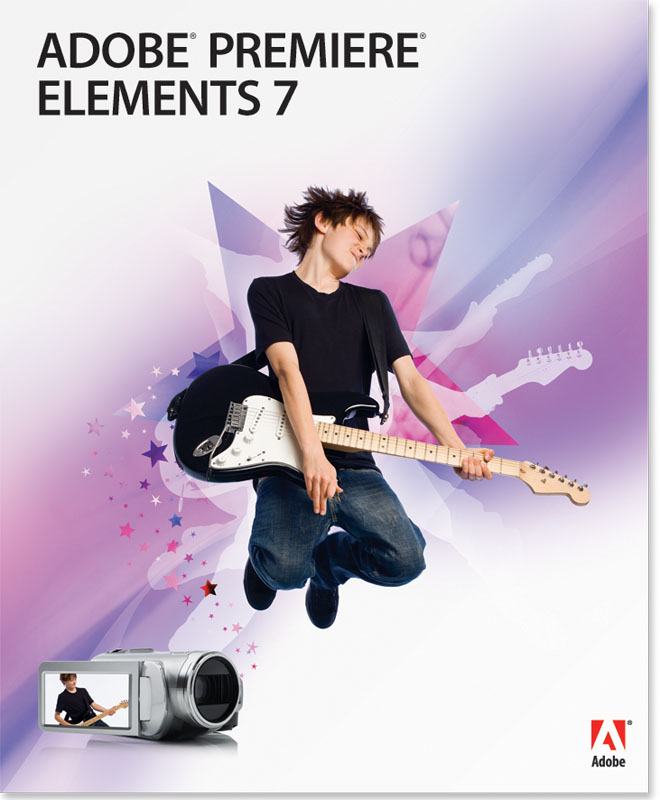
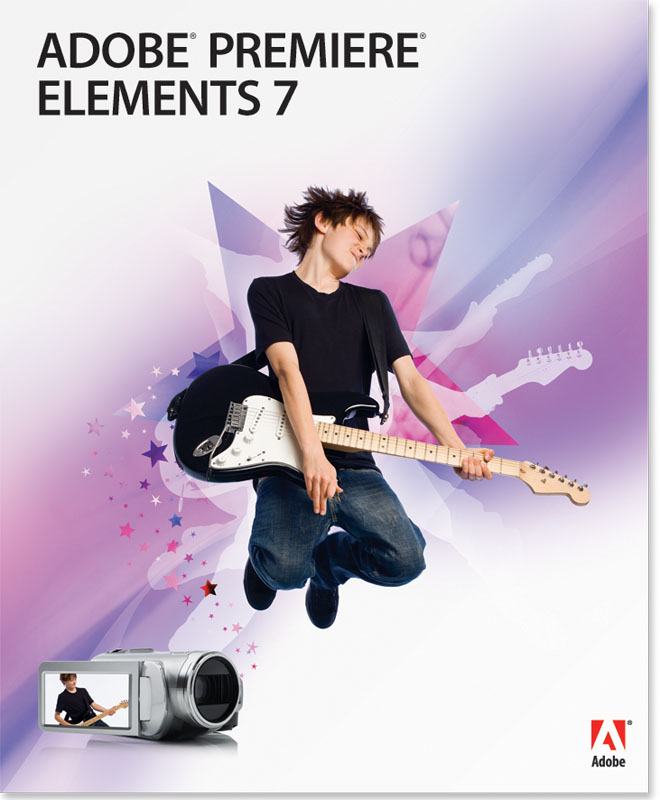
I have never been more than basically competent when it comes to making and editing digital videos. In the past, even with capable editing software, I’ve never been able to do much more than string a few clips together and post it online. So I was excited at the opportunity to try out Adobe’s latest edition of Premiere Elements, the version of their professional-quality Premiere software aimed at amateurs.
Adobe Premiere Elements 7 is amazingly good at automating things that are difficult to do manually. Within 15 minutes (yes, I timed it) of installing the software, I was able to string together five clips from a LEGO Club event my kids went to, add titles, transitions and a few effects — including reducing background noise because it helped and adding a reverb to my kids’ voices just because I could — and publish it online. (As the video has a lot of kids in it, including several who aren’t mine, I can’t make it public.) I was also able to, for a later version, edit out pieces that didn’t work as well and add background music, though those took more time to get right.
The user interface is fairly intuitive, allowing you to drag elements around and to right-click to get more advanced options on pretty much anything. The defaults are generally very well-chosen, though of course a certain amount of tweaking will always be necessary to get things exactly the way you want them. There are a few templates available for common video types, which I thought were OK but perhaps more useful for people even less used to editing videos than I am. I didn’t get a chance to try burning a DVD, but the software does have the capability of building a menu, which sounds like a very cool thing to be able to do on a home-created DVD. Presumably because Premiere is an Adobe product, the ability to export to Flash video format is included, which is useful for uploading to video websites.
I wasn’t thrilled with the lists of effects, some of which didn’t provide any explanation for what the effect actually did — while some are obvious from their names, some require looking up in the help documentation because there’s no mouseover to tell you. Granted, you shouldn’t use too many effects on your videos, but it’s nice to know what options you’ve got without having to figure out what some of the more obscure names mean.
All in all, it’s a great piece of software for anyone who’d like to make awesome-looking videos but doesn’t want to spend the time to learn how to do it professionally. It retails for $100 in the United States, but can be found for less.
WIRED Has many very powerful features and many fun bells and whistles; lets novice users do all sorts of complex video-editing tasks with a very short learning curve.
TIRED Some of the available effects have obscure names and no descriptive mouseover, making it a task for the novice user to figure out what they do.
![Reblog this post [with Zemanta]](http://img.zemanta.com/reblog_e.png?x-id=d2ae2f6e-3ead-4e34-bede-aa1ee718ae65)
