For the past several weeks, I’ve had the family computer running an evaluation copy of Safe-Eyes. Safe Eyes is an internet filtering and computer monitoring software – the company that makes the software prefers the description of “parental control software.” Internet filtering is a debated topic, and this parental control software does what it says it will do – with a couple of caveats.
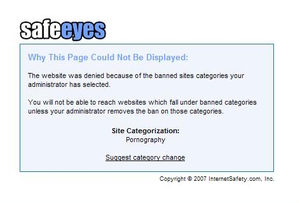
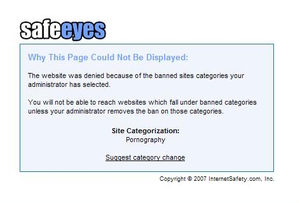
For starters, internet/computer filtering and monitoring is a hotly debated topic (even among GeekDads). In GeekDad’s “Bad Dad”
month, Anton shocked some people by announcing he was removing the “net nanny” software from the family computer. Other parents, however, are looking for ways to protect their children from parts of the Internet they would rather not come into their home, and a software niche was born.
Parental control software comes in many flavors and functions. Some people want web content filtering, others want web filtering and instant messaging filtering. Safe
Eyes gives parents the ability to block web content, log chat conversations, block applications, block instant messaging programs, set time limits for online activities, and have alerts sent out when blocked content is attempted to be accessed. All activity is stored in report form and the parents have the choice of having the reports kept locally on the PC or externally on the Safe Eyes server.
Safe Eyes is a subscription-based software package. The $49.95
annual price allows the software to be installed on up to as many as three computers in the home along with allowing individual accounts for each computer user. The accounts can be enforced across the protected computers. The software works on both Macs and Windows, and you can have a mix of Mac/PC systems in the subscription.
Unfortunately there is no Linux version available.


I could see value in installing it on multiple PCs – even with a family computer, there are times some of the kids are using GeekMom’s laptop if the family PC is occupied. However, for my test run, I kept it simple. I installed with a single account on the family PC.
After the installation (where an internet connection is required), the software checked for updates and installed them. I chose not to block any applications or instant messaging services; I also did not choose to set up time-limits. I did, however, choose a fairly restrictive web blocking setting. I set up an email alert and then tried a couple of web sites that I knew should trigger the blocking, it did just fine.
The web blocking worked on the obvious sites for the segments I wanted blocked. It also blocked a few less obvious sites (like
Facebook). My GeekTeen asked that this site be allowed, so I added
www.facebook.com to the allowed sites. She could get to the login page but no further. I had to add *.facebook.com to get it to work for her. (Full disclosure: I didn’t read the help section and using the wildcard was a guess).


The reporting feature worked as expected – I set the reporting to keep 30 days of data on the web sites visited, the programs accessed, etc on the PC instead of on the Safe Eyes server. You can opt for as many or as few days of data to be stored as you want. I found the report generating to be a bit slow, but I would blame this partly on my family computer’s speed.
The alerting system can be set to one of three sensitivity levels
(very, normal, or less), and you can have the information sent to an email address, sent as a phone call, or sent as a text message. If you use the phone alert, you are allowed 30 calls. After the 30th
call, you will need to purchase additional calls.
To un-install the software, an administrative account must request the un-install from SafeEyes. I haven’t done this yet, so I cannot comment on how easy or difficult the process is.
Overall, if you are looking for internet blocking/filtering (parental control software), SafeEyes brings a good suite of capabilities along with a high degree of customization. The $49.95 annual subscription is right in the middle of the pack of other software packages in this arena. My two minor complaints center around the unblocking of web content not being as intuitive as I would have expected, and the report generating taking a fair amount of time (on my computer).
With those two caveats, if you’re looking for parental control software, you should consider Safe Eyes.
![Reblog this post [with Zemanta]](http://img.zemanta.com/reblog_e.png?x-id=668a2c1e-ddf6-4a81-908f-34c03021fdcc)

