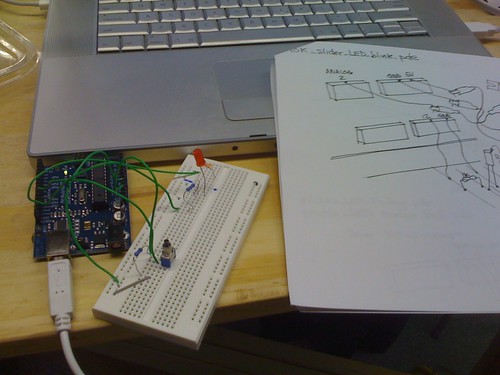
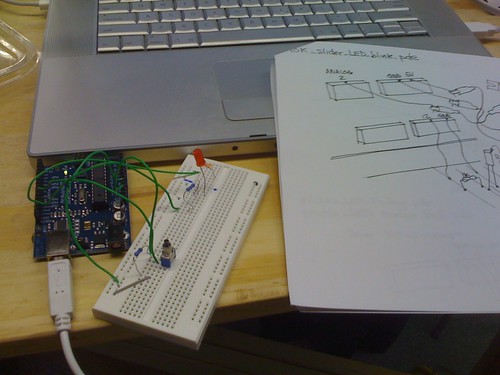 As a father of three I don’t get out for "me time" very often, and certainly not classes to broaden my geeky horizons. But the Mrs. graciously allowed me to take a class, so I signed up for a course on arduino at Minneapolis’s cool maker collective, Studio Bricolage.
As a father of three I don’t get out for "me time" very often, and certainly not classes to broaden my geeky horizons. But the Mrs. graciously allowed me to take a class, so I signed up for a course on arduino at Minneapolis’s cool maker collective, Studio Bricolage.
And what are arduinos? The unsatisfying technical answer is that they’re easily programmed microcontrollers. A better answer might be that they’re a little chip with a bunch of ports in it. Some of these ports can be designated for input and others for output. For instance, you can plug a switch and a light bulb into the arduino, and flicking the switch causes the chip to send power to the bulb. But there’s so much more — anything that works electrically can be controlled by an arduino. But what’s really cool about the technology is that it’s inexpensive and easy to control. High school students and middle schoolers can play with arduinos, and that’s a wonderful opportunity for kids to delve into the world of electronics and hardware hacking.
Part of the burgeoning movement toward hacker collectives and maker spaces, Leonardo’s Basement began as an independent program teaching geeky and crafty classes to kids. Pretty soon, envious parents began demanding their own group! Thus was born Studio Bricolage. I had the good fortune of being a part of the very first formal Bricolage class, Arduinos for Artists.
When I got there with my laptop, there was a box of electronic components waiting for me, including LEDs, wires, a switch, a solderless breadboard and, of course, an arduino. If you’ve never seen one, an arduino is a small circuit board that fits in the palm of your hand. The first thing we did was install the Arduino software. This is a simple language related to Processing, and can be used to program the arduino through a USB cable. Once programmed, the arduino needs no connection to the computer, so long as it has battery power. The arduino and all associated software is open source, keeping it free for all to play with and develop.
Anyway, back to the class. We were given all sorts of projects to construct — starting simple with a a button that turned on an LED. But more than just a simple switch that closed a circuit, the switch provided only data to the arduino, telling it when it was time to send voltage to the LED. The learning curve was so non-existent within an hour we were modifying the projects. For the blinking LED lesson, we soon adapted the program to blink at different rates.
At the end of the first session we were given homework — we were to come up with a "knock your socks off" use for the arduino. For my project I wanted to do something simple because I didn’t have much time to work on it. I created a simple circuit that lit up an LED if two simultaneous conditions were met. First, that a button was pressed; second, a Kidwind turbine blade was spinning (and therefore generating voltage). To my amazement it worked after only a few minutes’ tinkering. Unfortunately, the following session when I presented the project to the class, it failed to function. Another case of "demo-itis"!
The second session was tougher for me, it was more self directed and I was too sleepy to come up with my own projects. I ended up just observing other students’ explorations and reading up on arduino resources.
I’m the busiest dad I know, but I still was able to make time for this course, and get something out of it. I heartily recommend an aduino class for anyone who has an interest in hobby electronics, or just wants to stay up on this amazing new development.
Here is a woefully incomplete list of resources:
www.arduino.cc: The main site of the project.
processing.org: Processing H.Q. Also, check out the awesome and definitive book I link to above.
wiring.org.co has the poop on Wiring, the language that underlays the Arduino programming software.
Evil Mad Scientist Laboratories, run by a couple of brilliant hardware hackers who use arduino in a lot of their projects. Great for inspiration.
Ladyada has a great site and also has a cool store if you want to buy electronic kits, including arduino.
Leah Buechley created the fabulous Lilypad arduino — wearable electronics! — demonstrating just how amazing arduino is as a starting point.
And finally, see my Flickr set of photos I took at the class.
Hardware hackers, post in the comments section if I missed any important resources.


