If you’ve got a Mac, making stop motion movies with your kids is a no-brainer: iStopMotion is great. But if you’ve got a PC, the choice is harder. There are lots of programs available, but each has drawbacks, and getting cameras to work properly is a huge headache.
I tested two programs: The PC leader, StopMotionPro ($70 for Junior version), and a simpler program called StopMotionMaker ($58).
StopMotionPro is by far the more polished software and looks quite easy to use. Unfortunately, I couldn’t get it to work with any camera we have, from a Canon Digital Rebel DSLR to a Sanyo HD camcorder to Canon point-and-shoot digicams to even a webcam. I tried on three different PCs and the entire experience was incredibly frustrating, made even worse by StopMotionPro’s bare-bones online help. Even when I got the webcam to work occasionally, the preview screen would go dark for no apparent reason after a few shots and it was unpredictable whether we’d ever get it working again.
We tested it on both Vista and XP, and updated all the drivers for each camera we tried. No joy. There may be cameras that work well with this software, but we don’t own them. That’s a shame, because we quite liked the software. But we had to move on…
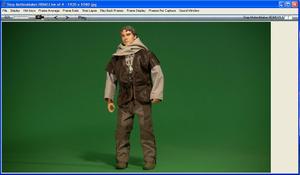
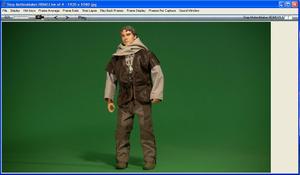
StopMotionMaker is just the opposite. Bare-bones software that’s a bit hard to use, but it worked brilliantly the first time we tried and could handle every camera we threw at it. Here’s an example of our first test with a 7 and 10 year old and their toy soldiers. (We got a lot of things wrong on this one, but we learned as we went and the second movie, which we need to add music to before uploading, is actually really good):
StopMotionMaker has most of the essentials, such as "onionskinning" (you can see a ghost of the preview frame so you know how much to move your models), various frame-per-second recording speeds and AVI output. It’s a little hard to edit individual frames (it doesn’t have a nice frame editor like the one shown above in StopMotionPro), and the German-made software seems to ignore Windows conventions such as standard file save and load interfaces. It’s also about ugly an interface as I’ve ever seen on commercial software (click on the screenshot for a larger version–that strip at the top is the entire interface). But it can handle HD video and otherwise does the job.
In the end, we were surprised by how poor the state of stop motion software on the PC is. Did we just miss some gem out there, or is this another one of those "Get a Mac!" moments?


