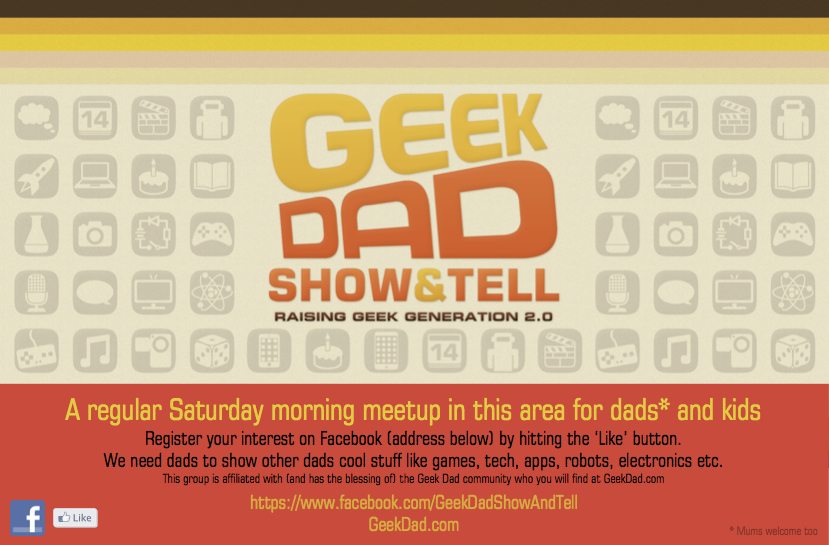Painter is maybe the best amateur art program ever. With matchless emulation of analog art media, particularly painting, and superior use of drawing tablet technology, Painter leads the pack. So how does Painter’s $99 little brother Painter Essentials 4 compare? Recently I got a chance to find out.

 Because of my occupation I’m prejudiced toward programs I’d use on the job. Since the sale of Macromedia and the richly deserved demise of Quark, professional design basically means Adobe. Corel programs simply haven’t been in contention for a decade or more. Not offering a Mac version of CorelDraw pretty much consigned Corel to permanent also-ran status. But this is not necessarily a bad thing! Being an underdog gives Corel certain advantages, such as the freedom to radically redesign a product to make it more appealing to a certain set. In this case, Corel simplified certain elements of Painter’s interface to make it more accessible to beginners. In any case, utility in a professional setting carries no importance to the average user. The things that matter to them are the capabilities of the program and its ease of use. Painter Essentials has these in spades.
Because of my occupation I’m prejudiced toward programs I’d use on the job. Since the sale of Macromedia and the richly deserved demise of Quark, professional design basically means Adobe. Corel programs simply haven’t been in contention for a decade or more. Not offering a Mac version of CorelDraw pretty much consigned Corel to permanent also-ran status. But this is not necessarily a bad thing! Being an underdog gives Corel certain advantages, such as the freedom to radically redesign a product to make it more appealing to a certain set. In this case, Corel simplified certain elements of Painter’s interface to make it more accessible to beginners. In any case, utility in a professional setting carries no importance to the average user. The things that matter to them are the capabilities of the program and its ease of use. Painter Essentials has these in spades.
First, the program’s features: while Essentials lacks some of the bells and whistles of the full version, I found myself missing nothing as I played around with it. I was still able to paint, draw, type and so on. Does it have all of Photoshop’s features? Nope, nor does it have Photoshop’s price tag. It also paints a heck of a lot better.
As far as the interface goes, it’s intuitive and easy to learn. The Brushes Drawer organizes brushes by category and displays recently used and favorites brushes, keeping the most-used tools in one area. However, my favorite feature is the Mixer. Like on an artist’s pallette, color blobs in the Mixer are created and mixed on the fly, making color creation to closest to the real deal than any program I’ve seen. Unlike sterile swatches that are the norm on art programs, you can smear your brush through the glops of color and come up with something new and different, and all it takes is a single natural stroke of your brush. And speaking of which, there is a great feature common to both Essentials and the full version: RealBristle brushes. These brushes take advantage of a graphics tablet’s pressure sensitivity to behave more like real brushes do — the bristles spread out when force is applied to the stylus.
Painter fills a void, being a reasonably priced, capable, easy-to-learn art program. The right number of features, with a simplified interface, make Painter Essentials 4 a great tool or toy for kids and grownups. Available for Mac or PC.