

Nothing beats wielding the power to create and manipulate your own images. Computers have only added to that power. I know of no better way to build art and computer literacy than to have kids use computers to do what kids do better’n anyone: draw pictures, make up stories, and render made-up worlds without inhibition.
I recently switched out our old family Compaq computer for a home-brewed affair with a bit more juice. Rather than let it be cannibalized, I decided to make the Compaq a designated art station. Cleared out of all its bloatware, it is now free to run nothing but Windows and all the art and graphics software I can find. Add an old color ink-jet printer, and we’re in business to create an art-activity center for the next generation!
So where does your budding digital artist go when their creative impulses get a bit beyond MS Paint and making colored shapes and blotches? Heavy duty packages from Adobe are a bit expensive and high-end for the youngsters, so I went about assembling the following bundle of open-source software for just about any impulse. Some will require a bit of learning curve, but that’s where Geekdad and kid can have fun together.


Blender
Blender is feature-rich 3D design, modeling, and animation package. It’s all open source and seems very powerful. Ambitious Geekkids start here!
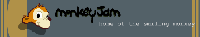
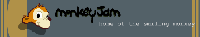 MonkeyJam
MonkeyJam
2D animation package that stitches together still images into your own animated featurettes. Interacts directly with digital video or still cameras.


ArtRage2
Painting software. Designed to work with drawing tablets, but can work wonders with a mouse and imaginative hands. Creates realistic brush strokes and is pressure sensitive.
Inkscape
Vector-based illustration and graphics creation. It’s like open-source Adobe Illustrator and great for getting kids into creating their own graphic pieces and publications (I can’t remember the last time I bought a greeting card). I’ve also toyed with the idea of trying Scribus, which is an open source desktop publishing platform.


Picasa 2
Google’s image manager. My 8-year-old loves taking pictures and can fill up a memory card like nobody’s business. Picasa allows her to sort, categorize, and print her work on her own.


Paint.net
A light-weight image retouching program that is easy to learn and use.
PDFCreator
Free program that can create a PDF document from any program.
Many a fun art project came to mind as I assembled this bundle. I’ve not had personal experience with some of them, but they bode well (I can’t wait to give Blender a whirl). I consider this a work-in-progress
All this is not to devalue analog artmaking! Our house has always has box loads of crayons, paints, paper, and markers. However, I feel that digital design offers endless possibilities that traditional painting and drawing don’t. It’s that kind of limitless possibility that every Geekdad is obligated to pass on. The proper geekchild will only increase his or her appetite for this kind of engagement. After this, it is a short jump to designing their very own websites, games, or software for their own future geek pursuits.
