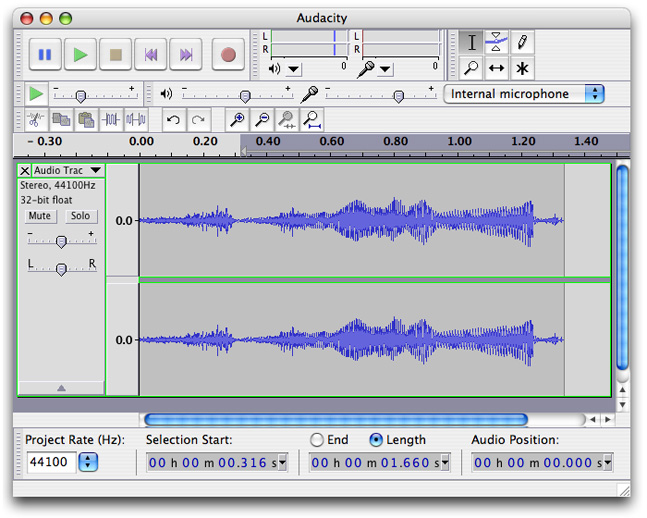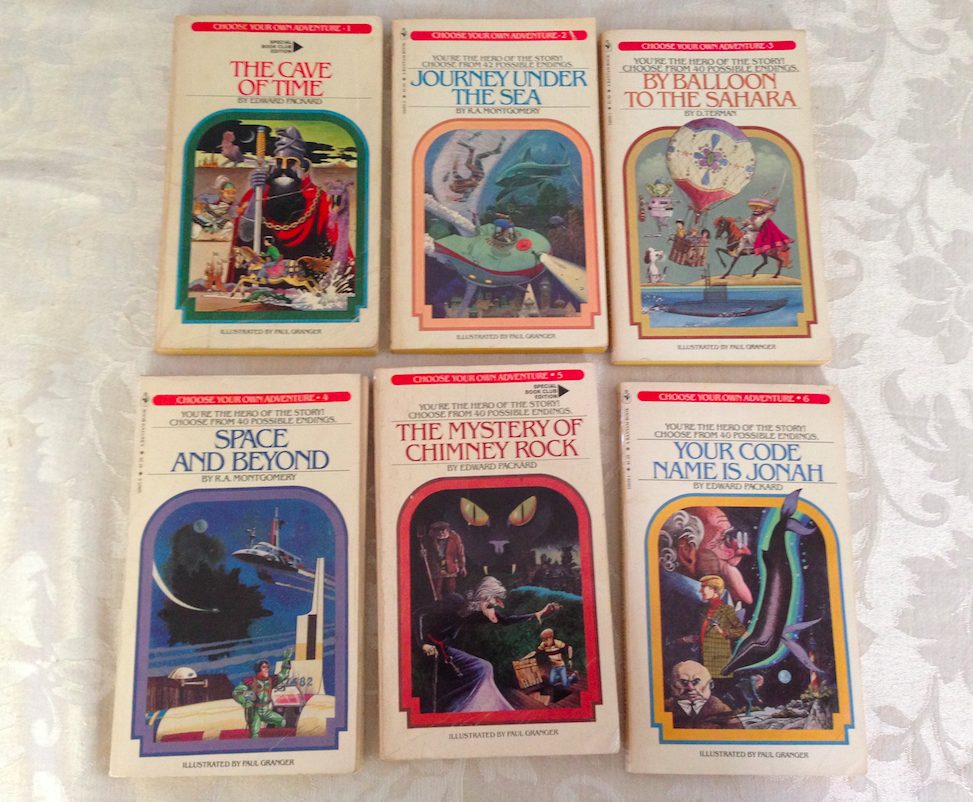Learning to talk backwards is just one of many kid friendly activities you can do with the free sound editor, Audacity, most of which involve making weird noises and then falling on the floor laughing. When you record someone talking backwards, and then play it back in reverse, the result is backwards-backwards, or “pseudo-forward”. You can understand it, but it sounds incredibly odd. Perhaps you remember hearing this effect used on the TV show “Twin Peaks.”
All you need for this is a computer, a microphone and a sound editing program. This does not have to be a computer activity of course: an old reel-to-reel tape deck works just fine, if you are lucky enough to own one!
If you’re a musician, you may already have a commercial sound editor, like Sound Forge, or studio software that has sound editing built in, like ProTools, Cubase or Tracktion. However, you don’t need to buy commercial software for this. The open source sound editing program Audacity , which works on both Windows and Macs, will work just fine, and that’s what I’ll demonstrate with here. You can download Audacity at
http://audacity.sourceforge.net/
If your computer doesn’t have a built-in microphone (many laptops do), you can buy a cheap PC mic, or one of those $20 web-cams with a built in mic. The sound quality doesn’t have to be that great to have fun with it, and you’ll be more relaxed if your kids aren’t slamming down one of your expensive toys.
- First record your kid saying her name, or another short phrase, such as “Fire, walk with me.” In Audacity, you record by pressing the red record button. If you don’t see anything, make sure the microphone is on and that the microphone is selected as the input device. When you are done recording, press the stop button, which looks like a yellow square.
- Reverse the recording. First select the track by clicking on the left side of it (underneath the L-R panning slider) and then select Effect -> Reverse from the menu. When you play this back, you’ll hear your kid saying her name backwards. Play this a few times, and help her to imitate it a few times. It helps if you “sing” it, so you get closer to the cadence and intonation of the original backwards sound.
- Record her saying her name backwards, after she’s practiced a few times.
- Reverse this new recording, and play the result back (note: You can press the ‘solo’ button to hear just the new track, or you can delete the original track).
- Record, reverse, repeat. Hilarity ensues.
UPDATE: Here’s an audio sample of the first four steps.
If your kid gets really good at this, perhaps you can make a long pseudo-forward answering machine message to annoy your callers.
Other stupid Audacity tricks include making your kids sound like chipmunks, giants, robots, giant-robots, giant-robot-chipmunks… you get the idea…
Podcast: Play in new window | Download ()
Subscribe: RSS