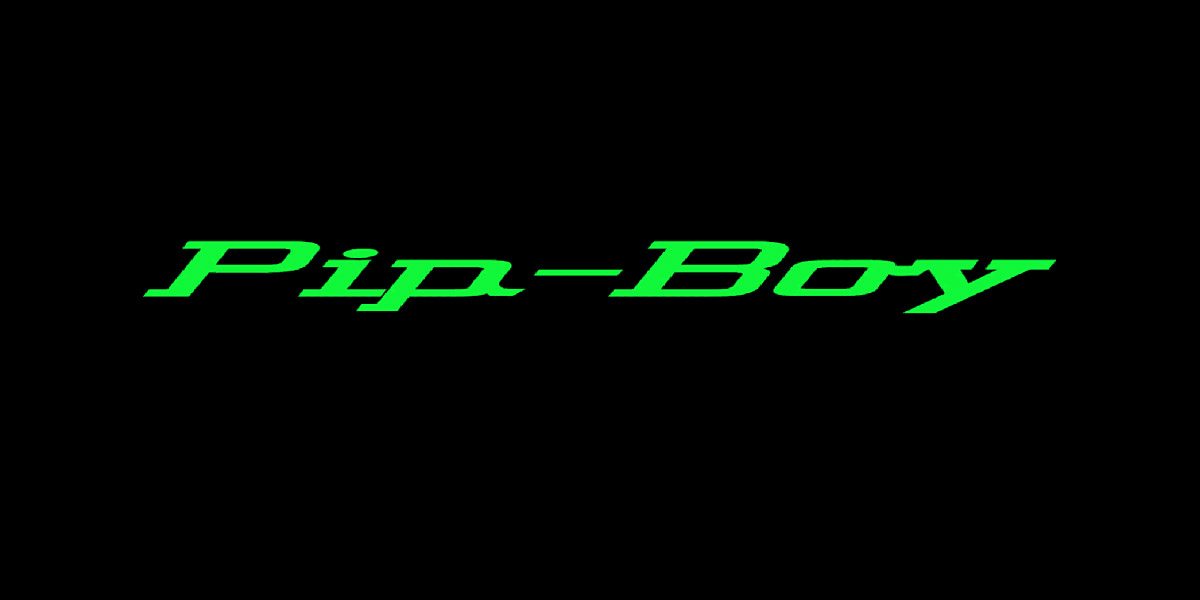 Fallout 4 is my most anticipated game of the year. Heck, I’ve been anticipating it ever since I finished New Vegas! And while we still have five more days until it drops, Bethesda has treated us all by dropping the Fallout Pip-Boy app.
Fallout 4 is my most anticipated game of the year. Heck, I’ve been anticipating it ever since I finished New Vegas! And while we still have five more days until it drops, Bethesda has treated us all by dropping the Fallout Pip-Boy app.
 Unlike Fallout Shelter which is a completely standalone game, Pip-Boy is a companion app that syncs with your PC, Xbox One, or PS4 Fallout 4 game. Ever since Assassin’s Creed IV: Black Flag, I’ve been a huge proponent of companion apps for a secondary screen experience. And while AC did a great job of using that secondary screen, Pip-Boy is the perfect use case for it as it can, literally, become your Pip-Boy if you purchased the Pip-Boy edition of Fallout 4.
Unlike Fallout Shelter which is a completely standalone game, Pip-Boy is a companion app that syncs with your PC, Xbox One, or PS4 Fallout 4 game. Ever since Assassin’s Creed IV: Black Flag, I’ve been a huge proponent of companion apps for a secondary screen experience. And while AC did a great job of using that secondary screen, Pip-Boy is the perfect use case for it as it can, literally, become your Pip-Boy if you purchased the Pip-Boy edition of Fallout 4.
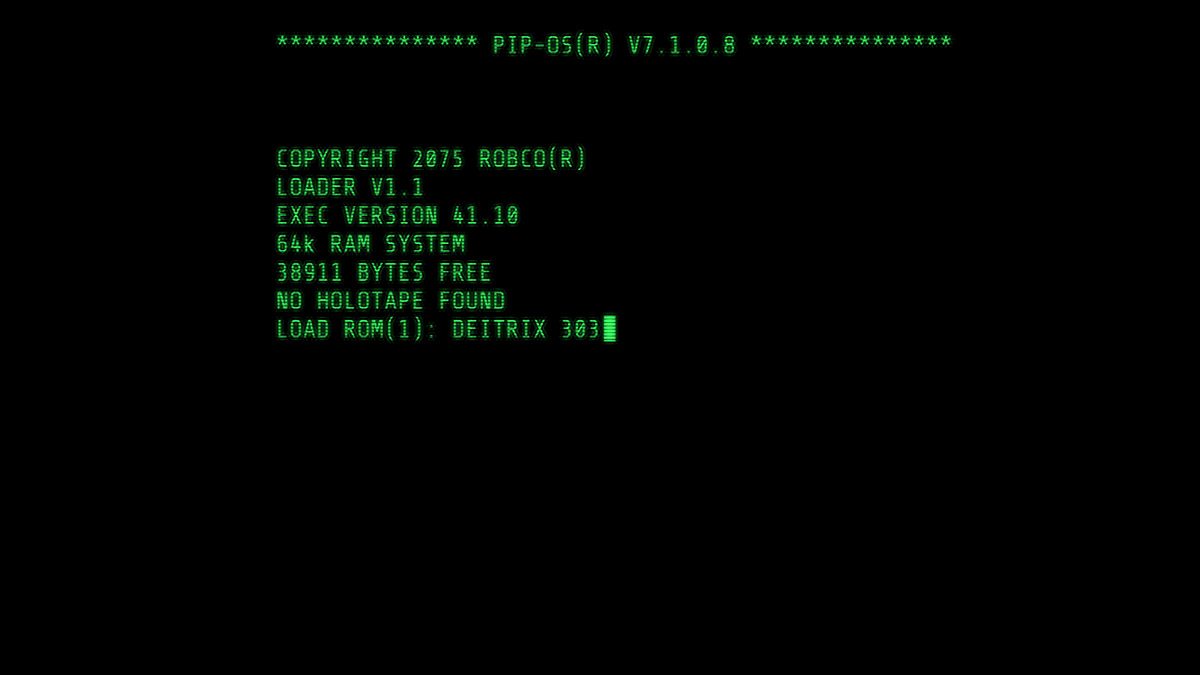 So what does Fallout Pip-Boy do? First of all, I got chills and let out some noise indicative of pure joy when my Pip-Boy loaded up. The sounds are, of course, perfect and will immediately make you feel like you have a real Pip-Boy. Obviously, I don’t have the game to sync yet, so after deciding whether you want it in full-screen or Pip-Boy mode (you can re-size the screen to fit whatever Pip-Boy case you may have or build), you can go into a demo mode to familiarize yourself with the app before Fallout 4 arrived.
So what does Fallout Pip-Boy do? First of all, I got chills and let out some noise indicative of pure joy when my Pip-Boy loaded up. The sounds are, of course, perfect and will immediately make you feel like you have a real Pip-Boy. Obviously, I don’t have the game to sync yet, so after deciding whether you want it in full-screen or Pip-Boy mode (you can re-size the screen to fit whatever Pip-Boy case you may have or build), you can go into a demo mode to familiarize yourself with the app before Fallout 4 arrived.
 Once in the app, you are dropped on a very familiar Status screen. All of the expected details are here–status of each appendage, HP, Level, AP, and current weapon damage and armor strength. You can then tap over to the SPECIAL screen to view all of your stats. Each SPECIAL stat has a fun little animation and description.
Once in the app, you are dropped on a very familiar Status screen. All of the expected details are here–status of each appendage, HP, Level, AP, and current weapon damage and armor strength. You can then tap over to the SPECIAL screen to view all of your stats. Each SPECIAL stat has a fun little animation and description.
 The last section under Stat is Perks. Perks shows you all of your current perks along with what your current rank is on each perk. It also shows you what the next rank will get you (like 20% more melee damage on “Big Leagues.”)
The last section under Stat is Perks. Perks shows you all of your current perks along with what your current rank is on each perk. It also shows you what the next rank will get you (like 20% more melee damage on “Big Leagues.”)
 Once you’re done checking out the stats of your character, you can dive into your inventory. You can check out your weapons and their stats, how much ammo you have for each one, your armor, any miscellaneous items you have, and any junk you’ve collected. Although I couldn’t try it in demo mode, it looks like there will be some minimal inventory management available on the app–dropping gear, favoriting items, checking out the components inside your junk (I assume this is used for crafting in the game), and cycling damage on your armor pieces. Selecting an armor piece actually shows where it will go on your character and what the buff is you’ll get from equipping it.
Once you’re done checking out the stats of your character, you can dive into your inventory. You can check out your weapons and their stats, how much ammo you have for each one, your armor, any miscellaneous items you have, and any junk you’ve collected. Although I couldn’t try it in demo mode, it looks like there will be some minimal inventory management available on the app–dropping gear, favoriting items, checking out the components inside your junk (I assume this is used for crafting in the game), and cycling damage on your armor pieces. Selecting an armor piece actually shows where it will go on your character and what the buff is you’ll get from equipping it.
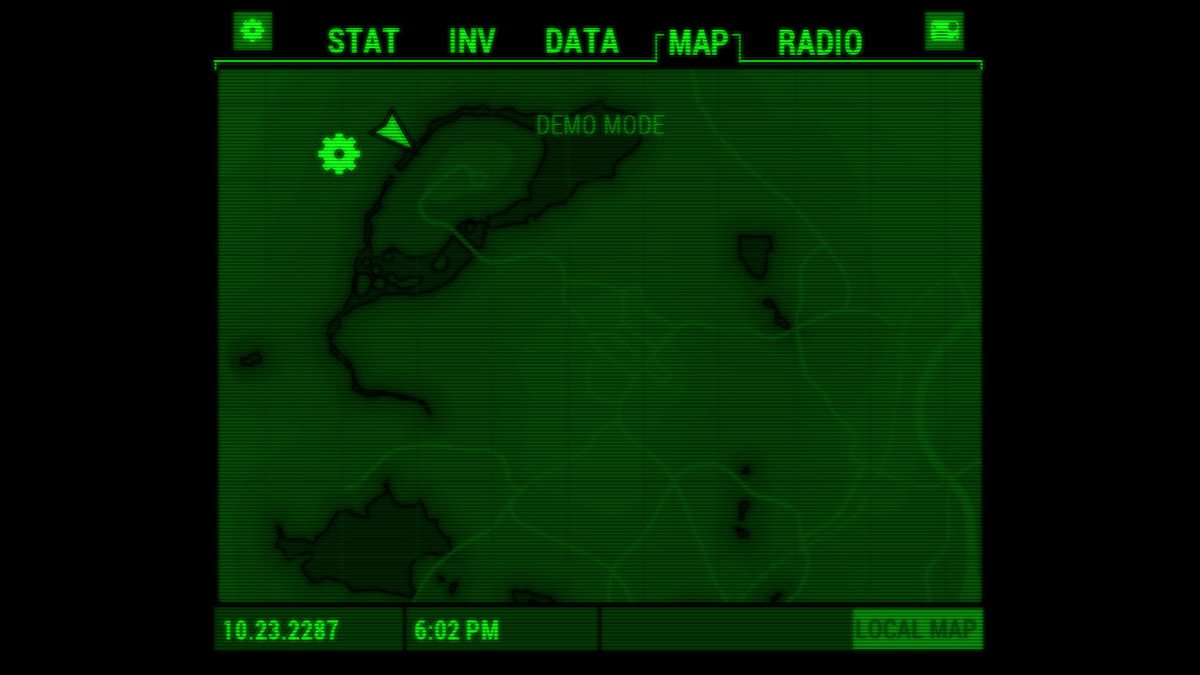 As always, there is a huge map to explore. I’m not too familiar with Boston, but it looks like you potentially start out near Mystic Lake, and I can’t wait to go looking for my favorite restaurant in Cambridge.
As always, there is a huge map to explore. I’m not too familiar with Boston, but it looks like you potentially start out near Mystic Lake, and I can’t wait to go looking for my favorite restaurant in Cambridge.
 There is a radio section in the app that I assume will play what’s relevant on the stations, but as of now, they are both silent.
There is a radio section in the app that I assume will play what’s relevant on the stations, but as of now, they are both silent.
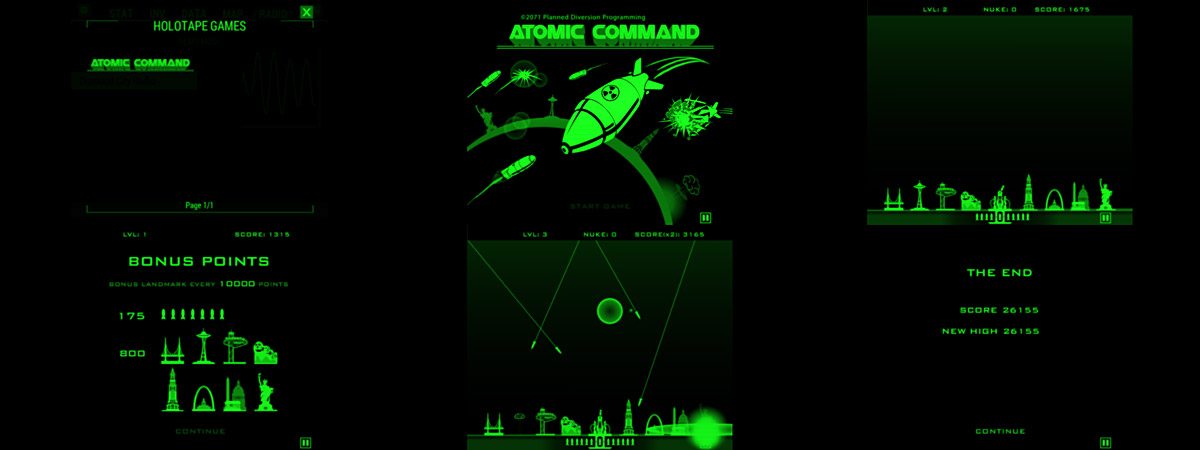 Lastly, Fallout Pip-Boy comes with one holotape game pre-installed-Atomic Command. I am hoping you can find/unlock more holotape games within Fallout 4 and that these won’t be micro-transactions. But for now, I’m happy to play the Fallout rendition of Missile Command on my Pip-Boy. I made it to level 13 on my first try with a high score of 26,155. It didn’t help that I was trying to take screenshots at the same time.
Lastly, Fallout Pip-Boy comes with one holotape game pre-installed-Atomic Command. I am hoping you can find/unlock more holotape games within Fallout 4 and that these won’t be micro-transactions. But for now, I’m happy to play the Fallout rendition of Missile Command on my Pip-Boy. I made it to level 13 on my first try with a high score of 26,155. It didn’t help that I was trying to take screenshots at the same time.
So what are you waiting for? It’s free, it’s fun, and it may help hold you over until next week. Go download Fallout Pip-Boy now!




Downloaded, now just have to wait four….more….days…..
Gives you time to play a lot of Atomic Command 🙂 I just go my Steam key this morning so now it’s sitting in my library taunting me!
Um. Does that require the physical Pip-Boy, because I definitely don’t have that. I have my spending limits for games!
Just need a mobile device – I can’t afford the actual Pip-Boy either 🙂
Hi! iMazing devs here. We have a pretty cute 100% free solution to unlock 4 more mini-games in the Pip-Boy app – no jailbreak – see our how-to video here: https://www.reddit.com/r/fo4/comments/3rlrbb/psa_you_can_add_in_other_mini_games_to_the/cwqi5ft
Cheers!