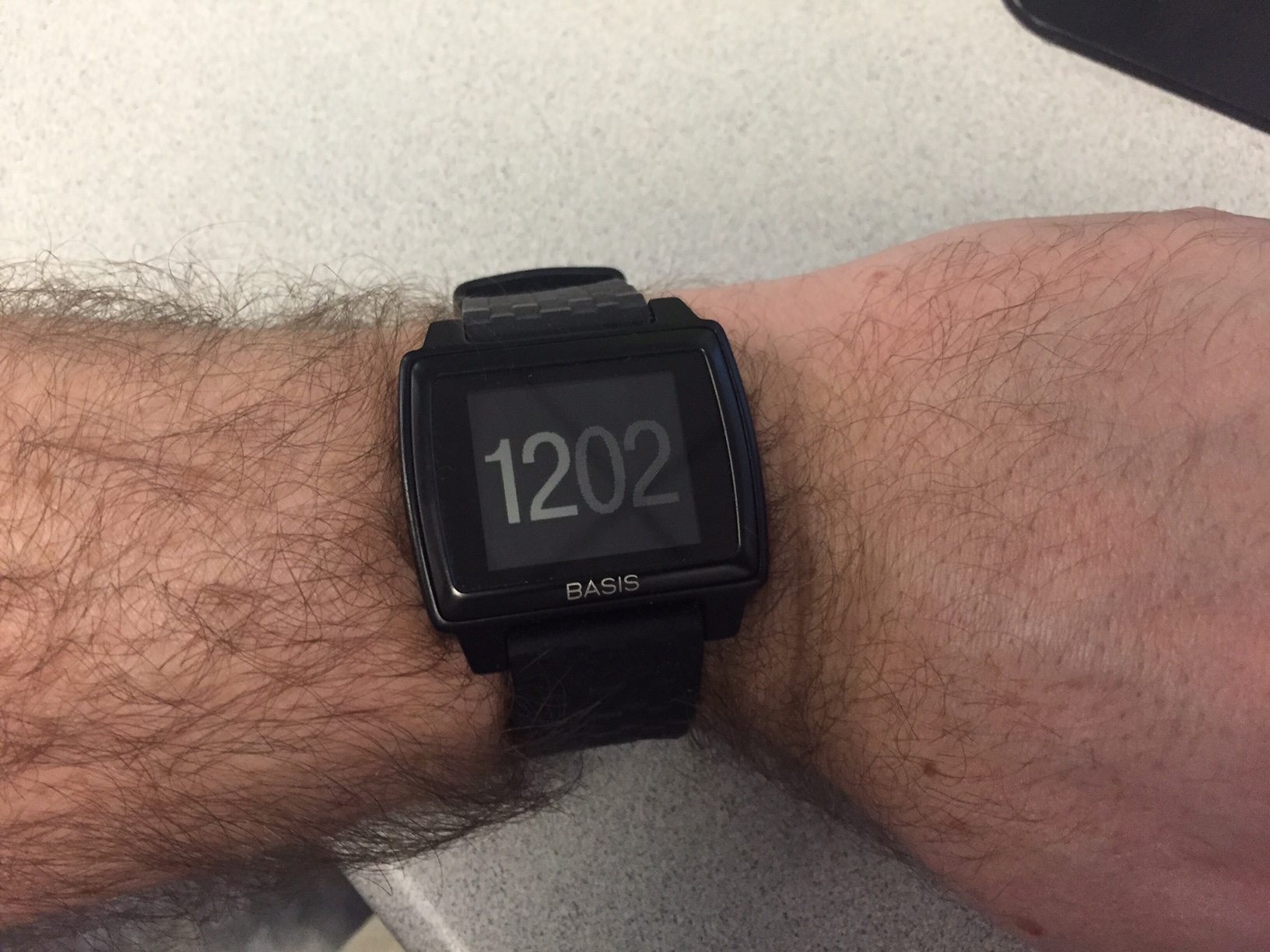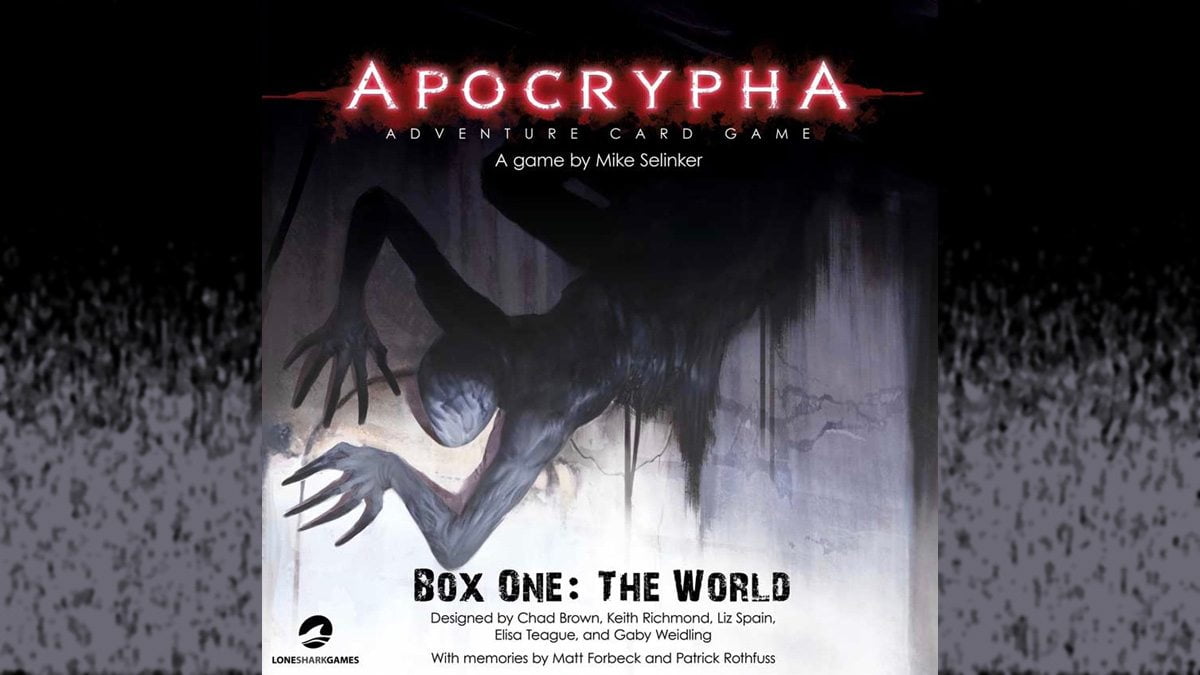Tablets are everywhere, and PC sales are down. So traditional PC makers like Toshiba are trying their darndest to make a dent in the tablet market. One of their most recent attempts is the Toshiba Encore 2 Write. That mouthful of a name refers to Toshiba’s inclusion of a stylus. This isn’t just any cheap stylus solution though – this is made by Wacom, argubly the gold standard in digital pen interfaces.
Tablets are everywhere, and PC sales are down. So traditional PC makers like Toshiba are trying their darndest to make a dent in the tablet market. One of their most recent attempts is the Toshiba Encore 2 Write. That mouthful of a name refers to Toshiba’s inclusion of a stylus. This isn’t just any cheap stylus solution though – this is made by Wacom, argubly the gold standard in digital pen interfaces.
When I first unboxed the Encore 2, I was a bit disappointed. The front looks like any generic 10.1″ tablet (Note: there is also an 8″ model). I generally use my tablets in portrait, so the front camera ended up on “the side” – I had the same issue with early Samsung tablets. The speakers are mounted on the side, which is not always the best solution for everyone’s taste. Other than that there are the usual ports – microUSB, mini HDMI, a microSD slot, a power, volume, and Windows Start button. But that wasn’t the disappointing bit – it was that there was no slot for the stylus. With a replacement costing $50, the idea of just sticking this stylus in a pocket was almost terrifying. I lose pens all the time; what if I lost this? The solution would be to find a case with a spot for the stylus, but it’s still a bit scary. Three days later, I was proven right: could not find the darn thing anywhere.
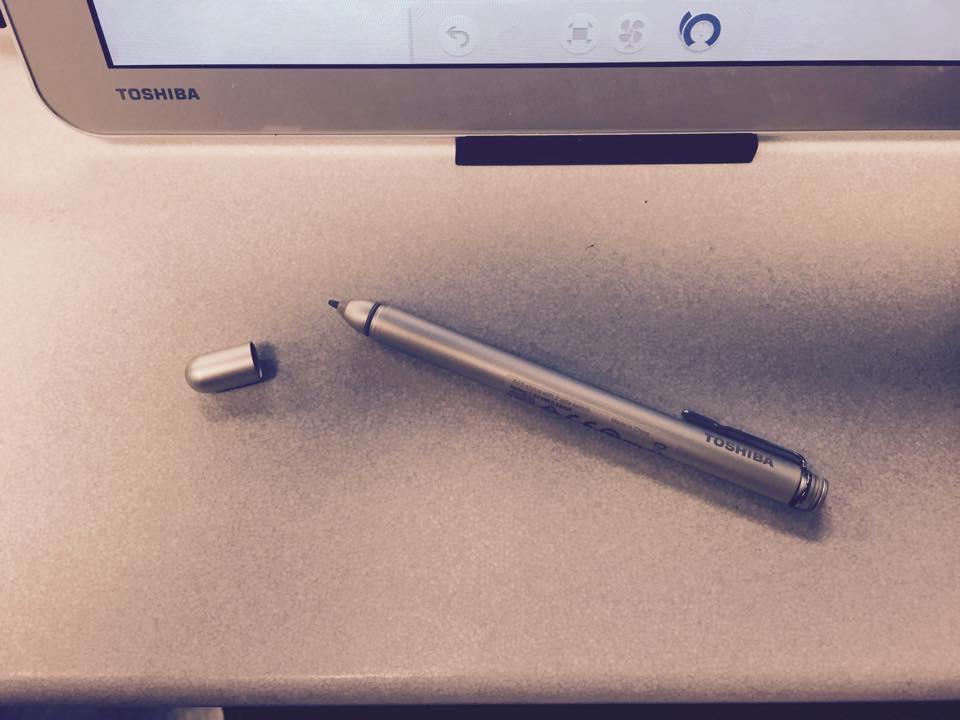
The stylus itself, by the way, is delightful. The metal body feels right in the hand, and there’s a cap to protect the stylus tip (that cap being something else I could see myself easily losing). Powered by a single included AAA battery, it was light and responsive.
The specs are rounded off with 2 GB of RAM and a 64 GB SSD drive for storage. That’s not bad for the price, and with cloud storage it’s perfectly usable. Battery life was solid for normal use.
This is a Windows 8.1 tablet, and as such has all the quirks and features of said OS. I reached out to Toshiba to see if Windows 10 would be pushed out and as of this writing am still awaiting a response. As a tablet OS, 8.1 is not my favorite, but it’s usable.
The Encore 2 comes pre-loaded with a whole lot of apps. The alphabetical list reveals that Toshiba has thrown on: Amazon, eBay, Fresh Paint (a drawing program that we’ll look at in a bit), Hulu Plus, Kindle, a version of Office 2013 that only runs in Desktop Mode, Netflix, Skype, Toshiba Control Center, TruCapture, TruNote, and Tru Recorder. That’s not the worst case of app bundling I’ve seen, but it’s quite a bit. Interestingly, there does not seem to be an included anti-viral/anti-malware solution. Personally, I like this, as I prefer to chose my own. Not wasting time removing an app I don’t like is a plus, but I worry that some people may think they don’t “need” anti-malware for a tablet (protip: you do).
So how about that pen? I’m not the world’s greatest artist, but messing around with the stylus and FreshPaint, I was impressed at how responsive it was. It really was a close approximation of drawing with a pencil (or crayon, or marker, or whatever). After a few attempts, I handed it over to my more artistic 14 year-old, and ended up with this.
Not bad, right? Which leads to the key question – is the Encore 2 Write worth the $399 price? For that same price you could get an iPad Air, which is certainly lighter and has a more eye catching design. However, you’d still need to get a stylus, and it would run you more. Additionally, the Encore 2 Write has the advantage of having a full operating system. On an iPad if you want to work with a file in one app, you cannot always easily then open it in another app. That can be a real pain in the neck for content creation (or say, taking notes in class). there are also Samsung Android tablets that include pens, but I will publicly admit to disdaining Samsung’s Android devices due to the ugly tweaks made to the operating system.
If you or your child are going to be needing a pen and a full OS, then with the Encore 2 Write Toshiba has your solution well in hand.