I’m teaching a bunch of technology camps this summer, and one of the camps I’m most looking forward to is Beginning Game Programming. I’ve actually got two week-long sessions (one is 8am to 12pm and the other is 1pm to 5pm) with 16 students in each, and I’ve been working hard for months now getting the curriculum planned and the various tools and examples that I’ll be using collected and tested. My goal is to introduce the students to the basic concepts of programming but also to give them hands-on time with as many game development platforms as we can fit into the week.
One of the tools that I’m definitely going to introduce to the students is Tynker. If you’re not familiar with it and have a student who is showing strong interesting in creating his or her own games, you’ll definitely want to check out their website and even get your child to try the Hour of Code section that provides a TON of free hands-on activities that begin with the most basic concepts and move quite logically into more advanced programming techniques. (Teachers are going to be very impressed with the curriculum details the company provides, and I’ve grabbed some of it for my camps.)
While the programming instruction is free (via the Hour of Code mentioned above), the company also offers a number of really cool “modules” called Coding Adventures for sale that provide instruction in a bundle-like download. Modules are available for three skill levels (Beginner, Intermediate, Advanced) and stack so that the skills you pick up in earlier modules apply to the later ones. Each module provides instruction for programming a complete game — and many of these games are quite advanced in their gameplay. Right now, they have nine of these Coding Adventures available for $50 each. But that $50 gets you an amazing list of activities beyond just programming the game. Take a look at the screenshot below of the description of the Ada’s Adventure (Beginner) module as an example (and this is the Beginner level — be sure to look at what students do and learn for the Intermediate and Advanced games!):
Animation and sound lead a student through the activities, and users can earn badges along the way that add a little extra bit of fun to learning new skills. And while the programming environment is visual to begin with (Scratch-based), students will be gently pushed towards text-based coding (JavaScript) by seeing how the visual programming compares to the actual code.
You can see how Tynker works by clicking here and trying out either the beginner-level Candy Quest or Trailblazer tutorials. Both demonstrate how the tutorials work and how they reward success or provide assistance when errors are made. There are currently 13 different tutorials (most with 15-20+ lessons in each) available for all three skill levels — all free. I worked my way through over half of them before deciding this would be a great resource for my game programming camp. If any of my students really enjoy this environment, I’ll be able to recommend the Coding Adventures to their parents.
One final note — Tynker is currently raising funds via a Kickstarter to add three new Coding Adventures. Watch the video and I think you’ll be impressed. Tynker appears to be taking the Code Adventures to a new level with over 400 puzzles spread over these three games. And right now, backing at the $75 level gets you all three games (a $150 value).
I think my students are really going to enjoy the light-hearted nature of Tynker and its bright visuals and nice sound effects. While we won’t be spending the entire week with Tynker, my hope is that a few of them (or maybe all of them!) will really enjoy Tynker and take it home with them and show their parents… maybe even convince Mom or Dad to buy a Coding Adventure and spend the summer really improving their coding skills. I’ll be sure to do a follow-up post after my camps are over and share with you the results of the kids’ explorations with Tynker (and the other tools and books we examine).


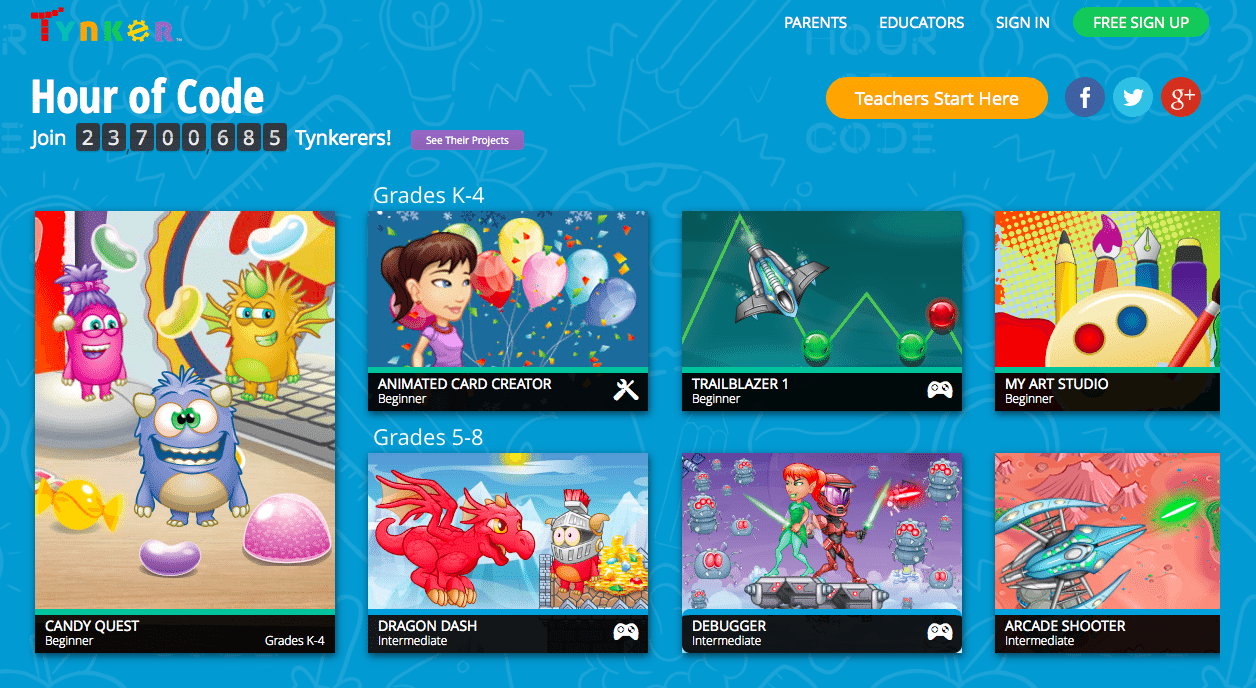

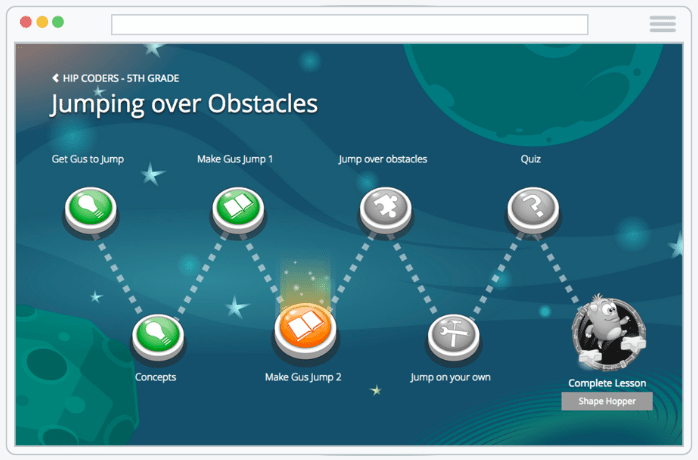






Welp, now I know what’s going to consume part of my summer.
My daughter really enjoyed a university kids’ class using ALICE 2 from CMU. It made minecraft-esque 3D stuff. Is Tynker anything like it?
Hi, Athena.
I wish I had an answer for you. I’m unfamiliar with the Alice programming tool, so I can’t do a comparison. Maybe one of our readers can do so? Anyone familiar with Alice and able to look at Tynker for a comparison?
Hi James,
Running on the assumption you will see a very old post, could you please tell me if you still use Tinker, and if you would recommend it for an 8yr old very keen on learning coding and minecraft. She has some experience on Scratch already.
Cheers
Dan
Hi, Dan.
Yes, Tynker is still a solid platform for younger kids to learn programming. The company has changed its pricing structure a little bit and is more of a subscription model now if memory serves. You still get the self-contained projects that let kids design a fully playable game. I’d start with the monthly option and if you find your daughter is enjoying it, I think the one-time lifetime purchase will be the best deal if she intends to complete all the projects plus future ones.
Hello,
I am purchasing a classroom course on Tynker for my 5th and 6th graders. I am deciding between the 2 5th/6th grade courses. One is programming 201 with Gus and the other is Programming 202 with a racing car and physics game. Do you recommend one or the other? Do you have experience with the full versions of these games?