
When Pebble sent my wife one of their higher-end models, the Steel, to review over at GeekMom, I wasn’t really all that jealous, to be brutally honest.
“If I need to know what time it is, I can just pull my phone out of my pocket and check. And if I need to do anything else with my phone? Well, I can just… pull my phone out of my pocket again.”
Within the hour, I had changed my tune. She couldn’t stop raving about it, and eventually, she gave it up so I could take a look. And, well… it’s mine, now. I really can’t imagine going back to pulling phones out of pockets.
What I Was Working With
Prior to the Pebble Steel, I had a Fitbit Flex. Not a super smart device by any stretch, but I liked what it did. Tracking my physical activity and my sleep was important, and I found that it influenced both in a very real way.
And in my pocket? An iPhone 5s.
Setting Up the Steel
I couldn’t really see myself wearing both the fitness tracker and the watch. There are a number of pedometer apps for the Pebble, so it seemed redundant at the time. So off came the Fitbit.
After that, the hardest part of setting up the Steel was switching watchbands. We were sent the standard leather band as well as the add-on metal band, which goes for an extra $20. No offense to the leather–it’s fine, it looks great–but I love the way the matte black metal feels, and the fold-over clasp is great. Paired with the matching band, the matte black watch model is extremely sharp looking.
Charging is easy. The USB cable snaps onto the watch with magnets. It doesn’t always seat itself very well, and I’ve seen sparks when it connects with the metal watch housing, but so far, no big issues with that.
Pairing the watch with my phone involved downloading the official iOS app and then linking it up via Bluetooth. And then I was off to the races, downloading apps and finding the perfect watchface.
Making it Mine
My wife loved the Mario watchface, and I can’t argue with its nostalgic 8-bit appeal, but I’ve found function-over-form is best when it comes to the Steel. I’ve gone with the Weather app from the Weather Channel. The time, date, and temperature at a glance, and if I give the watch a little shake (which lights up the display), it switched to a three day forecast.
This is where a smartwatch really shines. I’d need to to pull my phone out my pocket, unlock it, find my Weather app. With the Pebble Steel, this process takes almost no time at all.

There are four buttons on the Steel: one on the left side, and three on the right. The left button serves as a “back” navigation button. The middle button on the right brings up the menu and selects an option, while the top and bottom navigate up and down through the menus. You can map your favorite apps to the top or bottom buttons: just hold the button down and the app launches.
The top button on mine is currently mapped to the Swarm app, which uses the iPhone’s GPS to check into locations using Swarm. The bottom buttons launches Multi Timer, which may just be the most effective productivity app that I’ve ever used in my life. I’m not even joking.
I use it for Pomodoro, I use it when giving the kids five more minutes with the iPad, I use it when I’m potty training our two-year-old. Dozens of times a day, I’m using a timer. On a watch. It’s like the idea of a countdown on my watch is some amazing new future, in spite of the fact that watches have had this for decades. But before, I’d have to pull my phone out of my pocket, slide up the timer app, select a time…
Apps on Your Wrist
You can install up to eight apps on the watch itself, all done from the companion app on your phone. Download any more, and you’ll have to swap them out in the Settings area of the app. I’ve got Evernote, a GoPro remote, an authenticator app, and RunKeeper. I opted to stay away from the Domino’s Pizza Tracker, but it’s there if you need it.
They’re all black and white, they don’t look amazing, but they work absolutely fine. That’s another thing about the Pebble Steel is that the display is readable without the backlight, even in shady spots. When it’s dark outside, just shake your wrist a bit and the light comes on. This is fantastic for the battery life. Mine went five days without needing a charge.
Notification Station
Getting notifications from your phone on your wrist is the future, and Pebble does it like a champ. Now, if my phone chirps or vibrates in my pockets, I don’t have to haul it out and look at the screen. It’s on my wrist, clear as day.
And, yes, I understand that I started this entire review off by stating that if such a thing happened, pulling a phone out one’s pocket isn’t really that difficult. It’s not. Not at all. But I was amazed at how much faster and easier glancing at my wrist is. You save a few seconds, tops. But it feels like so much more.
All in the Wrist
There are built-in apps, too. You can set up to four daily alarms and control your phone’s music from the watch. Skipping a song in iTunes or Spotify while driving is a lot safer this way.
Walking around our Christmas party and nonchalantly skipping the music when “Dominick the Donkey” came on. Actually remembering to change over the laundry after 50 minutes. Telling my son that he’d better get his coat because it’s below freezing outside. Doing all of these things without my face buried in my smartphone screen, trying to pull up the pertinent information. I can’t say it any other way: the Pebble Steel has changed the way I interact with my smartphone. Not in a massive, world-changing fashion, but in a bunch of tiny ways that add up to something very different and exciting.
The Pebble Steel is $199 on Amazon.
Disclosure: I received a free Pebble Steel for this review.



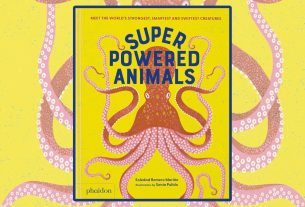
Thanks for the write up; a very good practical use review. I have Amazon money stored up for a pebble steel but my inner geek tells me to wait they’re about to announce their new one…
My daughter is about to turn two so I hear you there and I love table top games. I’m glad I found your blog.
Glad to have you as a reader, Aaron. Two is a fun milestone!