Amazon has a lot going on of late. Just yesterday they rolled out the Prime Music service, yet another perk for Amazon Prime subscribers, and next week they are poised to unveil another new device – smart money seems to be on it being the long-rumored Amazon phone. Still, before we dive headlong into speculation, I’d like to take a moment to reflect on Amazon’s last big reveal, the Fire TV.
What makes this different than, say, Apple TV? On the surface, not a lot. Imagine this as Amazon’s answer to the Apple TV. If you’re already invested in the Apple infrastructure, then obviously this isn’t the streaming player for you, but if you’re an Amazon video/music/app customer – particularly one with Amazon Prime – then a Fire TV purchase is likely money well spent.
And it’s pretty responsive? Very much so. Despite its tiny footprint – the thing’s not even an inch high – the Amazon Fire TV packs a quad-core processor that boasts 3x the processing power of its competitors. It pushes 1080p video and Dolby Digital Plus sound smoothly, and 2GB of memory keeps it from showing any strain. Its Bluetooth remote is also compact, but still manages to be comfortable in-hand and function with no perceptible lag.
Have you yelled “Gary Busey” at it yet? It wasn’t the first thing I did with my review unit… But it was, like, the second or third. I’ve honestly had pretty good results with the voice search, despite my comical southern accent. It’s important to note, however, that this particular Fire TV functionality currently only works for Amazon-hosted content – so while the voice search results will show you rental options for Point Break on Amazon Instant Video, they won’t show you that the same film is available on Netflix Instant.
But it streams more than just Amazon content? It does. The Fire TV has a really great Netflix app that includes support for profiles – which is always a plus for me and my clan – as well apps for other big name services like Hulu Plus, YouTube and Pandora. Plus it offers additional functionality as a gaming device.
But you need a specialized controller to play those games, right? Not all of them. Simpler Android game titles, like my kids’ endless runner of choice Buddy & Me, control well enough with just the directional and enter buttons of the Fire TV’s diminutive remote control. Other games like Minecraft — Pocket Edition, however, won’t work without the controller. That, I reckon, leads me to my biggest gripe about the Amazon Fire TV: its app support. Some games and other applications have full support and some only work with a synced Bluetooth controller and others still don’t work in the native Fire TV environment at all. You can isolate Fire TV software using the sorting index via Amazon.com or dig through suggested, category-specific titles on the device itself, but there seems little method to the madness of what is and is not a compatible app.
So it’s also a gaming console? It is. Admittedly, the newly announced American release of Sony’s PlayStation TV steals a little of Amazon’s thunder in that regard, but it does add some additional value to this cute little $99 set-top.
What kind of games are we talking about here? Well, there are racers (Asphalt 8: Airborne), sports titles (NBA 2K14), kid-friendly fare (Despicable Me: Minion Rush), more mature titles (Telltale’s The Walking Dead), previous-gen throw-backs (Grand Theft Auto: San Andreas, The Bard’s Tale, a number of Sonic titles) and critically-acclaimed mobile standouts (Badland) – a little something for everyone, with “little” sometimes being the operative word. Though, in Amazon’s defense, these offerings do seem to be growing. And this isn’t even taking into consideration the Kindle Fire HDX’s Second Screen function.
There’s Kindle Fire integration? Yeah, and it’s pretty solid. X-Ray support gives you supplementary info about the Amazon movies and music currently being played on your Fire TV, which is pretty cool in itself, but you can also mirror your HDX on the big screen — meaning even apps that don’t have Amazon Fire TV iterations, like Pokemon TV, can still be displayed on your television.
Like Apple’s AirPlay mirroring? Exactly. Smartly, Amazon has built in additional functionality that makes it advantageous for HDX owners to pick up the Fire TV and Fire TV owners to purchase their HDX tablet. That’s why the current bundle deal makes for such a compelling incentive.
Wait, there’s a bundle?! There is, but it’s a limited time Father’s Day special. For $249 you can score an Amazon Fire TV and a Kindle Fire HDX 7″, 16GB tablet. That’s a full $79 less than retail – an unbelievable value!
Review and promotional materials provided by: Amazon


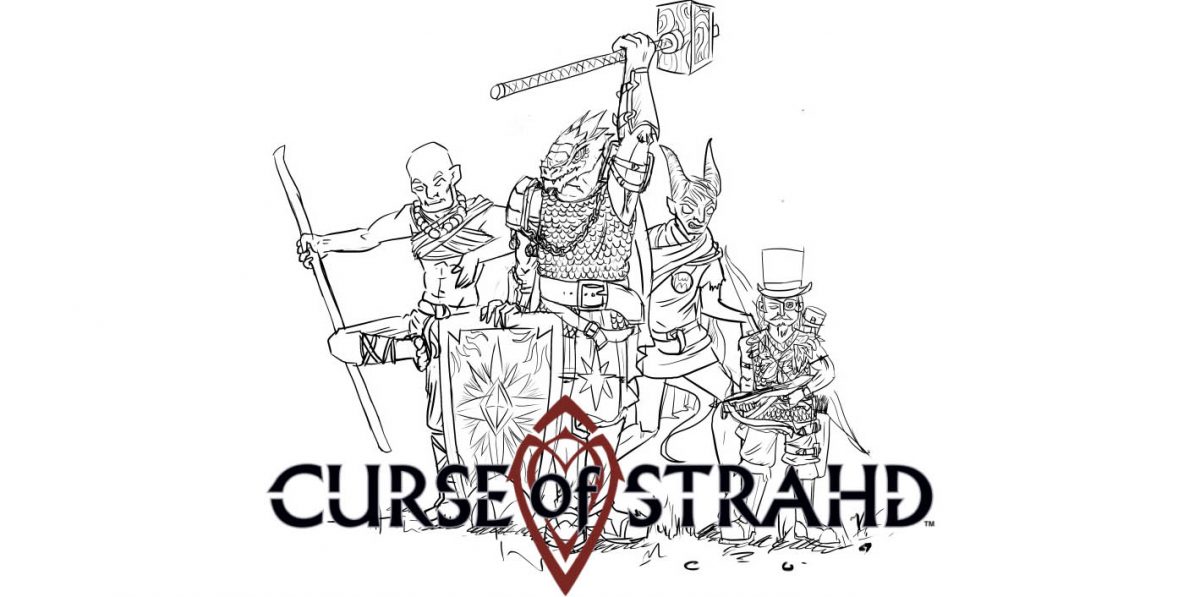

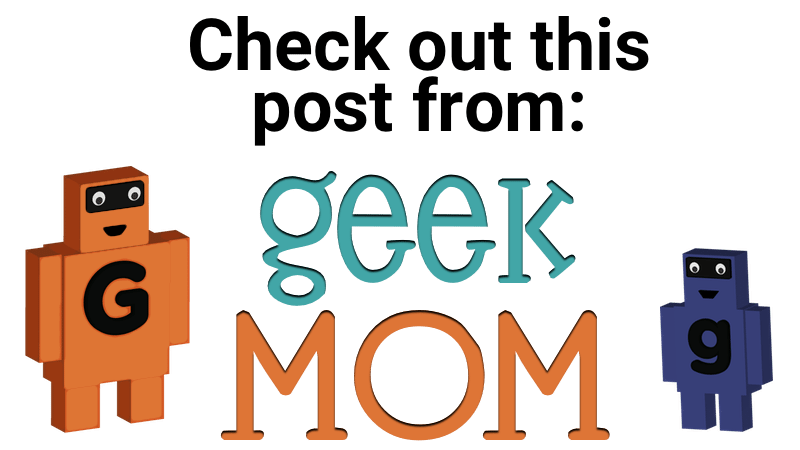
I received this as a present from my wife back in April and the whole family loves it. This is the box I’ve been trying to get for years. I tried a htpc solution but it just didn’t do it for me with the bulk under the TV. The only caveat that I have is the disk space on the box. It has about 5 GB of space after OS…..a lot of games with eat that up being installed by themselves (Bard’s Tale is a 1.8 GB download for the SD version). You need to also keep 1ish GB free for streaming swap space.
My future wish? Activate the usb port so that I can add my own flash or an amazon approved flash drive to get bonus storage.
I took advantage of a recent Amazon promotion for a free 30-day trial. So far, we’re all loving it. It would be nice if the voice search covered all the apps instead of just Amazon content, but it’s not a deal breaker. One big issue for us is lack of HBO Go support. Amazon recently acquired a lot of HBO’s backlog of movies and series, but that did me no good for the recent Game of Thrones finale (luckily we had other ways to watch!).
We’re also looking at getting a Roku 3, which does support cross-app voice search and HBO Go. It also has a huge app library, and apparently does live TV. The only caveat is that my cable provider – Comcast – doesn’t allow Roku to connect to HBO accounts. 🙁
Just to cover our bases we’re also trying a Chromecast. In theory, I really like it. Portable, works with HBO Go/Comcast, Hulu, Netflix, and an ever-growing library of supported apps. But since Amazon doesn’t allow streaming video on non-Amazon devices, we can’t access any Prime Instant Video titles. Also, even though I don’t mind when just viewing on my tablet, having to go from app to app for different content feels clunkier than it does in Amazon’s UI.
So basically, right now, there is no “This one beats them all” streaming device. Things may change in the future, but right now we’re not entirely sold yet on any one device.