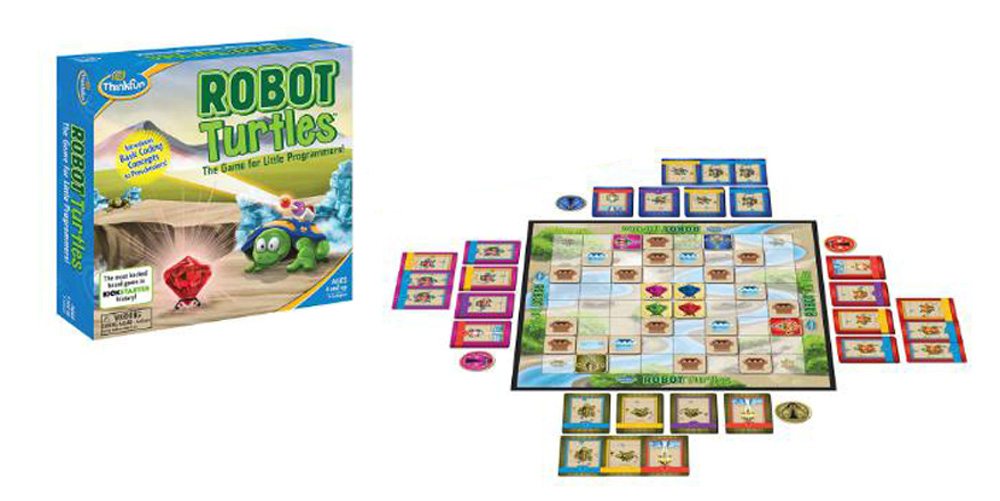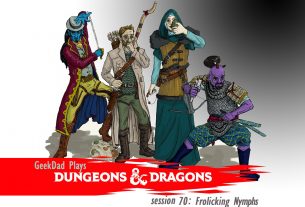Back in January I listed my Top 10 Reasons to Play Board Games With Your Kids, and number 2 on the list was Math Skills. Certainly there are a lot of games that involve math somehow: it can be as simple as counting the pips on a die to using complex formulas for figuring out your score. Most of this is arithmetic, and perhaps a bit of algebra—if I need X dollars to purchase this building, and I can sell ore for Y dollars apiece, how many ore do I need to sell?
But there are also games that incorporate other STEM (science, technology, engineering, math) skills, or that make math a focus of the game rather than an incidental component. It has to be done well—kids (and, let’s face it, adults) don’t always respond well to something that looks educational, but if they’re having fun they don’t mind learning something along the way.
Here are six titles that I think look particularly promising.
Primo
Primo is currently on Kickstarter—it has under a week left—and is a game about prime numbers, arithmetic, and factoring. Here’s how it works: you control two pawns, starting on the zero, and you’re trying to get them to the 101 in the middle. Each turn, you roll two 10-sided dice, and then use mathematical functions between the numbers rolled and the numbers where your pawns are to arrive at a new number.
But the beauty of the game is in the design: the prime numbers up to 9 have their own colors, and all of the non-prime numbers show the colors of the factors. So, for instance, 2 is orange, 3 is green, and 6 shows orange and green. Primes above 10 are all red, and you get special cards for landing on them. It’s a great visual representation of prime numbers and factors, and it gets players to think about how to manipulate numbers to arrive at their desired target numbers.
I haven’t gotten to play it myself, but after reading through how the game works and watching the video, I’m sold.
Robot Turtles
I wrote about Robot Turtles last fall—it’s a game designed by Dan Shapiro to teach programming to kids as young as preschoolers. Shapiro raised over $600k on Kickstarter, and now ThinkFun has picked up the license and will be selling a slightly modified version this summer. It’s similar to games like RoboRally or Pirate Dice, in which you lay out a series of commands (move forward, turn left, fire laser) and then see how they play out. It’s pretty rudimentary in terms of programming, but it gets kids thinking about how to plan out a series of moves. Advanced rules also introduce the Function Frog, which lets you call out a function.
Cargo-Bot
Somewhat related, there’s a cool app for the iPad called Cargo-Bot that lets you program a robot arm to pick up and drop crates to match a target pattern. Again, you pick a series of commands, then hit play and see if your program does what you think it should. You get bonus stars for designing programs that use the least number of commands, or also making the arm move fewer times. It can get pretty challenging, particularly once you start using functions and you see how the stack unwinds.
For more programming resources, also check out the Hour of Code website, which has some simple visual programming exercises for kids that are similar to both of these games.
Code Monkey Island
Here’s another one that has a few days to go on Kickstarter: Code Monkey Island. Okay, besides having an awesome name and cute monkey figurines, Code Monkey Island also teaches programming concepts—but in this case, it goes beyond just planning moves and includes concepts like “control structures, data structures, Boolean logic and operators, and assignment and mathematical operations.” The board itself reminds me a little of Parcheesi—move your monkeys around the board and into the center banana grove.
The key, though, is in the cards: you play a card, and then perform whatever function it asks to determine how many spaces you may move. There are if-then statements, counting functions, and so on. The trick is getting your monkeys into positions that will then make your other cards more effective. It’s a combination of planning ahead, paying attention to the state of the board (including where other players’ monkeys are), and parsing the instructions on the cards to figure out when best to use them.
Again, I haven’t played this one myself, but it looks like a winner.
DragonBox
I first wrote about DragonBox back in 2012, when I was blown away because even my five-year-old was able to start solving simple algebraic equations quickly. Last fall I mentioned it again (in 3 Math Apps My Kids Actually Play) when a newer, more advanced version was released. Seriously, I rarely come across an educational app that seems as innovative and surprising as DragonBox. If you’ve got kids, this is totally worth it. (Go ahead and get the 12+ version—it starts off the same, but then continues beyond the 5+ version.)

Elements
The folks behind DragonBox have a new app, DragonBox Elements, which takes their intuitive approach and applies it to geometric proofs. Again, one of the fascinating things about the way things are taught is that the kids don’t even have to be told that they’re learning geometry. The story is that they’re collecting an army to battle a big monster—the little character in the corner tells you what critters you need to find.
It starts out easy: you find triangles (any type). Then you start looking for isosceles triangles, equilateral triangles, right triangles. You use circles to demonstrate that certain line segments are the same length, or you transfer angles across an intersection.

You’ll move on to quadrilaterals—trapezoids, parallelograms, rectangles, squares. The interface introduces new “powers” as you go, and sometimes tells you there’s a new power but lets you figure it out on your own. For instance, if a triangle already has an equilateral triangle critter in it, then you can tap it to mark all the angles and line segments as equal.

In some cases you’ll need to manipulate a lot of different things, creating several intermediate critters, before you get to the actual goal. Along the way, you learn the relationships between geometric shapes and how to figure out which angles or line segments are equivalent, or how to tell when two lines are parallel. All in all, DragonBox Elements is pretty brilliant, and my kids have been enjoying this one, too. It may be a little trickier to step from the touch-based interface to a written proof, but I think it could serve as a solid foundation for geometric concepts.
So, what other games do your kids play that help build STEM skills? Leave them in the comments below!