People who know me will tell you I don’t go too many places without my iPad. I’ve made it an indispensable tool for both my job and my personal life. It’s the only personal assistant I can afford, so I’m always on the lookout for new ways to use it. I get a lot of requests from friends and family (but also from complete strangers at my second office — aka, the coffee shop) who see me doing something with my tablet that they’ve not seen before. Many times it’s an app… and many times it’s an accessory of some sort. And sometimes it’s a bit of both.
I’m a big fan of Evernote, and anytime I find a new tool that supports Evernote and makes my life a bit easier, I try my hardest to find a way to integrate it into my work and/or home life. I enjoy the ability to create new notebooks for any event or project that I need to collect a mixture of content — video, photos, websites, Word or PDF files, and even voice recordings. (I use this last one quite a bit when inspiration hits — I open Evernote on phone or tablet or computer and record my idea quickly before it fades from memory.) I have notebooks for book proposals, woodworking projects, web articles I need to keep, recipes, and so much more.
I use Evernote to store a large amount of content that comes in a variety of formats, but there’s been one limitation that I’ve struggled with for some time now. I draw a lot of sketches on paper with pen or pencil and then scan or photograph them when I want to pull them into Evernote. While I’ve used a stylus with my iPad off and on over the last few years, I’ve not been able to get around the “nub” that feels like drawing with the tip of your pinky. It’ll do the job… but it’s a bit difficult to use when you want a finer resolution for sketching or signing your name on a document. So I return to using a pen or pencil on paper and then pull it in to Evernote with a secondary step (photo or scan).
But not anymore.
For a few months now, I’ve been really enjoying using the new Jot Script stylus. It’s got a similar shape and weight of a standard fountain pen, but it’s the business end that really seals the deal. Most of the stylus models I’ve used so far have a 5mm-6mm rubber “nub” on the end for making contact with the touch sensitive screen. The Jot Script has a 1.9mm point. You can just imagine the difference in feel when sketching or writing on the screen.
The Jot Script is battery powered — a single AAA (included with the stylus) is inserted into the body. (Bluetooth isn’t required, but if you enable it on your iPad and connect it to the Jot Script, you can enable a really great feature called Palm Rejection that I’ll talk about shortly.)
The Jot Script stylus will work with a lot of apps, and I even use it when playing certain games because of the accuracy of tapping it provides. But the Jot Script was specially designed to work with one app that I’ve used for some time but never with any frequency — Penultimate. Now, with the finer point of the Jot Script, I use Penultimate almost exclusively for any sketching I need to do.
One of the main reasons I use Penultimate and the Jot Script together is the Palm Rejection feature. In the settings, you can configure the app to know where you most frequently rest your palm when writing. This means it’s good for both right and left handed individuals as you can see in the screenshot below.
The Palm Rejection feature isn’t always 100% foolproof, but many of the other apps I use with a stylus don’t support this feature and I’m forced to hold my hand above the touch screen… not comfortable and definitely not very efficient.
The copy-and-paste feature is also supported in Penultimate, so anything you write or draw can be selected (using the Scissors selection tool) and then a single tap inside the selection will offer you the Cut or Copy option. Open an iOS app that supports pasting from the Clipboard, and you’re in business. (I’ve used this quite a few times with Gmail as the Gmail app lets me paste anything I sketch in Penultimate directly into the body of an email message — very cool!)
Penultimate offers a variety of paper options as well — there’s the plain paper, obviously, but you might find the graph paper option useful (for plotting out those dungeons) useful. Are you a musician who composes? There’s a paper collection devoted to music (free to Evernote Premium Users, $2.99 otherwise) that includes Guitar Tab, Chords, Piano, 4-part Choral, and six other varieties. Other paper options include game papers (with Hangman, Tic Tac Toe, etc.), Young Writers (wide lines, dotted lines), Photo (with graphics for embedding photos and lines for notes), and a few more. Again, all free to Evernote Premium Users or available as separately purchased add-ons for the Penultimate app.
I tend to use Penultimate the most for quick-and-dirty sketches. For example, I recently put up my Christmas lights and wanted to remember how I wired them all up on the windows and such. I just drew out the paths for the lights and synched it with one of my Evernote folders I use for holding random stuff like this.
Penultimate stands on its own as a great app, but if you’re an Evernote user, it really shines. Notes created will sync to the Penultimate notebook inside Evernote, but you can move notes in and out as easily as any other notebook. (This does require that you provide an initial login to Evernote from within Penultimate.) You can create new notebooks within Penultimate (stored in the parent Penultimate stack) as well.
With the Jot Script and Penultimate, I can now avoid go straight to inserting a sketch or note into Evernote. Penultimate allows me to change the color and thickness of the stylus’ impression on the digital page and Evernote syncs with the app so my work is immediately backed up and stored where I can access it anywhere from any device. It works for me… and it works well. (And about half a dozen folks at the coffee shop have tried it out after seeing me using it and were also impressed.)
Note: I’d like to thank Tara and Evernote for providing the Jot Script for me to test out. I really didn’t think it would be much of a difference between the other stylus models I’ve used, but I’m happy to report back that I was wrong.









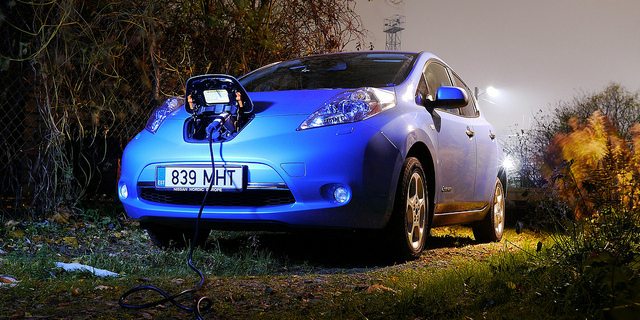
I find the Jot Script to be the worst stylus I’ve used. It lags, drops strokes, requires too much pressure and is very noisy (metal to glass). Useless .
And I prefer the hard tip to the rubber tip… I don’t get the lagging you describe, but I do occasionally get a dropped stroke if I write too close to where my palm is resting. Not sure about the pressure issue.
Nice article, I am trying to get into using penultimate, I have been using good notes but it is not searchable. Do you know if there Is there a way to paste the contents of the clipboard (like copied picture or text from web page) into penultimate?
Thanks