Here’s my first in a series of How-To videos for Disney Infinity Toy Box mode.
This time last year Disney Infinity was a well kept secret at Disney Interactive as we wondered how the toy-meets-video-game genre would play out. Of course now we know all about Disney Infinity and the different franchise Play Sets it comes with (The Incredibles, Pirates of the Caribbean, Monsters University) and can be purchased separately (Toy Story, Lone Ranger, Cars).
Less understood though are the Toy Box modes that come with the game and each character. I have to admit that I’ve been more than a little remiss at really investigating what’s on offer here.
In fact it wasn’t until my kids started trying their hand at the Toy Box game creation that I really took notice at just how flexible it is. Maybe it’s because you have to earn the sparks to spin for random items in the Toy Box that led to me being slow on the uptake, or my lack of time to work through the tutorials systematically — either way it seems I’m not the only dad late to the party.

In case you didn’t already realize, the Toy Box mode allows players to create not only their own worlds but also game logic. It’s kind of like Lego meets LittleBigPlanet, certainly as flexible as Media Molecule’s tour de force in game creation but without some of the complexity.
It’s a conversation I’ve been having over and over with different families: how to get started with the Disney Infinity Toy Box. This then leads on to some specific suggestions of how to get the most out of these tools once you know where to find them in the game.
To that end, and with the help of Disney, I’ve set-up some of the families I work with on Disney Infinity to see how they get on and create a set of Toy Box 101 “how to” videos. This week I’m starting with the first in the series that looks at finding the Toy Box mode in the game and what each of the different buttons have to offer.

Next week I’ll have a video from one of the test families creating the start of their Toy Box world, and then we’ll look at how to make use of the more complex tools the week after that.
I hope this is a useful way to get you started creating something of your own. If there’s something you’d like us to cover then just leave a comment and we’ll be sure to have a look at that toy or feature in the next video.
Keep track with the tutorial via the Toy Box playlist or subscribe to Family Gamer TV.
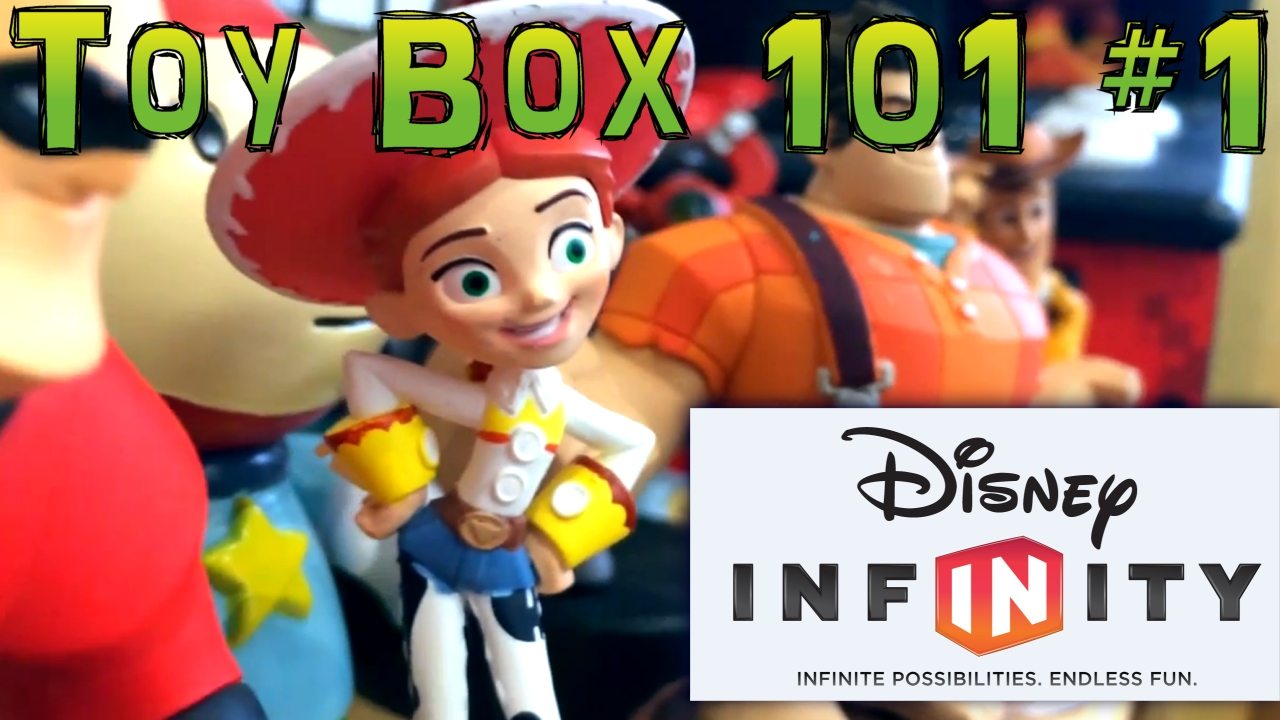

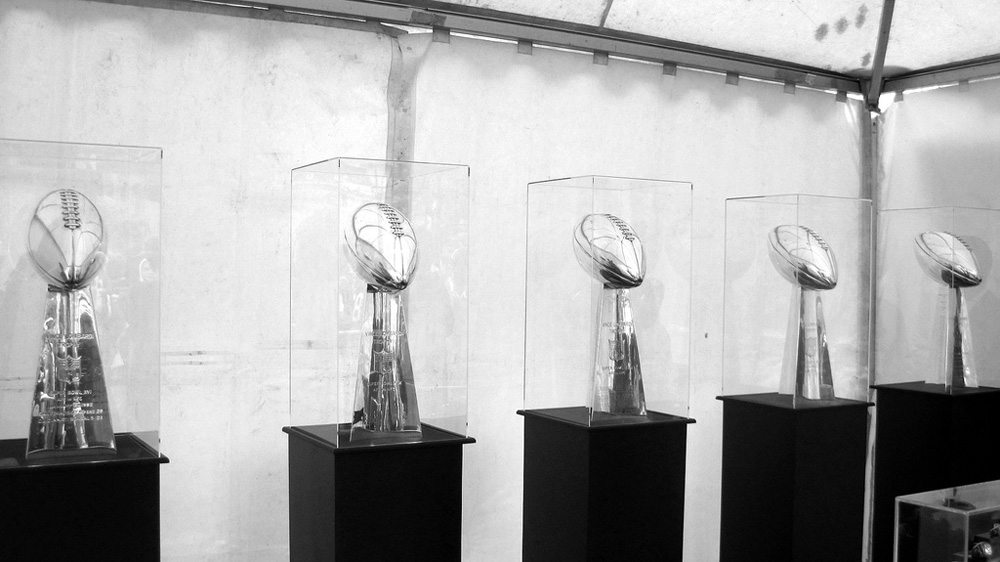

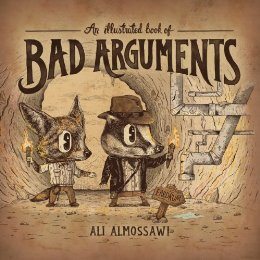
I look forward to these. Really tried to get excited about Infinity and have already spent a lot. Unfortunately, the characters are pretty flat in game and don’t offer the flexibility and mobility of, say, Skylanders, which my boy much prefers. We’ve done some tinkering in the toy box but the controls are pretty twitchy and there’s a limit to how many items you can place which has stopped us cold a couple of times.
The key is having enough tokens to spin for a wide variety of Toy Box components.
Definitely interested in this. We’ve been considering purchasing this for Xmas this year (we’re behind the curve on such things usually, but on purpose). 🙂 I was wondering how well the games stand up to time since most such games fizzle out after the first few plays, and this could end up being a significant investment. I know nothing of Skylanders, and I don’t think my girls are into that too much. They would definitely enjoy the Disney theme more, so I hope the games stay interesting for a while. My oldest (8) is a “builder”-personality, so I think she will enjoy the Toy Box mode if it’s intuitive to get started.
Ernie, the most important advice for buying this (and because you mentioned girls (plural) is to buy additional characters from the same universe as the ones in the starter kit. The kit comes with Mr. Incredible, Jack Sparrow, and Sully. For your kids to play together in the story mode, both players must be playing from the same story. So for both kids to play story mode together, you need another Incredibles character, another Pirates character, and another Monster’s Inc. character. Also, if you’re looking for the best set, IMHO, the Lone Ranger set is terrific.
how do we play the set games for the new figures my son got for xmas. I have managed to find the 3 worlds for the figures that come with the starter pack more by luck we always seem to in the world where there is the castle I the middle. he also got the lone ranger, micky mouse and a cars figure but cant play in those worlds. Is there something else we need to get to play these worlds. we are use to skylanders where you just swop the figures and they work straight away but it doesn’t seem to be the same with this game. am i missing something really simple
My son got the starter pack for Christmas and extra people from the same sets so him and his sister can play together but I can’t seem to get it to work on 2 players why is this?
When you are saying that your children aren’t able to play in the same playset together, I assume you own a Wii, not a Wii-U, Xbox, or Playstation. The downside to owning a Wii is that only one individual is able to play in a playset at once, although a maximum of 2 people can play in the Toybox. In the other devices, you can have 2 people playing in the playset at once, as well as 4 in Toybox mode. I hope this answers your question. And yes, I own only a regular Wii and was disappointed to find this out after Christmas.
Toy Box mode offers so much it really is an endless field of entertainment, but I can’t help thinking that with the age range that Disney are focusing on with the current range of characters that they are missing out on the older range of kids, who would be interested more so in the Toy Box mode for it’s Minecraft’esq way of working, with toys such as Star Wars and Marvel they could easily tap in to this market.
Either way, good tutorial and some good tips, look forward to reading more!
Hello,
I also love to build in the toy box, until recently. I found out, or so I think I cant use some of the objects I have found in the toy
box. I run on Wii if that helps, but I just cant use some items for example, I will go on the toy box. Then I will go to the pre-built
toy box and go to the regular building one. I will build my house there but then I can use an object such as a door. (I can however build but some objects that I have unlocked will not show up).
Do you know why some of the Disney build Toy Box worlds don’t show up in the list? There is no “Hot Lava”, “ESPN Raceway”, “Frozen Hunt”, etc. I’m running Infinity 1.0 on a PS3. I get a big list to download, just not some of the top ones I read about.