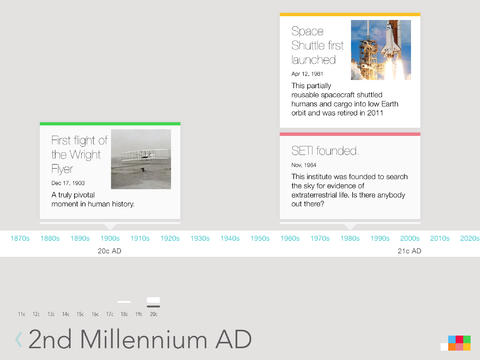
Timelines are very popular ways of visualizing data. Look at textbooks, magazines, presentations, reports, and other media. They all use timelines to give you order of and context for events, or to show what kinds of events were happening around the same time. Creating your own paper timeline can be a lot of work. I know this from personal experience. Creating a digital one means you don’t have to use a ruler, and you can easily insert photos instead of literally cutting and pasting.
I recently learned about a brand new timeline app called Lineal Timeline. It is only for iOS 7, and only for the iPad.
I really liked Lineal Timeline from the start. It has a very clean, uncluttered look, and has a simple interface. You just tap on a day to create an event, or you can zoom in further, down to the hour, or even down to the minute. To zoom back out, tap on the date or year at the bottom of the screen enough times to get to the scale you need.
The app starts empty, which allows you to just jump in and set up the events and timelines that you want. For each event, you can add a title, a body, an image, and a color-coded category, allowing you to tag different time streams in your timeline. This would be a good way to differentiate between personal events and historical ones, for example, or following different countries’ events, or different characters in a story. For the color-coding, you can keep an event uncategorized, or choose from one of ten colors. You can add any image you like from your Photos section on your iPad. (This obviously necessitates having the necessary photos on the Camera Roll already.) Once you add events, you can go back and edit or delete them, as necessary.
Once you have put enough events tagged as different colors, you can tap in the bottom right corner to filter them. You can choose to see any combination of tag colors, so you only see the lines you want to show.
In the upper left corner, you can tap an option to “Goto Today,” if you’ve navigated too far off. You can also set the time zone to be your local time zone, or a custom one.
In the upper right corner is a search option for finding events. A list of results will come up as you type. I wish you could also search by dates, so that you could go directly to a specific date. Perhaps this is an idea for a future feature?
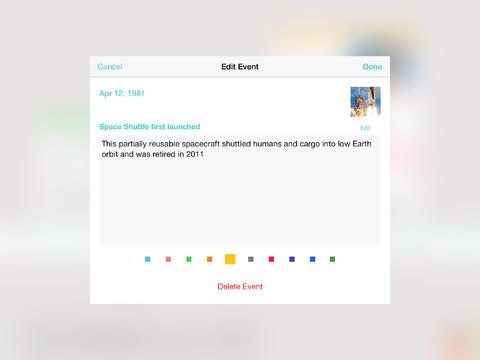
Swipe left or right to navigate the timeline, traveling forward or backward in time as far as you like. It seems to go on forever in each direction. Events are displayed as you navigate, and for events that share a date or time, the events stack, so you can scroll up and down through them. Another idea for a future feature would be to have an option to view all events in a list. It’s easy to lose events in a timeline this vast.
How can you use this app?
Lineal Timeline is a very versatile utility. Apposite Labs, the company who made the app, considers Lineal Timeline to be a research tool. It is definitely that, and I will use it for a variety of tasks, including homeschooling and my own research. But it is so much more than that. Anything you want to show in chronological order can be put in the app. Use it for your own scheduling purposes. Set up educational lessons for your kids about anything in history. Plan future events. Plan out presentations. Work on timelines for a wedding or a vacation. Give a time structure to the book you’re writing. The possibilities are endless, and are only limited by your imagination.
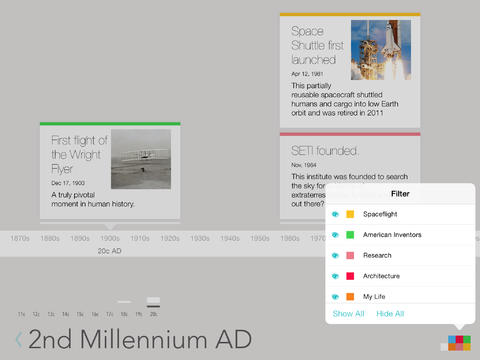
When I started looking at this app, I had all kinds of ideas for features that would make the app more useful, and during a conversation with one of the co-founders of Apposite Labs, I got some sneak peek information about the future of the app.
My initial wishlist included the ability to create several different timelines, not just color-coded tags and filters. Perhaps one for your own schedule, one for your history lesson, one for a history of science lesson, and one to chronicle your life up until now. I also wish you could download other people’s timelines that they put together. Perhaps for World War II, for the day JFK was shot, or for the history of the automobile. Some exporting would also be nice, so you can have the data in other forms. Printing would also be a great feature, being able to print a landscape version of the timeline you’ve created. I’d also love to pinch in or out to zoom (it turns out that that wish list feature is harder to implement because of the nature of zooming in this app).
Apposite Labs got back to me very quickly. They have many features that they plan to implement in the near future. High on the list are the ability to import and export. This will make the app so much more useful, since you can input data quickly in other ways, and then import. CSV import/export will happen. I’m excited.
Tagging will also be expanded in the future. My initial feeling that multiple files would be useful is the kind of thing they are considering. Some incarnation of this will be included, along with the import/export capabilities, in the next update.
Eventually, Apposite Labs is hoping that people can easily share their timelines with one another. This aspect will be so useful for historians, genealogists, educators, and data geeks in general. I’m personally looking forward to this aspect the most.
While Apposite Labs is planning for these additions and improvements, they didn’t want to put out a flashy app that was clunky or non-functional. They started with a clean, functional, and useful app. They will carefully add features, making sure each one works well before adding more. They want to keep the app simple, but add features and versitility as time goes on, such as allowing you to embed parts of a timeline into a website or presentation. (!!!) Yes, I’m excited. Yes, I’m a history geek. Yes, I love data.
In short, Lineal Timeline is a fantastic beginning of a timeline app. It is clean, simple, attractive, and useful. I can’t wait to see what the next update looks like. While the app is useful for many tasks now, it will be much more useful with a few added features.
If you’ve got any requests for features, any feedback for the company, or you just want to chat with the Apposite Lab folks, check out their website and Twitter account.
Lineal Timeline is available in the App Store for $4.99. If you ever need to put information or events in a time sequence, this app is a great option.
A redeem code for this app was provided for review purposes.

Sneak peek, unless they showed you a mountain top 🙂