It’s no secret among my friends and family that I have an Evernote addiction. Between Evernote and my personal scanner, I cannot decide which one is more important to my work and personal life. I started out with the free version of Evernote, but quickly figured out that the Premium version was the only way to go based on the quantity of documents I store as well as the number of times I must access stuff offline. Suffice to say, if you’re not using Evernote, I highly suggest giving it a try — only then will you be able to truly determine if it’s a beneficial service or something you can do without.
I’m not in school any longer. (But I still consider myself a life-long student and am always learning new skills and subjects.) But every now and then when thinking back to high school and college, I shake my head and think how useful today’s technology (both hardware and software) would have been to me. How might I have used it? Glad you asked.
Below are some links to some articles that Evernote provided to me, and I highly encourage you or your student to check them out.
One Student’s Evernote Tips
Another Set of Evernote Tips for Students
More Student Evernote Tips
The above links are great, and they include a few suggestions that I don’t know if I would have thought of in school, but here are a few more to consider:
* Audio notes can be uploaded and stored in notebooks, so take advantage of that! I’m not advocating recording an entire lecture, but there may be times when having a recording of something might be useful to a class — a guest lecturer providing his/her contact information, for example. Don’t be afraid to raise your hand and ask someone to repeat a source of information, a web address, or other bit of info — just open up the Evernote app on your mobile phone, press the Record button, and you’re in business.
* Shared notebooks are a gift from Evernote, so be sure to check them out. If you’re working on a team project, for example, a shared notebook is one of the best ways to make certain information is available to all members. Other services like GoogleDocs or Dropbox will let you share documents with a team, but Evernote’s ability to convert text into searchable documents automatically is a BIG DEAL! No matter how team members send in content, searching an entire notebook with keywords/tags is powerful and students.
* Use Evernote to keep track of bills and other roommate details — utilities, chores, etc. Evernote has a new Reminders feature. Pair it with a shared notebook that contains scans of the electric, water, and cable/Internet bills and each roommate can enable a reminder to pop up. Now roommates won’t be able to claim they forgot their share of a bill was due. (Of course, the Reminders feature is also useful for alerting you to homework due dates, test dates, and other key items. You can schedule the date/time of the alert to whatever works for you — the day before, a week before, etc.)
* Keep your college/graduate school research under control — this means scanning EVERYTHING you can to eliminate the clutter. Create a stack (that contains multiple notebooks) with a notebook for each and every school you’re investigating. Because Evernote will hold PDF and Word documents, you can toss those documents right into their own note instead of keeping a copy on your computer’s desktop. Essays, financial aid documentation, medical forms, transcripts… put it all in there. (And if you’re a Premium user, rest comfortably knowing that all your stuff is available offline and can be synched to all your devices so you’re never caught in that moment of explaining why you need an Internet connection to access a file.)
* Campus visits are a whirlwind of information and sites. When you get home, there’s just no way you’ll remember it all. Take photos. Lots of them! And upload them directly to Evernote with your mobile phone. Add Audio notes — “I did NOT like the North Dorm.” Your goal will be to store anything that can help you distinguish one campus from another — visit two more more campuses, and you’ll be finding yourself forgetting which one had the cool Student Center and which one had the biggest library.
* Mobile phones are great for taking photos of handouts and that three-page syllabus for your freshman history class. But nothing beats a personal scanner. Evernote and a scanner will keep your dorm room or apartment as uncluttered as possible. Get in a habit of scanning every piece of paper that comes across your desk and you’ll never have to worry about misplacing something. Scan your homework, too! Yes, believe it or not, I’ve had homework disappear — either my professor lost it or I did. Scan it and you’ve got a copy should you need it. (And if a prof doesn’t return your assignments until the end of the semester, you’ll at least have a copy of your work when it comes to prepping for finals.)
* For Parents * — Permission forms and other school-related documents need to be returned with your signature? Guess what? Many school admins these days have email and are only too happy to have these documents sent back as signed PDFs. Obviously check with your school first, but the ability to scan in permission forms, medical forms, and other documents, sign them, and then email them out? Easy to do with Evernote. Add a reminder to digital documents you place into Evernote and you’ll never forget to return your child’s field trip permission form.
Here’s the thing about Evernote — sure, you can store photos and videos on your mobile device. And yes, Dropbox will hold all your Word docs and PDFs. And your tablet is great for keeping your personal calendar with all your test dates and such in one place. But Evernote is a resource that pulls everything together into one location. For me, I took to using it immediately. I know others who are now huge Evernote users but who took a bit longer to become converts. Give it a try and see if it doesn’t make your life a bit easier.
Oh, and one more thing… GIVEAWAY!
I’ve got two Evernote Smart Notebooks from Moleskine, kindly provided by the folks at Evernote, to give away to two lucky commenters. Just share in a comment how you would use Evernote to make your life easier or, if you’re already an Evernote user, how you use it to stay organized. Post your comments before 11:59pm PDT September 6, 2013 and I’ll pick the two best responses. Winners will be notified by email. The giveaway is limited to US residents only.
Note: I’d like to thank Tara for providing the two copies as well as numerous links (some of them included above) to articles about how others use Evernote.



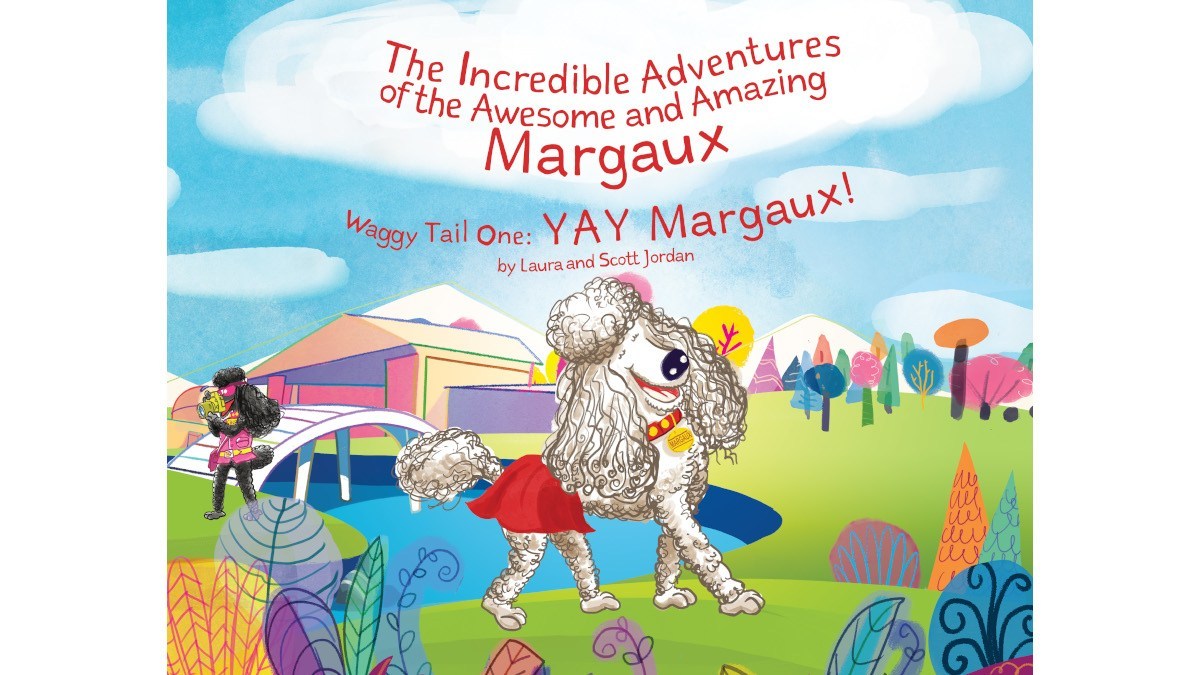
I use Evernote to keep track of my truck and motorcycle maintenance. Sometimes it is hard to remember how recently a part was replaced or serviced. Now I have a chronological record that I won’t be losing or getting all kinds of greasy.
I use it at work, i keep different notebooks for each of my projects i’m working on. If i happen to be working remotely i can keep my notes up on one PC while i test with my work laptop. keeps the alt-tabbing to a minimum
Everything you buy, every receipt should be scanned into Evernote. I found that I tend to shop at a select group of shops and built a notebook for each store. My records allowed me to catch price increases over a year to ensure I saved money. Traveling deserves its own notebook to track costs and focus on budgets and expenses. Money is lost pulling out a credit card or paying cash without the receipt. When you ask yourself, why do I not have money this month, Evernote knows! You can build a solid buying habits thought process during school or you can rack up debt…Evernote can save you, it saves me.
As a Mom, I use Evernote to keep track of school & PTO forms and permissions, with reminders when they are due so i can print them when needed. (I used to print an sign right away, then lose them before they needed to be sent in!) Also good for when I volunteer to bring in something, I set the reminder on a recipe doc.
I am in the process of opening a brewery. Believe me, if there is one perfect use for Evernote, it is when starting a business. Not only can you save and organize informational websites; you can also keep track of important documents, permits, supplier information, financial documents, contact information, recipes, purchase orders… the list can go on forever, and there is no better application or service available to keep all the info in check. Evernote is the ultimate organizational software, and it seems like the Evernote Smart Notebook would be the ultimate tool to access the information you need. I would love an Evernote Smart Notebook because I need organized information readily accessible and the computer is too bulky to just carry around and the smartphone is too small to optimize accessibility.
Also, the ability to write down what you need and be able to transfer the information to your Evernote account from the notebook and capture the writing as searchable data makes taking notes on the fly more viable than typing a new note in Evernote.
As a tinkerer in my hobby time, my project list is just a bit too large to fit into my night time at home, so I have a number of steno pads and pocket-folded sheets of paper I keep around me to jot down ideas, sketches, and parts lists as they occur to me throughout the day. But as I often find I’ve left a pad at work when I need to make some notes at home, that has meant I have several pads floating around with various stages of disjointed project notes, and too often I find myself somewhere in need of a note which isn’t handy — at the store, in need of that parts list I drew up? Man, I left it at the office yesterday! As my son has entered middle school, he’s begun adding real value to our projects with his own original ideas, which he jots down on his own floating notes. I’ve not yet used Evernote, but I think you’ve hit upon a solution to organize these centrally, where either of us could store notes into shared project notebooks, accessible from anywhere and at any time.
I’ve been using Evernote to manage stuff at work, of course, but lately also to work on my poetry. Below is an excerpt from a piece called ‘Digital Dust’, wishing that digital content ‘aged’ as aesthetically as analogue. I’d love Evernote to incorporate an ‘aging’ feature that allowed unedited content to become ‘fusty’ as time passed!
Let them, oh let them all
grow old.
Let the letters age,
The backgrounds yellow.
Let them weary, please
let the years condemn.
http://stevedsmart.wordpress.com/2013/03/12/digital-dust/
With my brain starting to be questionable as I age into my 40s, I use moleskine notebooks as my pocket brain all the time. I find that loading an app, typing notes, and saving takes a bit more effort to do on the fly. However, I love Evernote as a tool and end up going back and typing notes from my moleskine into Evernote as a final place for my notes since my notebooks fill up.
I’ve had an eye on the Smart notebook since I saw them released but never made it into a Evernote note list to pick up one (or more), so I’d love to win one.
I would use it to organize my daily schedule. I am a compliance officer and track and organize serialized components by the thousands. I take daily production/shipping notes and an Evernote would increase productivity greatly. I use the app on my phone at the moment but find my phone to be a tad bit inconvenient so a specific device to take notes and organize would be an amazing asset. Thanks for posting this opportunity!
I use Evernote a lot for a variety of different things, both work and personal, but I think my two main uses of it recently have been for writing tabletop role-playing material and for cocktail recipes. Yes, diverse, I know.
For my RPG writing, I’m working on creating a campaign setting for publication, and the setting is based on a weird mash-up of a bunch of source material that includes a comic book, three different series of novels, and a 1980s cartoon. I have a notebook for my campaign setting and then I have different tags for each different source that I’ve found on the Internet so I can keep them all organized and not loose the pages I found when switching browsers or devices, etc. I’ve also uploaded my own notes and writing in different chapters into the same notebook in Evernote, so everything’s all organized.
I’ve also used it from an RPG standpoint for keeping track of NPCs in various games I run – I find a lot of pre-made NPCs online and I tag them (such as “fighter” and “high level” and “Pathfinder” or maybe “wizard” and “dark elf” or whatever so I can immediately search for the NPC I need to drop into my game. I clip the full page so all the stats are immediately visible.
From a cocktail standpoint, Evernote has been awesome. I take photos of every cocktail menu at every restaurant I come across and then I use tags to mark the ingredients – so I have tags for “gin,” “Bitters,” “sweet vermouth,” etc. That way I can search for a particular tag when I’m in the mood for a gin drink or a whiskey drink and find a variety of cocktail recipes to make. I’ve also found that by chatting with bartenders about how they’re making a particular drink, they’ll often write down the recipe for me on a cocktail napkin or the back of a receipt, and I just snap a quick picture, tag it with the ingredients, and add it to my “Cocktails” notebook.
Obviously Evernote is awesome for my work, too, but I just thought I’d share two fun ideas that were non-work related to show how it can help with hobbies and interests.
[FYI: Looks like 2 of the 3 links to Evernote Student Tips in the article go to the same URL.]
Like many, I’m almost always involved in multiple projects at work at the same time. When I get assigned a new project I first create a new tag for it and move the tag to the Shortcuts list in Evernote 5 (Favorites Bar in Evernote 4). During the work day as I get pulled into and out of meetings and conversations it makes it super easy to quickly switch to show all the notes for a particular project. I didn’t like the Shortcuts at first but I’m learning to love them.
Another tip I use a lot (originally from Jamie Rubin) is to use IFTTT.com to automate the creation of blank meeting notes a few minutes before a meeting begins (based on Google Calendar). It’s nice to go to a meeting, open Evernote, and just start taking notes without having to fill in the time and subject, plus it’s already set up with the template I use to take meeting notes. Bonus: If it’s agreeable to everyone in the meeting, you can use Evernote to make an audio recording straight into the note in case there’s questions later about what was decided.
Well, my first post got lost, so here I go again!
I’m no longer in school, but our daughter just started Middle School (6th grade), and has an overwhelming number of things to keep track of. Projects and assignments from six different teachers, in addition to her piano and violin lessons outside of school. She’s a good kid and smart, but she could sure use some help in keeping on top of things!
I myself am a still-struggling producer, and I need to collaborate with my partners on various projects. I’m sure Evernote would be a big help in managing our contributions and progress!
Evernote is my fav app! I’m a huge fan of this simple but powerful tool – I use it for work and school as well. For all those who like to use EN also as a task manager check out SmartTM app and you’ll have the best GTD task management system ever!
I use Evernote for a variety of reasons. One of the newest reasons is to keep track of recipes- particularly those ones you see on Facebook where it says “share to post on your timeline”. Since I don’t want to clutter my timeline, I just copy the link to the post and put it in Evernote.
I also use it to keep track of upcoming books or music to purchase. When I am at the bookstore, I sometimes forget what I have ordered and what I chose to wait to purchase. My evernote list helps me keep track.
It is also very handy for research on the iPad. I find good resources (links, pdfs) for school that I plan to use, but by saving in Evernote rather than on the iPad itself, I can pull up the file/link on my computer to edit or use. I also email articles (using the email feature) to put them directly into Evernote.
I would love a smart notebook for both my teaching and for working with the robotics team. Sometimes ideas aren’t captured as effectively as possible because they are either on paper and never get put into a repository for later use, or they are translated into text on the computer and the idea isn’t as clear.
YEAH Evernote! Just got the Livescribe Sky pen so I don’t even have to scan in my hand-written notes anymore! Love abounds!
First off, I appreciate your article here and the tips you gave. Very helpful. Thanks!
I am a high-school teacher, coach, and dorm supervisor. I have a variety of hats that I wear during the day and therefore Evernote helps me keep my head clear. It is a great for me to organize my classroom information. I am able to store research for my classes that I teach and need to access quickly during teaching as well as quizzes and tests. I also taught about 10 students how to use Evernote along with a few other teachers. I then used their knowledge of the program by making a shared notebook that helped us plan a banquet/prom for our highschool! It was amazing to have 10 different people all adding information and editing information all at once. It was an absolute life-saver. I have been needing a Evernote Smart Notebook from Moleskine because there are times when I am coaching out on the soccer field or working in a location that I do not have cell reception or wi-fi signal. The notebook would help keep me organized in and outside the classroom.
Evernote is easily the most important piece of technology I use for BOTH my personal and professional life (please note, skitch is not far behind!). On the business side I have a notebook for each and every client that houses all notes, social media reporting, invoicing etc. In fact, when visiting clients I take photos of their products on my iPhone, load them to evernote and share them to their social media platforms on their behalf later. On the personal side Evernote rules my kitchen. I have a recipe stack with folders by meal type and a list (calendar) of meal plans with links to the recipes for easy shopping from my iPhone. Yes, it’s a dream. I also photograph EVERYTHING from gift ideas while shopping to price comparisons, to food labels and organize them all in Evernote. I even make myself audio notes when out and about (cause who has time to dig out a pen and paper anymore?). I have notebooks for travel, kid’s artwork (scanned in or photographed), medical documents, important receipts….you name it. Evernote organizes my life. If you aren’t using it, why??? Greatest productivity tool out there. Stop reading and go download!
I’m a single grad school student working on my Masters thesis.
I recently started using Evernote for a few main reasons. First, I am collecting and organizing research for my thesis. I’m writing about ancient Chinese philosophy so I have a lot of primary and secondary sources in both English and Chinese that I need to keep track of. Often I’ll have multiple translations of the same text that would be hard to keep track of without the use of Evernote.
Also, I mentioned I am single. In an attempt to find a mate, I am first focusing on how best to improve myself. I started running about a year ago and am getting more and more serious about it. Evernote helps me keep track of different shoes, running advice, or training regimens. I’m also teaching myself how to cook, and I of course use Evernote (and the helpful Evernote Food app) to collect different recipes and cooking tips.
After I complete my thesis, I’m sure I’ll use Evernote to organize the otherwise haphazard process of finding a job. With all that, I can safely say—without exaggeration—that Evernote will likely help me attain (1) an advanced degree; (2) health and fitness; (3) a satisfying career. Maybe after that, Evernote can find me a girlfriend too.
I travel a good bit for my job and a professional society. I have found Evernote to be particularly useful in two areas. 1) I have either scanned or downloaded manuals for the equipment I travel with because the laser pointer that never gives you problem at work will need to be reset while on a trip. 2) Photographing the many handouts and documents I get on these trips. It really reduces the clutter I have to pack on the trip home.
I think having a notebook that tracks my work and school notes seems very helpful. The biggest issue I have found with Evernote is the fact my work blocks it. Makes it difficult to get to but I find ways around it.
I’ve just discovered Evernote and am just starting to scratch the surface of what it can do.. I’m a Communications Engineer by day and a husband/dad/school board member/grad student by night. I can set the value of scanning all these docs and keeping each of these roles separate with a dedicated notebook. I’ve also started following some of the Evernote Ambassadors on Twitter (Jamie Todd Rubin is the best one so far) and taken his use for kid’s achievements/pictures in a timeline. It is great!
My favorite Evernote moment occurred two years ago when my wife and I flew to San Francisco and drove to Monterey to celebrate our 15th anniversary where we honeymooned. We pulled off at one of many picturesque beaches and climbed down the steep hill to get to the water with my Nikon camera in tow. It was gorgeous! I was walking down the beach taking pictures. The water; the cliffs; the surfers; the smell was incredible; the sun was warm and the wind at my back. My wife, who walked the other direction on the beach turned around in time to watch me from about 200 yards. My ignorance was I wasn’t paying attention. The tide was coming in and the next big wave drenched my feet. My nice new Johnson & Murphy Schuler Bicycle shoes were soaked. Wet shoes and socks. It was funny, but I was so frustrated with my negligence.
However, 20 seconds with my iPhone / Evernote app produced my original receipt. I could not have told you the shoe style name, color or other pertinent details about the shoes other than the brand. So with Evernote and Amazon (Prime) from the beach, I ordered the exact same shoe brand, style, size and color and with an additional $3.99 they were at my hotel in Monterey by lunch the following day. My wife was really tickled about my shoe “obsession” on that trip. And it made it much easier to laugh off my mishap that would have forced me to spend time shopping and looking for shoes. It’s one of my favorite moments with Evernote and I have told the story frequently.
I have just started using Evernote within the last couple weeks. I will admit that I am still a bit overwhelmed with everything it has to offer. I have been a list maker, note keeper, piles of paper on the diningroom table kinda gal since I can remember. As a mom, RN, school board member, Scout leader, wearer of many different hats on any given day, I think that Evernote will be a great resource for me. I am constantly looking to information on how best to use Evernote, but still find myself jotting down notes on paper. I am thinking that these Moleskin notebooks will be a great bridge between my old habits and starting on this new path. Thanks for all of your knowledge and inspiration.
As a youth director, it’s organizational heaven having every possible youth activity or event as its own notebook. My notes contain everything from sign-in sheets and handouts to banquet details and mission trips! Add a slew of sermons and a host of other items, and it’s no surprise my Evernote use since June 2013 has had me amass over 1,100 notes in 135 notebooks (and still counting). What a great tool!
I think Evernote has a limit of 250 notebooks. You may have to use a more tag-based method of organization – at your pace, you’ll hit that 250 notebook limit before the end of the year.
http://discussion.evernote.com/topic/34227-total-account-limit/
Evernote literally runs my life. For starters, I track all of my expenses and budgeting. As a family I can keep meal plans, ingredients needed, shopping and gift lists. Now lets transition into my hobby – triathlon. I have taken pictures of key parts of courses and added audio notes to prep me for race day. Naturally, I then enter results and performance based metrics. Oh, and then there is school. I keep notes about meetings, student assessments, needs, etc all in Evernote. I have taught my students how to be more effective note takers all because of Evernote! So yeah, I would be lost without it!
I use Evernote to write out all of my lessons ( I teach HS Algebra). It enables to keep track of,lessons from year to year and to include everything I need for the lesson (videos, links to tests,etc). Being able to search by key word is crucial when trying to remember when I gave a test on factoring.
Hello my fellow Evernote geek. Both at home and in my job as a school superintendent, I am practically paperless thanks to Evernote. The Evernote logo is my screensaver on my phone! The new reminders feature is a spectacular addition, and it is now part of my daily routine. I use tags with all of the schools and major projects, and I love being able to recall anything at any time. I have replaced notebooks, files, photo albums, and so much more with Evernote. When I see or hear something important, poignant or humorous, I take a note or snap a picture, then my family and colleagues always hear me say, “That’s going into Evernote.”
I keep track of all vehicle maintenance in a “Vehicles” notebook. Each note is tagged with the vehicle it’s related to.
I would use it to keep a handy store of information on fun activities and destinations to enjoy with my family.
I run a poetry and spoken word organization and I use Evernote to help me organize our literary journals, website articles (part and present), poet bios and contact information, meeting and project notes, show schedules, and, oh yeah, my own writing.
I love Evernote and have been using it for as much as I can.
In my “professional” life, I do some academic research and I keep notebooks full of journal articles and papers organized with tags. The full-text search is extremely useful. Plus, it’s easy to pop open a PDF, do some digital highlighting, and save it right back to the notebook.
I also do some freelance work which requires expense tracking. I take photos of all of my paper receipts, and forward email receipts directly to Evernote. With a special tag and date search, I can get all of my expenses at the end of the year when I need them (because, let’s face it, I don’t track them as I go.)
LOVE Evernote. Would absolutely love to try the notebook, because I spent a lot of time in meetings and writing/scribbling is still my fastest way to take notes. :/
I’ve never used an Evernote, but I really need to get organized. I am now the statewide coordinator for FIRST Tech Challenge in my state as well as the Judge Advisor for both FTC and FIRST LEGO League. I’m volunteering in the next state over with all of their FIRST programs, all while an Americorp to FIRST. In my personal life I’m the chair of the fundraising committee and my children’s small charter school (which we bankrupted the parent group to buy much needed playground equipment), so lots of funds need to be raised this year. While we are talking about my kids, I have two very active and academicly minded girls and a super busy 3 year old boy. I have to balance all of their activities needs, and since my 8 year old is a writer, I digitize her writing to edit it with her (her last NaNoWriMo caused quite a stir!).
In my free time – did you just laugh – in my free time I love to write and am working on several stories, a game idea, a video game concept, and a smattering of other things. If that can’t keep my attention, I’m also dabbling as a maker with a few arduino projects being added to cosplay costumes and ideas.
I’d love to get organized!
I am not a full-time student, but will always be a part-time one. I love learning. But lately remembering what I’ve learned can be a challenge. Evernote is my savior.
I take online classes to learn. These can be via training sites, or even YouTube. When I’m going to take a class I setup my iPad with Evernote and watch the lesson on my iMac. I take simple notes with bullets to make my notes easy to read in Evernote.
By taking my notes in Evernote I know I can always find them later, when I’ve inconveniently forgotten the information due to lake of use.
Last year I decided to scan all my mother’s family photos and restore them. I then had a service print a new family album for her and my brother. I used Aperture, but didn’t know how to use it to fix old photos. I took an online Aperture class and took notes in Evernote. Last month I needed to fix a photo for my husband but forgot the best method to fix tears. Voila, Evernote to the rescue. I was able to quickly find the method I’d learned last year and fix the photo in minutes.
I love it when this stuff workd!
I use evernote for just about everything, so it’s rather difficult to narrow it down.
But I take my notes in a regular moleskine, it helps me to retain that information better. But, evernote helps me share my thoughts better!
In my English ass a few semesters ago, a teacher basically gave us an essay for layouts. I wrote it down, it’s in my evernote and I use it as a great template in my school essays. But get this, I use it also as a rough outline for my blog posts too! I don’t journal, but I try to post once a week with something useful for readers, my posts aren’t quite as “me centric” when following a template like guideline for paragraph structure.
So long story short, I use evernote to do all my writing, school and personal. If I was a writer, I’d also use it for that too!
Thank you all for some great insight into how others use Evernote. Suffice to say, it’s a powerful application that just about anyone can find a use for!
We’ll have two winners selected by tomorrow and contact them via email. I wish I could award a Smart Notebook to each of you, but do keep in mind that if you buy one on your own you get a 3 month extension on your Premium Account or (if you’re not a Premium user) you get a free 3 month Premium trial.
Thanks again for all the great comments!
Jim
I love Evernote and wax poetic about it quite a bit. One thing I wish for is an integrated Evernote calendar, not merely a reminder list. Have I just missed this? Is there an add-on I should try? I also wish I could figure out how to get Evernote to send reminders to my cell phone via text.
hello friend
please any one or admin send me the URL address of DBMS book and Programming C++