As kids begin heading back to school, some of the luckier ones will be returning to classrooms equipped with the new Mindstorms EV3 robotics kits. The updated education kits, which began shipping earlier this month, are an excellent means for teaching a variety of lessons to students through practical, hands-on learning.
The education version of EV3 is very similar to its retail counterpart, with a few minor differences. The edu kit has a handful of different elements and different sensors, but the biggest difference is that the retail version will ship with desktop graphical programming software, while the education version will not.
This is a point worth considering because, while the elements have changed somewhat and sensors have been updated or replaced, they still fit together as Technics elements always have. The real changes to Mindstorms are in the software and the brick that runs it. I touched on the major updates back when the details of EV3 were announced, but now I’ve had the opportunity for some hands-on experimentation with the nearly finished product.
While some might shoot off the handle, seeing a robotics kit without an included software package as a major deficiency, it’s really not. The EV3, like the NXT, is programmable at the brick interface. However, with EV3, students can program up to 12 steps, using a graphical interface that is similar to the desktop software. What’s more, the EV3 is still open source, meaning it can be programmed with a large variety of languages.
Programming at the brick is very easy and you can do a lot with it. However, if an educator chooses, she can purchase the EV3 software, which is incredibly deep, robust, and intuitive. For a student or educator with little to no robotics training, the EV3 software provides a host of quick-step tutorials and just enough hand-holding to get you up to speed fast. For those with more experience, you can jump ahead to more advanced tasks and functionality.
The software includes videos and step-by-step instructions that make for an outstanding training program, especially for those new to Mindstorms. By seeing what is expected in the videos, educators can get a quick-start instruction before jumping in. Plus, with the basic kit, the software provides blueprints for building and programming four different robots. There are also plans for another half-dozen bots that can be built with the expansion set.
There are a lot of great features, including improved takes on old favorites. For example, the image editor will allow users to place an image on the brick’s high resolution display. Sounds are also easily uploaded for playback and the My Blocks system allows users to collect sets of commands in macro-like blocks.
Data logging has been enhanced and improved, including real time reporting and that from autonomous performance. Students can use the EV3 to perform actions while collecting data at the same time with graph programming. Not sure what graph programming is or how to use it? The software has a tutorial tied to each major EV3 feature, showing how to build, program and adapt an experiment so you understand exactly what a feature like graph programming is.
Additionally, there’s a content editor that allows a teacher to create a multimedia assessment with flexible integration of notes, videos, sound files, and more — making post-lab work a breeze. And all of this is available now, before the community begins to build and flourish around this versatile education tool. In the months and years to come, the Lego community will be creating projects, robots, and curriculum that will only enhance the value of an EV3 kit.
But let’s assume you are a Mindstorms pro, already familiar with assembling and programming a robot. For you, there are deeper features like live and remote data logging, oscilloscope mode, and if you really want to dig deeper, there’s even an engineering projects kit that has 15 projects and 30 hours of classroom instruction built in – not including what you can dream up on your own.
Plus, with a National Instruments partnership and great LabView integration, the software is more in line with what kids will be expected to be using at college and future jobs. Mindstorms again uses building blocks, which can be easily customized, to write a program or data log an experiment. After becoming familiar with the blocks and their variable settings, programming becomes incredibly simple. For those familiar with NXT programming, the EV3 platform will be very familiar, yet improved.
My only gripe is that Lego’s non-language approach to everything results in longer learning curves. I would have ramped up far more quickly if the videos had narration describing or augmenting what was being shown. Still, it’s a minor complaint. The bottom line is, after a short time, EV3 felt as familiar as an old pair of jeans. Yet, after many hours of using the kit, I felt like I was only scratching the surface of its capabilities. The software is obviously capable of much more. Exactly how much more, we’ll find out as today’s students begin to work on the challenges of tomorrow.

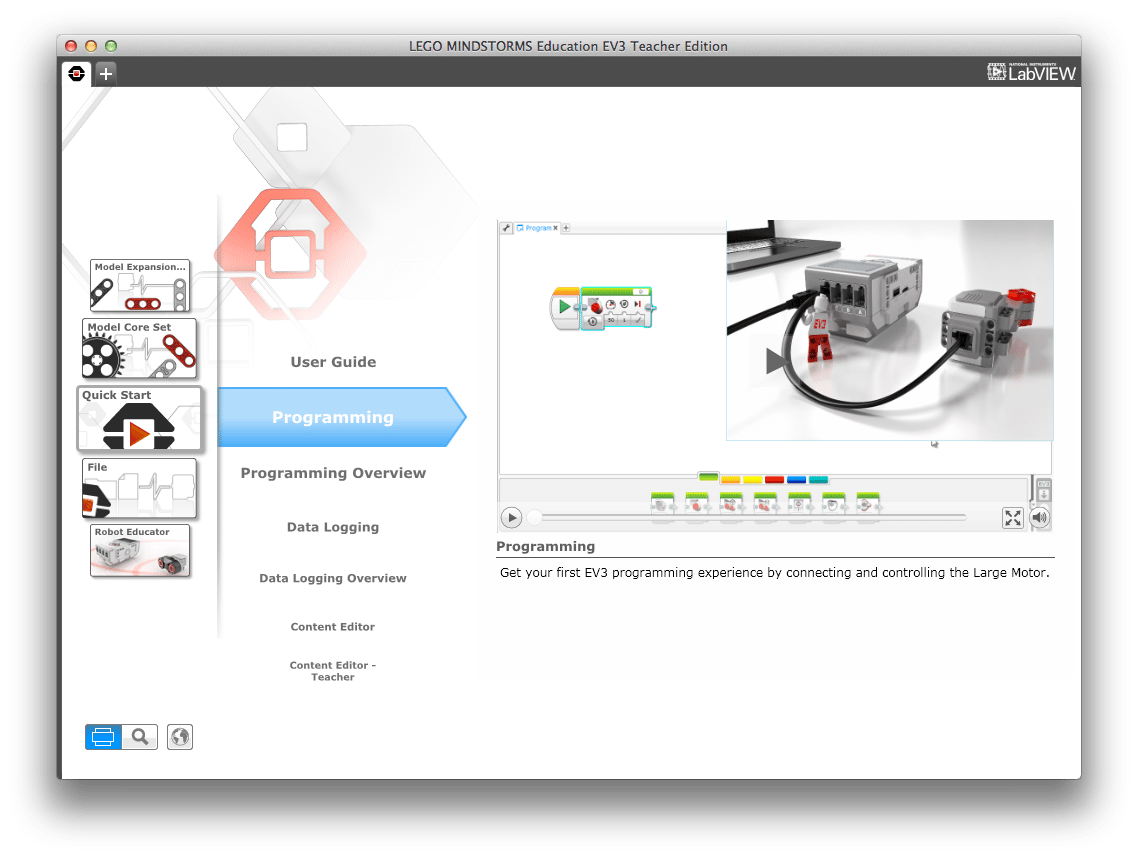
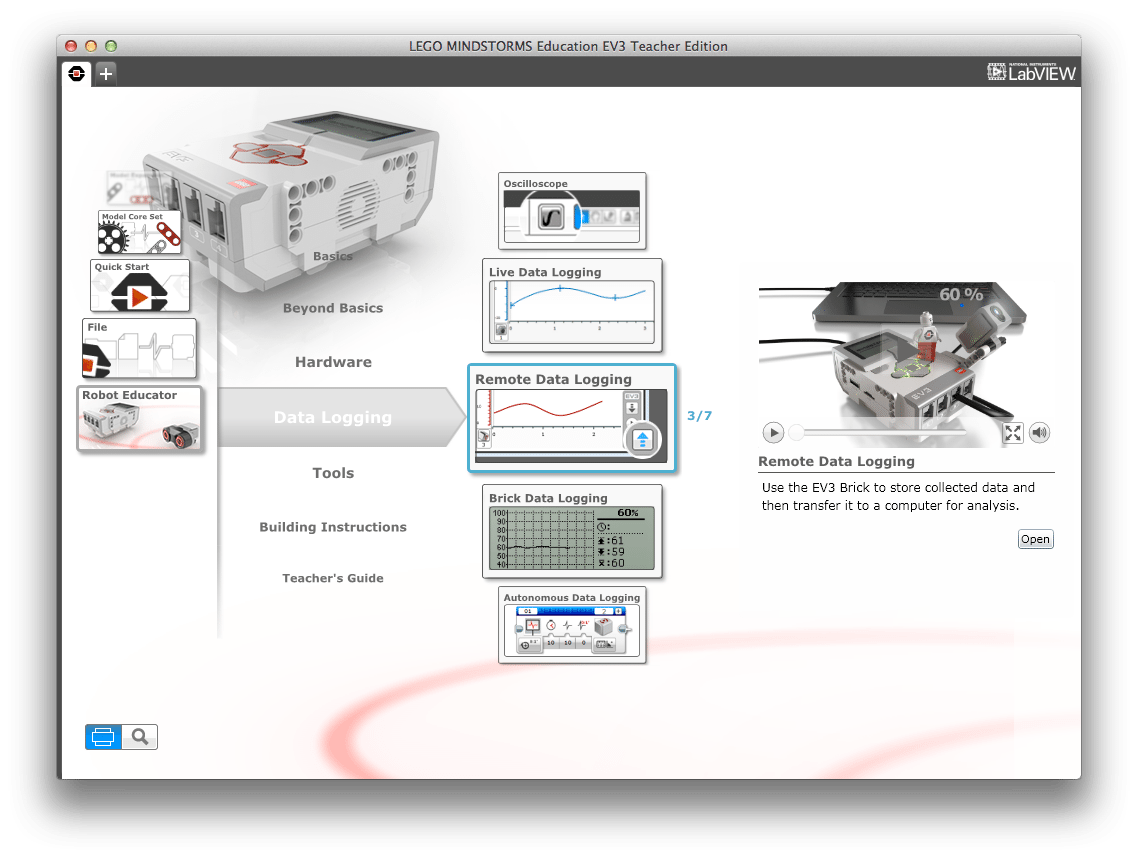
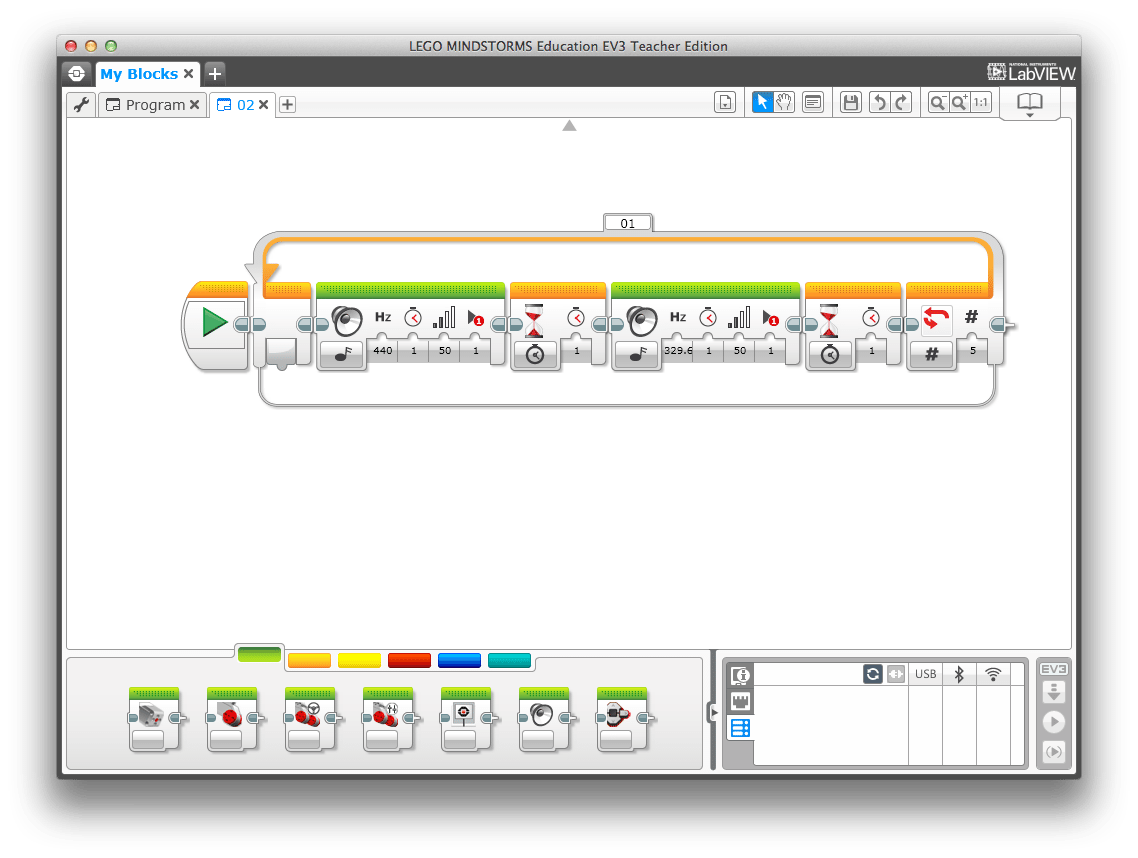




Very interesting! My 6-year-old daughter has recently really gotten into Legos and robotics, and the two of us go to a local business called “The Robot Garage” where we can play with Legos and NXT 2.0 robots. So, I decided I wanted to wait until the EV3 comes out before buying a kit for us to use at home. But here’s my question: As a general consumer, can I even purchase the education kit vs. the standard retail kit? Also, if I can buy it, do I want to? I’m not sure what would be better.
BTW, I am a physician, but I have undergrad and graduate degrees in engineering, so I am not personally worried about any kind of learning curve. What I want is the most robust system, and capability to build the most robots with the most potential. In the meantime, I was hoping to use this kit as a launching pad to teach my daughter about designing and building robots, as well as general computer programming.
I don’t know about EV3, but the difference between the NXT retail and edu versions was that the edu version was more compatible with the previous version (RCX) but the retail version had more parts and included software. either way you go, I would get the education parts resource pack, which is tons of beams, gears, and specialty parts.
Mindstorms is a great way to get started with design and computer programming. I competed in First Lego League for 5 years and It’s a great way to learn engineering. check your state for teams and schedule, and check if your school has a team. FLL is an awesome “geek sport” and I would highly recommend it.
I hope this answered your questions!
David, I’ve made plenty of purchases in the past directly from LEGO Education’s website and never had any issue. I’ve never been asked to prove I’m a teacher or an administrator. They shipped straight to my house.
I only have the EV3 retail kit in my hands right now so I can’t speak to the LEGO Ed set, but I owned both retail and ed versions of the previous Mindstorms kit, NXT. I can tell you that the difference in components (the plastic pieces, not sensors and motors) was small… maybe 30-40 pieces out of 500-600+… meaning pretty close. That said, there was one component in retail called the Hassenpin that was completely missing from the education version and it’s worth its weight in gold IMO.
The inclusion of the software in the retail version cannot be overlooked. It doesn’t have all of the bells and whistles that Dave mentions above but it does have built-in tutorials for building a number of robots and IMO the examples are plenty for your daughter to start figuring out things on her own.
Now… age 6? My oldest son is also 6, and he’s not quite ready for Mindstorms without a LOT of my personal time. I’ve seen a lot of 8 year olds do just fine with the kit on their own… and maybe even a couple 7s… but not age 6.
Thank you, James! That was very helpful. With respect to the fact that my daughter is only 6, I have a confession to make. This Lego Mindstorms Kit is probably about 75% for me and 25% for my daughter. I think this is one of the coolest things I’ve seen in a LONG time, and why should kids have all the fun, right?? Now, if I were still single without children, it would probably be a bit embarrassing for me to purchase LEGO kits and have them lying around my house when I had friends or…GIRLS…over. How would I explain that and still look cool??? But, when you’re a married “Geek Dad” with a 6-year-old, I feel I can somehow justify spending $350 on something like this and keeping it in my basement or living room, right?
What I’m hoping is that if we spend the time together building and programming these robots, some of my geekiness will rub off on her, and she will eventually take over by the time she’s 7 or 8. Does that make more sense?
Anyway, thanks again for your reply!
Well, since it’s confession time…
I bought the first Mindstorms kit back in 1998 when I was single and enjoyed it. I totally get the draw of the kit for adults. We all grew up with R2D2 and wanted our own robots but back then it was impossible.
Don’t ever apologize for an interest in robotics. I have one RCX (original MS kit), four NXT kits (three retail, one education) and two EV3 (both retail — one beta, one consumer version). Of course, I’ve written books for the NXT versions so when visitors come into my office, I have a solid explanation for all the kits. (I also have Arduino robot kits of various types floating around, but LEGO robots are definitely easier and cooler looking IMO.)
I highly recommend you look into the Resource Kits or “Booster” kits that will be sold… these provide 100s of extra parts (gears, wheels, etc… no electronics) at a reasonable price and they can really up your game when you start building more advanced robots. Nothing is more annoying than building a really cool bot and discovering you lack one more of a certain angled beam or connector.
Enjoy the EV3… it’s definitely a cool kit!
So my 9 year old son should be able to work this?
David,
I’m going to be doing the same thing, with the excuse being my six year old boy. We’ll probably wait until Christmas to give the set to him, though. I hope I can wait.
As to which kit: we’re getting the retail kit, but I see arguments for either choice. There is at least a couple differences aside from the software; the retail kit has an IR remote control, IR sensor and a few more bricks, where the educational kit has a gyroscope, ultrasonic sensor, rechargeable battery pack and parts tray. That says to me that the retail kit bias is a little more toward immediate gratification and interactivity, and the educational kit has more mathematical depth and practicality.
I’m assuming the kit-specific parts will be available separately too, so when we’re ready to design a self-balancing robot, we can buy a gyro and get to it. So that’ll be… Sept 2nd?
Great review! Glad to see this set getting some action.
My 8 yr old daughter is actually taking a Lego Robotics Engineering class. She loves it. Of course she is the only girl in there She gets to do what she likes and I don’t have to buy any kits cause the instructor has it covered.. As for age….she has been able to put together regular(non-robotic) retail massive kits on her own since she was 6. I open the box and she takes the instructions and makes the projects. She will probably get this kit for her birthday or Christmas because of the class. My engineer husband is so proud cause he has a gamer chick wife and a Lego Maniac daughter.
The software is not included with individual EV3 Education kits but it’s essential! It’s not included because Lego Education expects many schools to purchase a site license for the software, so it would be redundant to make schools pay software for each kit. You can get a site license for $399, where the individual license is $99.
Among the other key differences between the sets are that the Education set includes a rechargeable battery (where the commercial kit requires disposable batteries, though you can purchase a rechargeable separately), and the Education kit does *not* include the infrared sensor and remote control (though purchasable separately) that is included in the commercial set.
Not sure how many of you will see this but for those who are interested. the homeschool co op website just released the education sets this morning at a discount. not a huge discount but enough to cover some of the shipping charges. down side they don’t ship out until the end of sept I don’t think. But you don’t get charged for it until then either.
for those looking for a supplement to school.
https://www.homeschoolbuyersco-op.org/lego-groupbuy/?c=1
As always Lego design the Mindstorms series in educational and retail versions. The newest Mindstorms series comes with improved feature which can be found here http://www.intorobotics.com/building-robots-lego-mindstorms-ev3-features-programming/
Is there a tutorial for the EV3software with voice ?
thanks
I’m still really confused about the difference between the consumer and education software. The fact is that the software with the EV3 Education set is nearly $100 more expensive – is it substantially different? In addition, the consumer edition has a number of iOS apps correct? I’m leaning towards the education base set, but I’m reluctant because of what would be easier for my 6 year old minecraft-crazed kid to learn to program (where as I think the education set would be better for me, as a 40something geek dad w).
@WD, I guess the prices are the same, $350.
Since we are making confessions, my boy hasn’t been born yet, but I want to purchase the kit anyway. I bought the original kit on 1999, played only for one week, really enjoyed it, but gave it back, really regretting it now. 🙂
I am also debating whether to buy retail or ed version. What I understood, software for retail version also works with ed version and there are already software blocks for gyro and ultrasound sensors. So only difference will be that ed version will not have remote and infrared sensors.
So I am thinking about buying ed version and expansion pack. What do you think?
@Abdullah, the Education version is ~350 — but it doesn’t come with any software – if you want it with software its another hundred dollars !$450. It’s really not clear if the software is the same, or whether the consumer kit is less advanced. At the moment I can’t even see the prices on the Lego Education site, so I can’t give the exact numbers.
Hi there, I know this question may sound ridiculous. But I wonder if you could tell me the product measurement, meaning when it’s shipped to you in the storage container. W x H x D and estimated weight if you have. We are going to buy a few, but the shipping size and weight will determine where we will have these shipped to. Lego Education rep couldn’t really tell me the answer 🙁
Sorry, I just now saw this. The Core Set is 17″ x 12″ x 6″ and weighs … dunno … btwn 1-2 pounds.
Looks like I can download the “LEGO MINDSTORMS EV3 Home Edition” software for free. Anyone know if this software will work with the education set?
I think the Home Edition Software will work with either set, since the software is really only connecting to the EV3 brick (which should be the same in both sets). My question, as a Home Edition owner, is where could I find and download the Education Edition software? It seems that the Education Edition has more features, tutorials/instruction and allows for data collection. Where could I find it?
I think you have to pay for the Education Edition software. It costs $100 and can be bought from http://www.legoeducation.us/eng/product/ev3_software/2577
you are correct jared
could you lego mindstorms software silvou EV3-please
could you send puppy ev3 project.thanx