
My kids love to draw and love to play video games (like many of yours, no doubt). So they’re pretty excited about Pixel Press, a new app from Robin Rath, founder of St. Louis-based software creation company Roundthird, that’s currently available for funding through Kickstarter.
With Pixel Press, which will be available on both iOS and Android, Rath wants to help prospective young game designers draw, create, play, and share their own platform-style side-scrolling video games, similar to Metroid, Donkey Kong, and Super Mario Brothers, without any coding in just a few simple steps.
Draw Your Levels
As a game designer, you will sketch out your own five-floor game levels on a piece of specially formatted graph paper (downloadable for free from the Pixel Press website). In order for the app to translate your designs into a playable game, you’ll need to learn a specific but simple shorthand drawing style. This will let you add challenges like monkey bars, moving platforms, spikes, barriers, and other hazards – as well as power-ups and portals – to your game levels. The full instructions using this shorthand technique are included with the Sketch Kit. Rath claims that a simple level can be drawn in less than an hour.
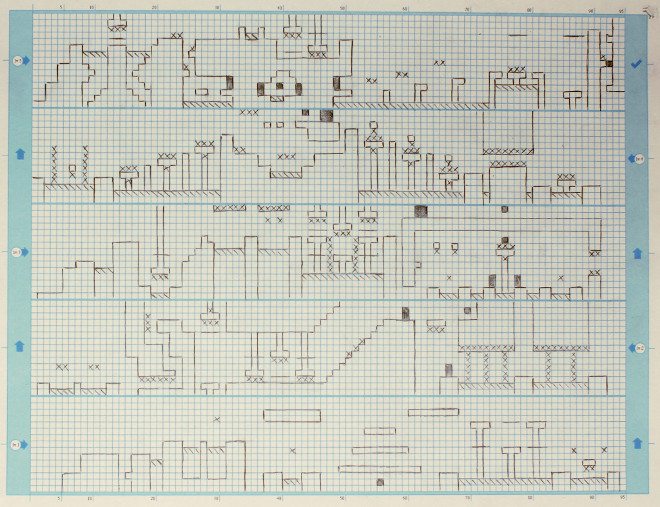
Upload Your Creation
Use your device’s camera to capture your level and upload it to the Pixel Press app, which then turns your drawing into a playable video game. Once uploaded, any elements of the level that the app doesn’t know how to translate will be marked in red. You’ll have to re-draw this portion and upload your level again to fix the trouble spots. Then you can test your level to make sure it works and that it’s as challenging as you want it to be.

Design Your Game
Once your level is uploaded to the app, you can add colors, textures, and other graphics, as well as music and sound effects, from the app’s library to give your level its own custom feel. You even have the ability to create your own graphics and add them to the Pixel Press app to make your levels truly unique.

Play Your Level
Once your level is designed, you can then upload it to the Pixel Press community so anyone in the world can play it, share it, and try to beat your high score.
Even if someone doesn’t want to design game levels, they will still be able to play the many different level designs offered through the Pixel Press community.

Get Started With a Sketch Kit
You can get a jump start on perfecting your level design right now by downloading a Pixel Press Sketch Kit. In addition to a sheet of graph paper that’s already divided into five floors, the Sketch Kit includes an instruction sheet explaining the hero’s physical capabilities in the game as well as the simple shorthand that allows the app to translate your paper level into a digital one.
You can learn learn more about the app and Rath’s plans for future development (including “Big Square Mode,” which will make it easier for younger kids to design levels) at the Pixel Press site or the Kickstarter page. Pixel Press is seeking funding on Kickstarter through June 13.



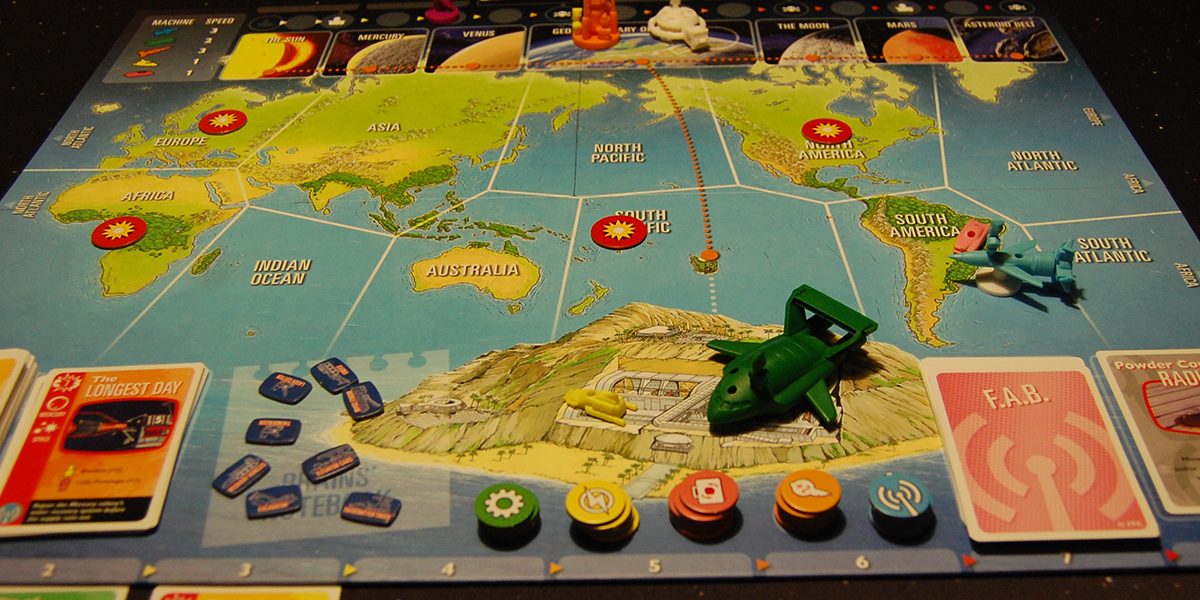
Happy to see GD has already talked this up – I jumped on this project early and while they stumbled at first by making an Android version a far-away stretch goal they have since re-calibrated and the Android version is being joined with plans for Ouya and Steam versions.
The combination of old-school pencil and paper gaming with smartphones and classic Mario-style gaming is a great mix. They have great plans for educators to use it to teach game development.
My son and I spent much of yesterday drawing together to make our levels for the project’s 11th Level contest. It was a ton of fun to work on the levels and we won’t even have a chance to play the digital versions unless the KickStarter gets funded.
Check out my level here:
http://woobox.com/n2mokq/vote/for/643880
…and my son’s here:
http://woobox.com/n2mokq/vote/for/643882
Join the party!
Going to have to investigate this, Tom… thanks for the post. Just too many great Kickstarter projects out there, and not enough time or funds.