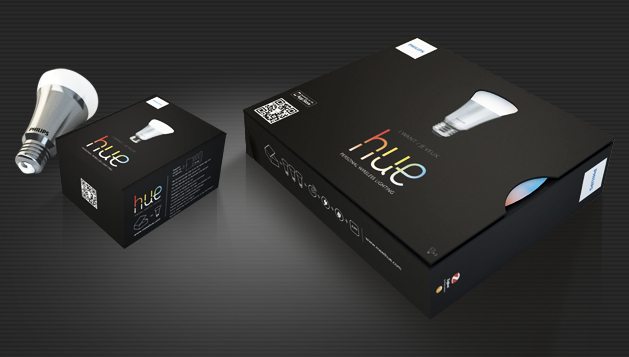
I bit the bullet and bought a Philips Hue connected LED light starter pack back in November of last year. At the time, with a ton of favorable buzz and availability exclusively through Apple (you can now buy Hue gear through Amazon), the bulbs were in short supply. Online lead times quickly stretched into the two month range. My local Apple Store had two kits on the shelf, so I hustled down, pushed through the people standing in line for the iPad Mini launch and snagged a starter pack. I haven’t reviewed the Hue system until now for two reasons. First, there’s a lot of technology packed in one of those bulbs and I wanted to have some sense of durability and reliability — I’ve had more than my share of cool gear that packs it in after a few weeks of use. Second, I wanted to see how a Hue bulb performed under extreme conditions, namely being installed in an outdoor light fixture through a Canadian winter.
There are three big technology trends that are converging in the home right now: Connected appliances, smartphone/tablet apps and energy conservation. Philips’ Hue connected LED lighting is one of those products that is aimed squarely at that convergence.
The packaging of the Hue starter kit is reminiscent of something Apple would have put together — clearly a lot of thought went into the box (complete with colour wheel). Probably a lot of money too, but this first iteration is clearly aimed at the early adopter crowd so cost cutting wasn’t a priority. Inside are three bulbs and a wireless bridge. As a connected system, Hue needs access to a home WiFi network; that means a bridge that requires its own power and a wired connection to your router (cables and power adapter are supplied). Set-up is a matter of plugging the bridge in and waiting for it to light up. Screw in the lightbulbs, launch the smartphone/tablet app (available for iOS and Android) and you’ll be walked through a quick, one-time routine to connect to the lights. That’s it.

Once your bulbs are online, it’s time to play. Control is via a free app that gives you the ability to individually control bulbs in real time, (or in sets) and to program them. You can control color and brightness, with an extensive color palette. Simply playing with the color options was enough to keep the kids entertained and tweaking them to find the perfect setting becomes a bit of a game. Philips provides what it calls “light recipes,” which are settings with complementary color and brightness combos for different scenarios. For example, you can recreate a sunrise effect, with a gradually brightening combination of yellow, oranges and reds. You can actually pull up a photo on your device and use that as a basis for a light recipe, assigning different bulbs to different colors on the scene — with three bulbs in the starter kit, you are somewhat limited, but you can imagine what the effect might be if you had a few dozen at your disposal.
We had some fun for Christmas, with a basic (but effective) red and green theme. Sometimes it’s tough to beat the classics…
While playing with colors and brightness is pretty cool, the Hue system also has home security applications. The app allows you to program bulbs individually or as part of a set. This includes color and brightness and times, allowing you to set the lights to turn on in the morning and gradually increase in brightness (for a pleasant wake up), for example. You can also easily program Hue-powered home lighting to make your house look occupied when you’re away. Philips provides a website that allows you to log in remotely, check the status of each of your bulbs (whether it’s on or off) and turn them all on or off on demand.
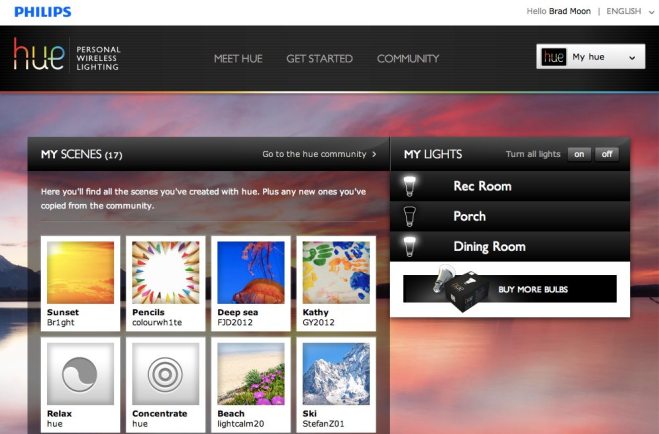
While real-time control using the app and remote on/off worked perfectly, I did run into a few issues with the app when it came to programming. Everything worked as advertised until I used the app to fiddle with a light’s individual appearance outside of the time window covered by the program. That seemed to cause some funkiness with the light then failing to turn on as expected unless I went back after playing and confirmed the program.
When it comes to outdoor use, Philips warns against putting a bulb outdoors or in a closed light fixture, but the home security bonus and ambiance potential when sitting on the front porch were too much to resist. I sacrificed a bulb to see what would happen outdoors, installing one in our front porch light fixture, which is closed (although covered from precipitation). The Hue bulb has had no problem with a WiFi signal and it’s performed perfectly, despite being out there for six months — including Canadian winter conditions. I’m not saying the bulb won’t fail more quickly than one used indoors, that it would survive a good dousing with rain or that it would do as well in Nevada heat, but so far it’s withstood temperatures in the -20 to 75 degree range, with much of that time being well below zero.
A lot can happen to a light bulb with an expected lifespan that could reach a decade. What happens if, in five years, the bridge dies and you can’t find a replacement? What if Philips drops its management website? I cut the power to the bridge to find out and confirmed that yes, the Hue bulbs then revert to vanilla LED light bulb mode. In other words, in a worst case scenario, you may not have the color changing and programmable capability, but your Hue bulbs will continue to function as standard, soft white light bulbs. Expensive light bulbs, but they won’t be throwaway.
While not as extensible as an open source home automation network, third party developers are getting in on the act. For example, I’ve been playing around with Hue Disco, an app that gets the house rocking with pulsing light effects set to the tempo of whatever music you happen to be playing. There’s a real community building (you can see some of the activity here).
So far we’ve been pretty impressed with the Philips Hue system. With decent LED bulbs from manufacturers like Cree continuing to drop in price, it’s getting harder to justify the $60 each for Philips Hue bulbs. The lack of flexibility is also a limitation (for example, there are no spotlight versions, the bulbs aren’t supposed to be used in closed fixtures and dimmers are a no-no). However, the security features and the mood lighting capabilities of the Hue are tough to beat. We’ll probably end up replacing all of our home’s light bulbs with plain Jane LED versions over the next few years, scattering a few more Hue bulbs in the mix to punch things up.
One thing I can say for certain: I will never buy another compact fluorescent bulb.
Philips Hue Personal Wireless LED Lighting
Starter Pack (3 LED bulbs + wireless bridge): $199.95
Individual Hue LED bulbs: $59.95
Good: Easy to set up, bulbs look relatively “normal,” great conversation piece and ideal for mood lighting, network connection is rock solid (even outdoors), remote status check/control website, app offers incredible range of control, network expandable with single bulbs (bridge supports up to 50 bulbs).
Bad: LED lighting prices continue dropping making the Hue gear seem even more expensive than it did six months ago, bulb choice is currently limited to a single form factor, Hue app can be a bit finicky (especially when it comes to accidentally overriding programming).




Two thinks I was hoping you would address in the article that I didn’t see.
1. As you talked about the Canadian Winter, I was hoping you would address the issue of Natural Light Spectrum. We use a lot of the GE incandescent natural light bulbs during the winter, otherwise we get a version of Seasonal Affective Disorder (SAD) that you might call the winter doldrums. The right kind of lighting seems to alleviate this. Having a colorful sunrise effect is nice, but what I really want to know is can these, LED bulbs produce that kind of natural light to cover a room? Or at least more general comments about what kind of light they produce or what kind of setting or presets they have for intensity or brightness, not just color.
2. You talk about the inability to put them in enclosed light fixtures, but don’t go into detail. Can you explain or link to something that talks about light fixture types? We have several “ceiling dome” fixtures that are completely enclosed, it sounds like those are out. Do the lights require a chandelier type fixture with open conical glass coverings, or do you have to simply use them as bare bulbs in a fixture?
Just wondering if you have had a chance to experiment with the new Philips Hue 7W BR30 Connected Downlight Lamp in your outdoor fixtures yet. I live in Wisconsin so we get some pretty cold winter days and nights as well and I worry about putting one of these bulbs in the recessed cans I have on my front porch. I think the ability to add some festive colors to the front of my house would be a cool feature, but also would hate to spend a lot of money on these bulbs to have them not work in the cold weather. Thanks for any insight.
Excellent review. I concur on all of your points. I bought my Philips hue set a week ago and have been very happy with it. I do wish the dark green and dark blue was better. Thanks for putting my mind a little at ease about installing the bulb in an outdoor enclosed light fixture. I did the same thing. So far no issues.
I’ve just bought a starter kit and a couple of extra bulbs and your review is a great intro.
We have a refurbished (70metre2) open plan kitchen/lounge/dining room which has some expensive LED lighting in two places. The light from these is like a moon base and I cannot dim them so was looking to replace these but feared a huge bill from my electrician. (We should have spent more time researching before fitting these….)
These LEDs also have bayonet fittings so the Philips Hue bulbs don’t fit.
However I have various other corner light stands that now look great with the new bulbs. It’s great fun to play around with the Apps suggested here.
I also plan to buy a couple of free standing bulbs to place above the kitchen units and so will use this workaround solution to get the lighting I and my wife have been craving for.
Because my alternative was to pay a lot to replace my existing LEDs (I live in France where electricians are hugely expensive) these Hue bulbs are ideal and i don’t mind swallowing the big price tag.
Also thanks for the tip on using these outside. I will also try one outside even though winters can get to -20 centigrade here.
Anyone tried the light strips outside?